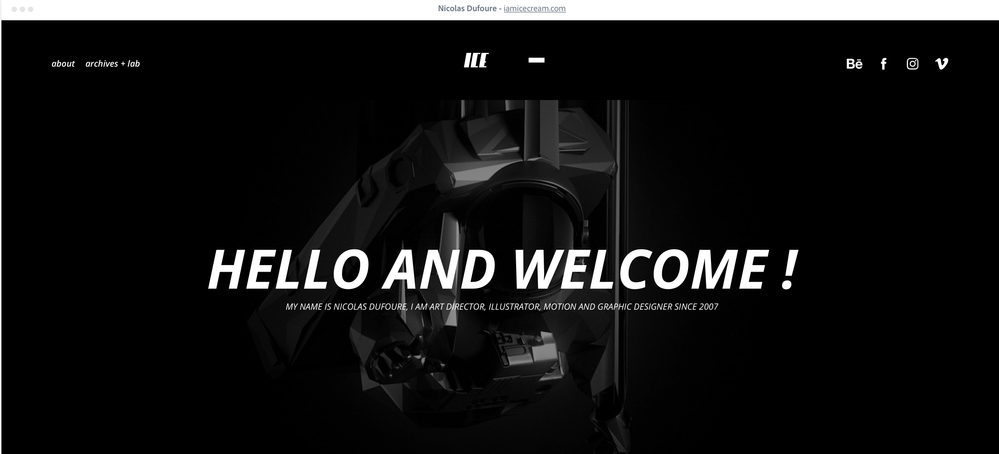Adobe Community
Adobe Community
- Home
- Creative Cloud Services
- Discussions
- Re: No social icons in the navigation bar adobe po...
- Re: No social icons in the navigation bar adobe po...
Copy link to clipboard
Copied
Hi,
I can't find an answer to this anywhere but where do I add a social icon for example for instagram in my navigation bar in adobe portfolio. I have turned on the "social" icon but I just can't see it.
If I add a social icon on a regular page it shows up, but not in the navigation.. why?
I would like to have them as below, in the right top corner.
 1 Correct answer
1 Correct answer
Did you add social profiles to your Navigation or Footer?
Did you toggle social icons ON and add the full URLs for each one?
https://help.myportfolio.com/hc/articles/360038866774-Adding-Social-Profiles-to-your-site
Publish your site online.
In browser address bar, go to your site's URL.
Hard refresh your browser's cache (Ctrl + F5 or Cmd + Shift + R) to see new changes.
Hope that helps.
More Portfolio links:
=========
- FAQ & Knowledgebase - https://help.myportfolio.com/hc/
Copy link to clipboard
Copied
Which Portfolio Theme are you using? Placement of social icons depends on your Theme. There are 12 themes to choose from.
https://help.myportfolio.com/hc/en-us/articles/360038866774-Adding-Social-Profiles-to-your-site
https://help.myportfolio.com/hc/en-us/articles/360035995733-Themes-features
https://portfolio.adobe.com/examples/
Alt-Web Design & Publishing ~ Web : Print : Graphics : Media
Copy link to clipboard
Copied
I use Martha. And I have seen examples where they have an icon where I would like to have mine 🙂
Copy link to clipboard
Copied
Copy link to clipboard
Copied
Did you read the Portfolio Help Article below and follow the instructions?
https://help.myportfolio.com/hc/en-us/articles/360038866774-Adding-Social-Profiles-to-your-site
Can you post the URL to your problem page?
Alt-Web Design & Publishing ~ Web : Print : Graphics : Media
Copy link to clipboard
Copied
Copy link to clipboard
Copied
Did you add social profiles to your Navigation or Footer?
Did you toggle social icons ON and add the full URLs for each one?
https://help.myportfolio.com/hc/articles/360038866774-Adding-Social-Profiles-to-your-site
Publish your site online.
In browser address bar, go to your site's URL.
Hard refresh your browser's cache (Ctrl + F5 or Cmd + Shift + R) to see new changes.
Hope that helps.
More Portfolio links:
=========
- FAQ & Knowledgebase - https://help.myportfolio.com/hc/
- Contact Portfolio Support - https://help.myportfolio.com/hc/requests/new?ticket_form_id=177168
Alt-Web Design & Publishing ~ Web : Print : Graphics : Media
Copy link to clipboard
Copied
I have the same problem.
Copy link to clipboard
Copied
And the answer is the same today as it was on December 11th. 😕
1. Read the documentation.
2. Failing that, contact Portfolio's support team.
Alt-Web Design & Publishing ~ Web : Print : Graphics : Media