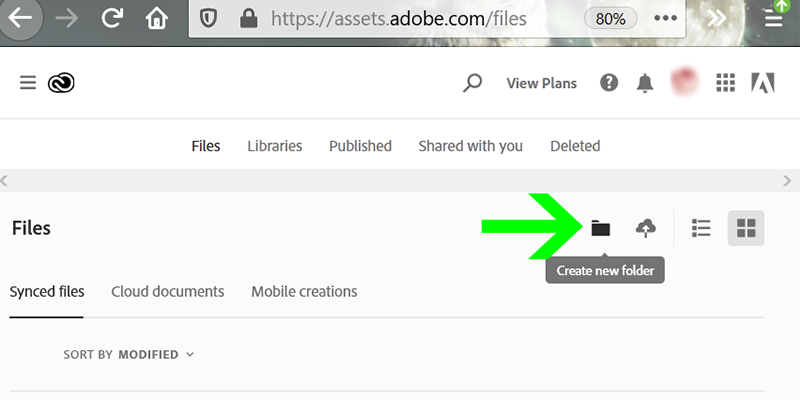Adobe Community
Adobe Community
- Home
- Creative Cloud Services
- Discussions
- Re: Organizing Cloud Documents
- Re: Organizing Cloud Documents
Organizing Cloud Documents
Copy link to clipboard
Copied
Hello,
I'm moving my work onto Adobe Cloud and would like to keep things organized. However, some of my work has different categorizations. Is there a way to add tags to Adobe Cloud documents or at least create shortcuts that I can put in other folders?
Here's an example: I created an image of a flower for a client called Florist. I want the flower to live in a folder called "Florist" but also in a generic folder called "flowers" with other flower artwork I've done in the past. I can't see how to do this without creating a duplicate file of the flower image.
Any help would be appreciated, thank you!
Copy link to clipboard
Copied
You can create folders in your Creative Cloud assets dashboard.
Log-in with a good desktop browser like Chrome or Firefox. See screenshot.
Hope that helps 🙂
Alt-Web Design & Publishing ~ Web : Print : Graphics : Media
Copy link to clipboard
Copied
Thank you — I do have the documents in folders, but some documents belong in two folders simultaneously. Having a shortcut in one folder and the real file in another would be ideal.
Alternatively, if I could tag the files with words that would help me locate them together, that would be good also.
I don't want to make copies of the same document to keep in different folders. If you know anything about how to do that, I would appreciate the knowledge!
Thanks again
Copy link to clipboard
Copied
There is no tag/keyword feature I'm aware of. Maybe you can use more descriptive filenames.
I do not know of any way to duplicate a file from the Cloud dashboard, sorry.
I typically have multiple versions of the same image for different situations: i.e. native Photoshop PSD or Illustrator AI, JPGs for the web and high quality print PDF.
Alt-Web Design & Publishing ~ Web : Print : Graphics : Media