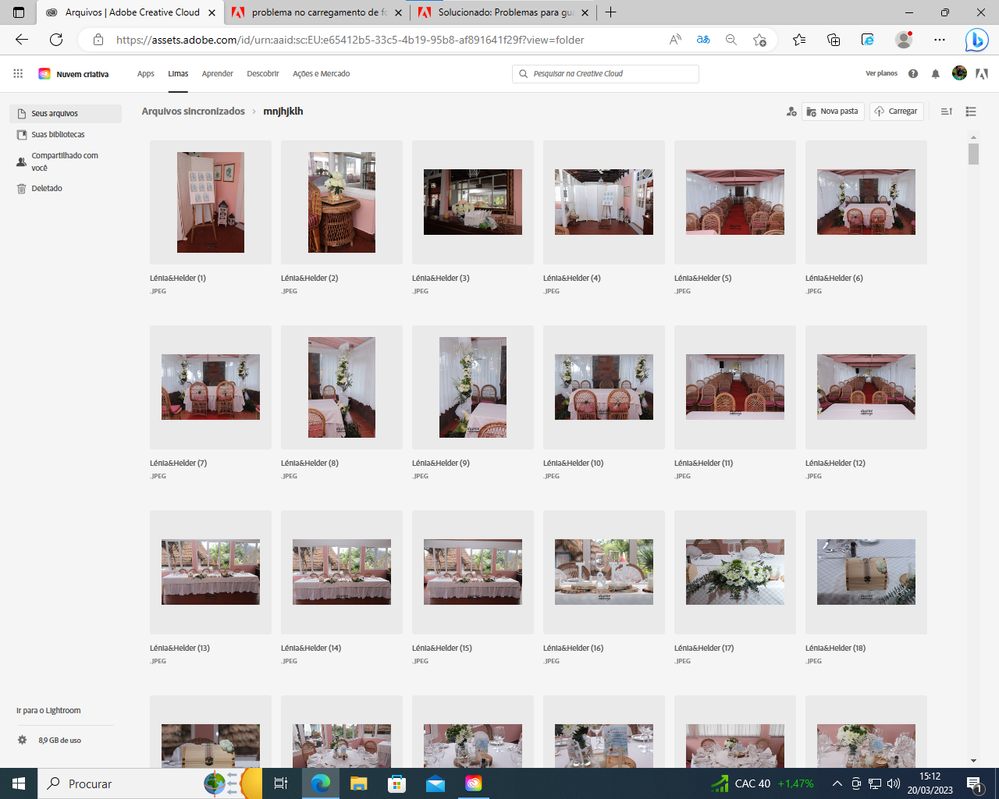Adobe Community
Adobe Community
- Home
- Creative Cloud Services
- Discussions
- Re: problema no carregamento de fotos
- Re: problema no carregamento de fotos
problema no carregamento de fotos
Copy link to clipboard
Copied
Quando carrego fotos numa pasta dos arquivos sincronizados no meu pc as fotos estão ok mas quando abro a pasta na web creative cloud as fotos aparecem desorganizadas e duplicadas.
Copy link to clipboard
Copied
in your local cc sync folder, you create a new subfolder, correct?
you move some photos from one folder on your computer to your new subfolder, correct?
Copy link to clipboard
Copied
yes
Copy link to clipboard
Copied
don't attach, but copy and paste a screenshot of the problem here.
Copy link to clipboard
Copied
after the "101" photo shows another photo "1"
Copy link to clipboard
Copied
and I copied about 430 photos but I have in the paste abouut 1400 photos
Copy link to clipboard
Copied
why do they all have the same name?
Copy link to clipboard
Copied
I put it but they have number to distinguish, but did saw the problem?
Copy link to clipboard
Copied
yes, i saw duplicates listed, but don't know if there are duplicate files on your cc web. can you tell from storage whether the duplicate files are occupying space?
Copy link to clipboard
Copied
where can I see that?
Copy link to clipboard
Copied
in your cc storage, either in your cc desktop app or on your cc web page.
Copy link to clipboard
Copied
yes,they are occupying space
Copy link to clipboard
Copied
then click the first duplicate and shift-click the last duplicate to select them all, and then delete them.
Copy link to clipboard
Copied
but that will not end if the problemm, every time I add fotos is gonna duplicate by himself and every time i will need delete them by myself?
Copy link to clipboard
Copied
does it happen every time you upload photos?
if yes, contact adobe support. there are 3 ways to contact adobe; chat, phone and twitter:
chat:
use a browser that allows popups and cookies
and click here, https://helpx.adobe.com/contact.html?rghtup=autoOpen
in the chat field (lower right), type AGENT
be patient, it can take quite a while to reach a human.
phone:
https://helpx.adobe.com/contact/phone.html
twitter:
tweet @AdobeCare
p.s. if you're contacted by anyone (via email or private message), it's much more likely to be a scammer than an adobe representative. ie, double check for an employee badge if contacted in the forums and look for an adobe.com domain in the email address if you click reply to an email. then check again and be very suspicious. any other method of contacting (or offering to contact you) is almost certainly a scam, https://community.adobe.com/t5/using-the-community-discussions/staying-safe-in-the-adobe-support-com...