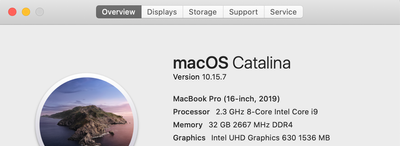Adobe Community
Adobe Community
- Home
- Creative Cloud Services
- Discussions
- Re: PS Crashing & CC won't finish updating so I ca...
- Re: PS Crashing & CC won't finish updating so I ca...
Copy link to clipboard
Copied
I have a 2019 MacBook Pro running macOS Catalina ver. 10.15.7. Photoshop is ver. 22.0.
My school said not to update to SUR yet.
PS crashes when I hold SHIFT and try to resize a newly placed AI file. Once I start dragging it down and it tries to process the action it crashes.
I tried rebooting the MacBook.
I opened CC and my sync was spinning (so I stopped it) and it was updating CC at 23%. Hours later the CC update is still at 23%.
I noticed there was an update for PS that says it fixes crash issues but it won't start the update.
I tried to uninstall PS, yet again, it won't perform the action because CC is still trying to update.
My internet service is working everywhere else except for this update, I'm assuming?
Any ideas?
 1 Correct answer
1 Correct answer
if you followed the above (except no update of os) and, in particular, you used the cc cleaner and are encountering that problem, using a browser that allows popups and cookies, contact adobe support during pst business hours by clicking here, https://helpx.adobe.com/contact.html
click contact us (in the lower right)
in the chat field, type AGENT
be patient, it can take quite a while to reach a human
Copy link to clipboard
Copied
first try, resetting the cc app: To reset the Creative Cloud desktop app, make sure it's in the foreground, then press:
Win: Ctrl + Alt + R
Mac: Cmd + Opt + R
if that fails, try to repair
https://helpx.adobe.com/download-install/kb/creative-cloud-install-stuck.html
if that fails go ahead and uninstall/reinstall per the above link
if that fails, do a clean cc install following each applicable step:
uninstall every cc app including preferences, https://helpx.adobe.com/creative-cloud/help/uninstall-remove-app.html
then uninstall the cc desktop app, https://helpx.adobe.com/creative-cloud/help/uninstall-creative-cloud-desktop-app.html
clean your computer of cc files per http://www.adobe.com/support/contact/cscleanertool.html
check for, and if available, update your os
restart your computer (don't skip this)
reinstall the cc desktop app, https://creative.adobe.com/products/creative-cloud.
if you're unable to install the cc desktop app at this stage, use an administrator account (solution 4 here, https://helpx.adobe.com/creative-cloud/kb/creative-cloud-missing-damaged.html)
use the desktop app to install your cc programs/trials
Copy link to clipboard
Copied
Thank tyou so much for the advice. This morning I woke up to it still being at 23%. I restarted and CC was not trying to update anymore so I was able to complete the update for PS. It said it was running slow but it finally updated. I did the reboot like you said and now I'm trying to reinstall CC, again, it's saying it's running slower than usual. So it makes me wionder if it's something else slowing it down.
I tried to use PS after the update but it's still crashing when I try to resize the AI file. So far I can do anything on PS and it won't crash, unless I try to resize.
Once CC installs I will try to uninstall PS and reinstall.
It's just been a waiting game all last night and today.
You say to update my OS but my school is telling not to do it yet. Hopefully it won't come to that but if it does I think I need to skip the OS update?
Copy link to clipboard
Copied
your os 10.5.7 is current.
Copy link to clipboard
Copied
10.15.7
Trying to install CC and now it's saying the server cannot connect, try at a later time. Sitting at 3.5% installed. Trying to get to where I can uninstall everything. I think I backed up everything I need.
Copy link to clipboard
Copied
if you followed the above (except no update of os) and, in particular, you used the cc cleaner and are encountering that problem, using a browser that allows popups and cookies, contact adobe support during pst business hours by clicking here, https://helpx.adobe.com/contact.html
click contact us (in the lower right)
in the chat field, type AGENT
be patient, it can take quite a while to reach a human