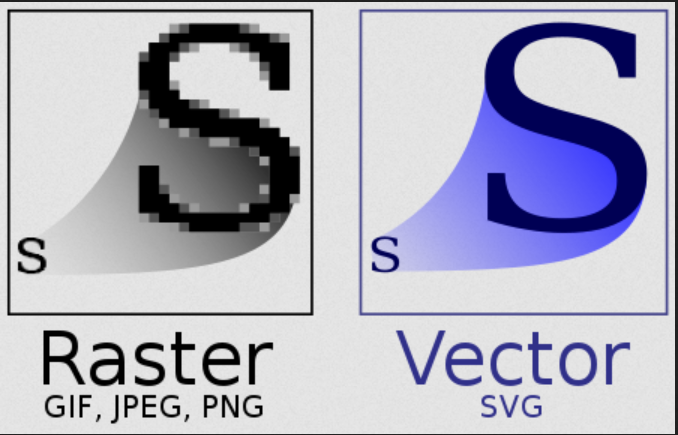Adobe Community
Adobe Community
- Home
- Creative Cloud Services
- Discussions
- Re: Question about "best" most preferred way to us...
- Re: Question about "best" most preferred way to us...
Question about "best" most preferred way to use Adobe Creative Cloud for graphic design project
Copy link to clipboard
Copied
I am in the process of remaking my design portfolio. I'm creating different design projects I want to display in a portfolio and I had a question about best practices for using Adobe Creative Cloud as a whole.
Traditionally, I have always used Adobe Illustrator as a "catch all" place where I worked on the beginning stages of a design project- from font exploration, to color exploration and designing what and how I want to design what for a project.
I want to grow in my ability with ultizing mulitple apps within the Adobe creative cloud ecosystem and I'm wondering is there a better app I could be using besisdes Illustrator as my "home base". I really like the organizing capabilities of Photoshop with the way folders and layers are organized on there, for example. I also really like how you can have Document Assets so easily accessible on the left hand side in Adobe XD even though Adobe XD is mostly considered to be a place for UX/UI design.
What are your takes on this? I'm sure it varies from designer to designer but I'd be curious to hear others' input. Is there any industry standard for approaching a new design project when you first start with it? like should you start in Illustrator and then incorporate different aspects through Bridge? I'd love some guidance about all of this. Been self-teaching myself for 4 years on and off and still wanting to get a design job sometime sooner vs later.
Copy link to clipboard
Copied
Unless you're doing professional print projects, it matters little which tools you use as long as you're comfortable using them.
Illustrator is for vector graphics -- logos, icons, drawings, flat colored graphics, comics, and web graphics exported as SVG. The great thing about math-based vectors is that they can be re-scaled up or down to any size that's required without quality loss.
Photoshop CC is a pixel-based raster image editor. This is good for photographic quality images of a particular size (height x width x resolution ppi). Unlike resolution independent vectors however, rescaling rasters degrades visual quality with pixelation and blur. See screenshot.
Lightroom CC is a digital darkroom used alone or with Photoshop CC for enhancing & correcting digital photographs.
XD is similar to Figma for UI/UX prototype design. The assets are handed off to programmers who then build the functioning apps with a code editor like Dreamweaver or Visual Studio Code.
Adobe Express is another bundle of online & mobile tools for creating graphics for social media, short videos and online newsletters among other things. The paid premium plan includes Adobe Express web app, Photoshop Express, Premier Rush, Spark Page and Spark video.
Adobe Portfolio comes free with most paid Creative Cloud plans. It's a convenient way to showcase samples of your best creative work online and it ties in with Behance, a popular social platform, as well as your Lightroom photo collections.
Basically, Adobe offers different tools for different tasks as no one tool can do everything.
Alt-Web Design & Publishing ~ Web : Print : Graphics : Media
Copy link to clipboard
Copied
Right! Got it. Yeah that kinda just reiterated points I already knew to be honest but I appreciate the response none the less. My question is more so what do people prefer as far as the first starting off segments of a design project- I'm just wondering if there's any way to upgrade my workflow from using Illustrator or if I should probably just work smarter within Illustrator.
Copy link to clipboard
Copied
I think it depends on the project and intended output. There's no one-size fits all workflow.
I typically begin projects with ordinary paper and pencil.
Alt-Web Design & Publishing ~ Web : Print : Graphics : Media
Copy link to clipboard
Copied
Any project that has a lot of text, (or is more than a few pages) should be done in InDesign. It has the best tools for text handling and longer document control. In that case, the component parts would still be set up in Illustrator and Photoshop, and then placed into the InDesign document.