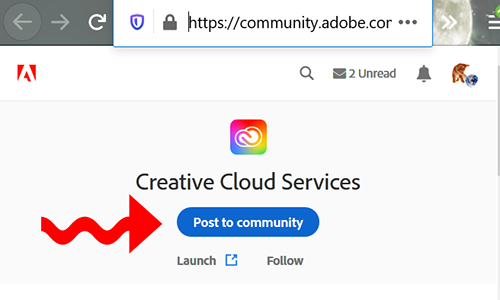Adobe Community
Adobe Community
Copy link to clipboard
Copied
Hello,
This is somehow unrelated, but I can not find a way to post, please bear with me.
I have a creative cloud subscription and I am trying to link a PDF with a specific page of my portfolio, and all I can do is get a link that takes you to the main page, which is not what I want.
Is there a reason for that? Any suggestions?
Thank you,
 1 Correct answer
1 Correct answer
I branched your question to a new discussion.
What's the URL of the Portfolio page you wish to link up to? We need the exact URL, not the site's landing page.
Keep in mind PDFs are not web files. They are external media files that rely on special browser APIs and/or stand alone software like Acrobat Pro or Acrobat Reader to view them. Depending on which browser/viewers your end users have will greatly impact how the document behaves and to what extent users can interact with it. Best adv
...Copy link to clipboard
Copied
I branched your question to a new discussion.
What's the URL of the Portfolio page you wish to link up to? We need the exact URL, not the site's landing page.
Keep in mind PDFs are not web files. They are external media files that rely on special browser APIs and/or stand alone software like Acrobat Pro or Acrobat Reader to view them. Depending on which browser/viewers your end users have will greatly impact how the document behaves and to what extent users can interact with it. Best advice, don't use PDF on the web if you can avoid it. On the web, HTML is a better choice.
For questions about creating PDF, ask in the Acrobat Community.
Alt-Web Design & Publishing ~ Web : Print : Graphics : Media
Copy link to clipboard
Copied
Hello, where can I find instructions on how to create a new post in these forums?
Thanks.
Copy link to clipboard
Copied
Go to the board's overview page. Click the blue Post To Community button near the top. See screenshot.
Creative Cloud Services
List of All Community Boards
Alt-Web Design & Publishing ~ Web : Print : Graphics : Media
Copy link to clipboard
Copied
Thank you.