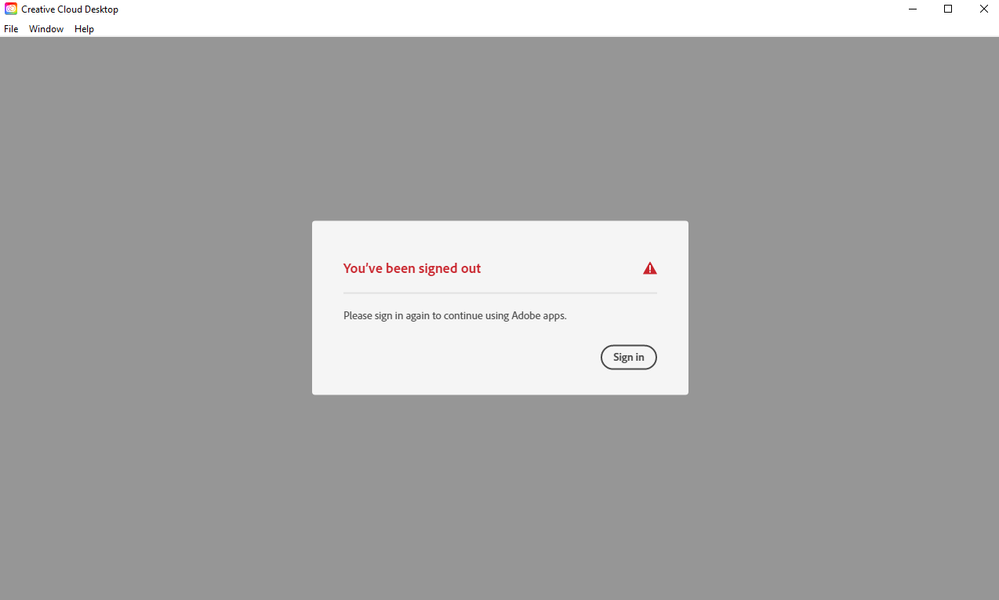Adobe Community
Adobe Community
Copy link to clipboard
Copied
Hello. Recently I have changed education organisations and therefore I have a new Adobe Login. My old one was deactivated before I could properly sign back out of it. So now, when I open Creative Cloud, it gives me the image that you can see attached below. If I click 'Sign In' this Sign Out box just reappears, as an infinite loop. Any one able to help? I am just looking to sign into Creative Cloud with my new login, but that does not appear to be an option. I have tried completely uninstalling Creative Cloud, as well as all of my Adobe products, but upon reinstalling I am met with this box again. The 'Sign Out' option in the Help drop down is also greyed out.
 1 Correct answer
1 Correct answer
If that doesn't work, use the Cleaner Tool:
https://helpx.adobe.com/creative-cloud/kb/cc-cleaner-tool-installation-problems.html
Copy link to clipboard
Copied
Copy link to clipboard
Copied
What may work is to remove everything and do a fresh install
-https://helpx.adobe.com/creative-cloud/kb/cc-cleaner-tool-installation-problems.html
Copy link to clipboard
Copied
This was the solution, thank you!
Copy link to clipboard
Copied
If that doesn't work, use the Cleaner Tool:
https://helpx.adobe.com/creative-cloud/kb/cc-cleaner-tool-installation-problems.html
Copy link to clipboard
Copied
That is the one that did it! Thank you for your help!
Copy link to clipboard
Copied
I'm having the same issue as OP. However, in my case the cleaner tood did not work.
Copy link to clipboard
Copied
I am having the same problem and none of the solutions that work for others aren't helping me