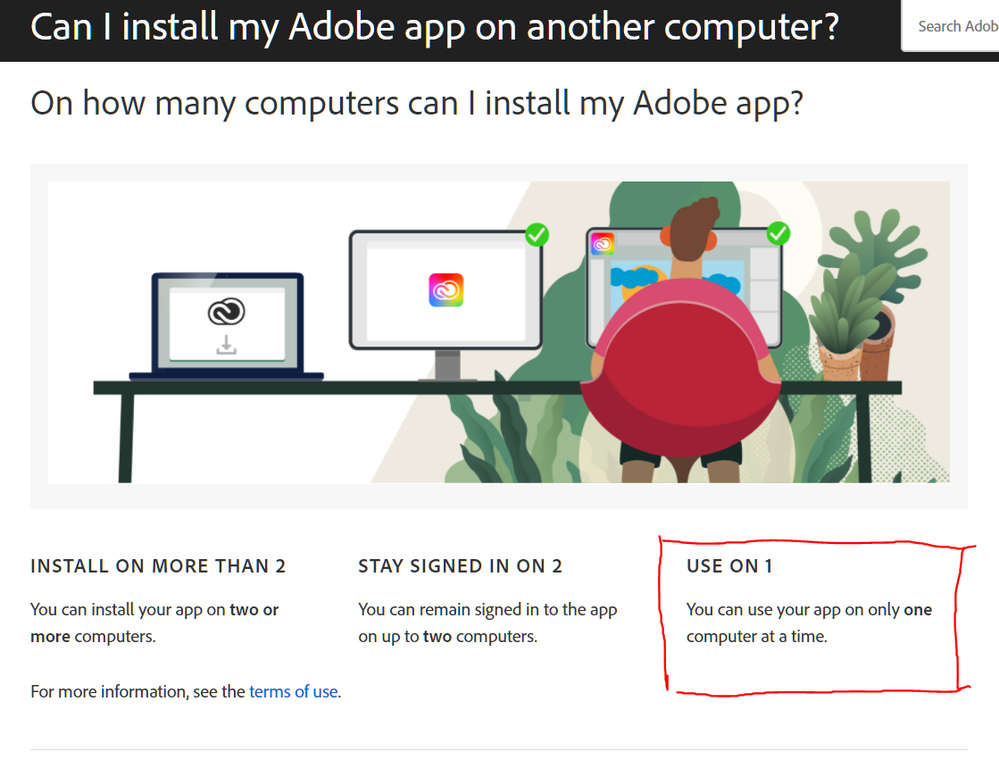Adobe Community
Adobe Community
- Home
- Creative Cloud Services
- Discussions
- Re: Sing in issues working with 2 coputers
- Re: Sing in issues working with 2 coputers
Sing in issues working with 2 coputers
Copy link to clipboard
Copied
hello all.
Got myself a new computer and almost every day i need to sing in again to Creative cloud.
it seems that CC tagded my new computer as 2 different ones with the Same name:
well... here are my thoughts about it:
1. It seems to me that as a creator its totally logic that i will have more than 3 computers. (and by the ip the system knows im working from the same place)
2. on my work-flow im using ipad, editing computer, and a tablet computer
3 my ipad always stay sign in, but from the PCs i get almost every day prompts me to sign in again. im guesing adobe is trying to push me to use sign from phone (which i dont want) - this is very annoying
4. with the new updates i cant run CC when offline, beeing offline is totaly normal i paid for the software whats up? why cant i work?
does anyone have the same problem? any Fix?
Thanks
Copy link to clipboard
Copied
i'm not sure if you have one or two issues and i know you have some misinformation in your post most of which i won't address in this message. however, by "pc" you mean a windows (not apple) computer, correct?
first, if you have to repeatedly sign in, it's because something on your computer (av, antimalware, cleaner, defragger etc) is removing or corrupting your cache'd sign-in credentials.
second, you should be able to concurrently sign in to two different full os computer (ipad/mobiles don't count).
the rest of this post deals with the possiblity that you cannot use two different full os computers.
it's normal for adobe to recognize win 10 64 bit computers as two computers. but one is usually listed as 64bit and one not* and they count as one computer. but i don't see a 64bit listing in your screenshot whereas youl'll that in mine.
1. if you click sign out from one of those two computer listings, does it sign out from both?
2. if yes, skip to step 4.
3. if no, click sign out from the other computer so no computer is listed as being signed in.
4. sign in with your laptop.
is that one laptop listed twice AND you are unable to sign in on another computer without signing out of your laptop?
if no, all's normal except you have to sign-in each day. that's typically caused by
if yes, using a browser that allows popups and cookies, contact adobe support during pst business hours by clicking here, https://helpx.adobe.com/contact.html
click contact us (in the lower right)
in the chat field, type AGENT
be patient, it can take quite a while to reach a human
*
Copy link to clipboard
Copied
hey Kglad.
thank you so much for the quick response.
will try your suggestions. and keep you updated 🙂
but firs just wantקג to update that doring the day my Pc ( Yes win10 os) kept on loging out all the time. even when i was just using one computer.
Second the file explorer was crushing many times.
i fond this information on adobe site:
im used to use my tablet computer for illustration and to have my eding computer with illustrator and Premier, mybe i got sign out becouse of that? if so its relly bad for my workflow. this is the way im working for years with no issues so far
thanks
Copy link to clipboard
Copied
so yes, you have 2 problems.
1. you should not have to sign in repeatedly. there's something on your computer causing that.
2. you should be able to concurrently sign in to two full os computers.
Copy link to clipboard
Copied
hey. just an update. last week everythinng worked proprely
Copy link to clipboard
Copied
good to hear!