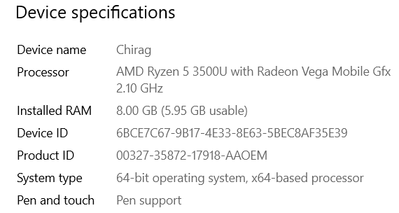Adobe Community
Adobe Community
- Home
- Creative Cloud Services
- Discussions
- Re: Unable to install Adobe Apps in my laptop
- Re: Unable to install Adobe Apps in my laptop
Unable to install Adobe Apps in my laptop
Copy link to clipboard
Copied
Hi,
I am Chirag Nahata.
Issue : Unable to install Adobe Apps in my laptop
Description : I am trying to install Adobe Services applications like Photoshop 2021 version in my Laptop.
Laptop Description : Laptop Model - Asus Vivobook 15 X512DA - EJ503T.
Laptop Specifications -
Device name Chirag
Processor AMD Ryzen 5 3500U with Radeon Vega Mobile Gfx 2.10 GHz
Installed RAM 8.00 GB (5.95 GB usable)
Device ID 6BCE7C67-9B17-4E33-8E63-5BEC8AF35E39
Product ID 00327-35872-17918-AAOEM
System type 64-bit operating system, x64-based processor
Pen and touch Pen support
Edition Windows 10 Home Single Language
Version 21H1
Installed on 25-08-2020
OS build 19043.1202
Experience Windows Feature Experience Pack 120.2212.3530.0
Copy link to clipboard
Copied
What happens when you try to install it? Does the Creative Cloud desktop give you any error messages?
Copy link to clipboard
Copied
Copy link to clipboard
Copied
Chirag, what Adobe application or service are you trying to install? I do not see any active memberships under the e-mail address you used to post to this public discussion forum.
If you are attempting to install Adobe applications included with a Creative Cloud membership, please check the log files for the errors preventing the installation from completing. Information on how to discover these errors can be found at https://helpx.adobe.com/download-install/kb/find-installation-log-files.html.
Copy link to clipboard
Copied
No log file has been created since the installation hasn't been completed.
Copy link to clipboard
Copied
If no log file is created, the computer is not getting very far into the download and install process. What type of Creative Cloud membership are you using?
Copy link to clipboard
Copied
Trial
Copy link to clipboard
Copied
I don't think your computer meets the system requirements to use all Creative Cloud apps.
See below for details. Check each one.
- https://helpx.adobe.com/creative-cloud/system-requirements.html
Pay attention to Photoshop's new GPU requirements. See links below.
- https://helpx.adobe.com/photoshop/system-requirements.html
- https://helpx.adobe.com/photoshop/kb/photoshop-cc-gpu-card-faq.html
Alt-Web Design & Publishing ~ Web : Print : Graphics : Media
Copy link to clipboard
Copied
check out this my pc supports the minimum requirement to run photoshop
Copy link to clipboard
Copied
Chirag, I am very sorry, but it is not possible to provide any additional troubleshooting steps without a specific error message. Would you please download and run the CC Log Collector Tool from http://helpx.adobe.com/creative-cloud/kb/cc-log-collector.html? Once the log files have been uploaded, begin a secure chat session at https://helpx.adobe.com/contact.html so that the logs can be interpreted and any identified errors can be corrected.
Copy link to clipboard
Copied
Here find the log file - https://drive.google.com/file/d/18EwQ_BhRzN3JTZ00PwSr-NrDCMJx1mCv/view?usp=sharing
Copy link to clipboard
Copied
Chirag, what errors do you see within the log file?
If you wish someone from Adobe to review the file for you, please download and run the CC Log Collector tool from http://helpx.adobe.com/creative-cloud/kb/cc-log-collector.html and begin a chat session at https://helpx.adobe.com/contact.html.