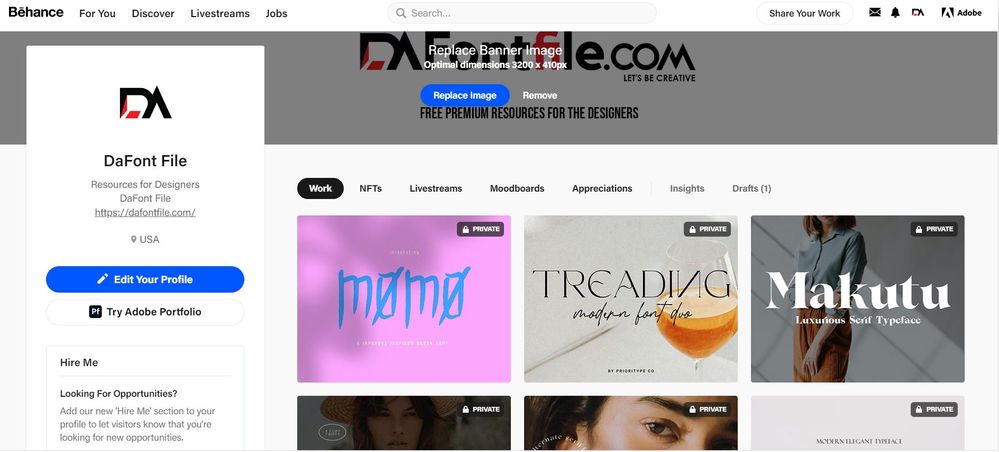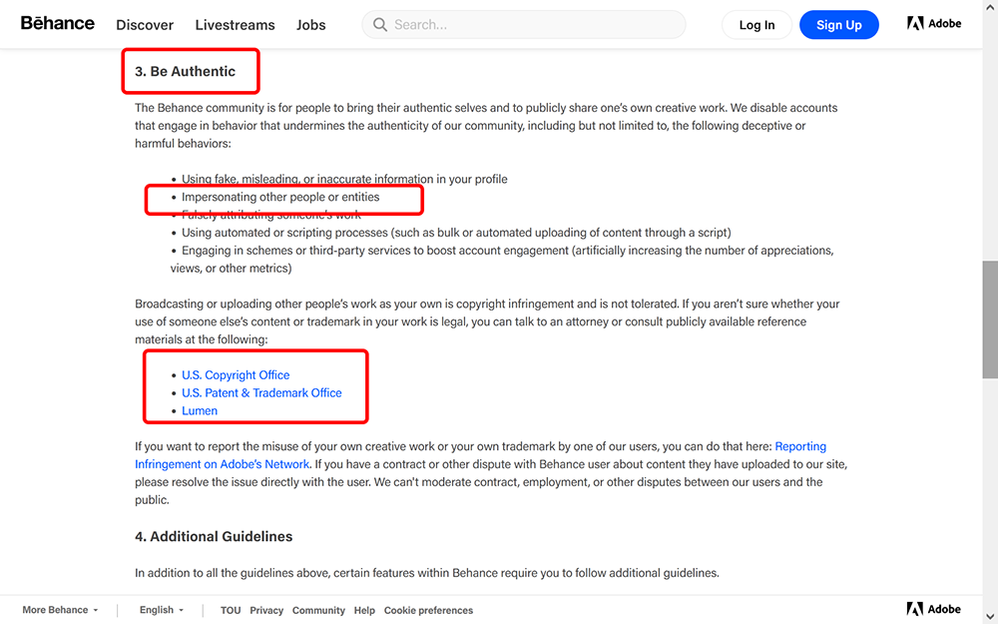Adobe Community
Adobe Community
- Home
- Creative Cloud Services
- Discussions
- Re: Unprecedented Error my all work private [error...
- Re: Unprecedented Error my all work private [error...
Unprecedented Error my all work private [error in Behance]
Copy link to clipboard
Copied
hello all,
All my projects became private and when I try to adjust the privacy settings, I can't find the drop-down menu that allows me to change my privacy, it's simply not there as I will show in the screenshots below.
I usually use safari but I tried in google chrome too.
Another problem is that due to this privacy, my account isn't visible to anyone anymore, it's like my account got deleted. When I search my username's link on another browser, it says that the page is not found as I will also show in the screenshots.
I contacted Behance, the only way is to submit a request and I have sent many with no answer in return.
I really do hope someone helps with this as this is nerve-wracking.
Copy link to clipboard
Copied
if you deleted your account, it's gone. otherwise, check - Adobe Privacy Center
Copy link to clipboard
Copied
i do not delete my account already mention (error in Behance) do u have a solution on how to fix it. i have tried to contact support 3-4 times but can't get any answer.
Copy link to clipboard
Copied
Assuming you haven't violated Behance's Guidelines resulting in account termination, contact Behance for techinical support. Check your spam folder for a reply.
https://help.behance.net/hc/requests/new?ticket_form_id=4164
Behance Guidelines ~
https://www.behance.net/misc/community
Alt-Web Design & Publishing ~ Web : Print : Graphics : Media
Copy link to clipboard
Copied
Nacy I'm almost tired 4-8 times to contact support but no reply, I need to present my work to my client tomorrow I'm so much worried.
Copy link to clipboard
Copied
Did you check your email spam & trash folders?
Alt-Web Design & Publishing ~ Web : Print : Graphics : Media
Copy link to clipboard
Copied
Nancy already checked not even gotten a single reply from the support. I'm almost open 7-12 tickets. I don't understand why this is happening I don't get any notification about I'm doing something wrong and I don't ever violate any of the Community Guidelines policy when why it's happened to me.
no one is here to help me. i'm so hopeless. 😞
Copy link to clipboard
Copied
This user-to-user community cannot help you with your Behance account. Sorry.
If I had to guess why your account was locked, I'm guessing the DaFont name got you into trouble. See below.
DaFont.com https://www.dafont.com/
Behance Guidelines: https://www.behance.net/misc/community
Alt-Web Design & Publishing ~ Web : Print : Graphics : Media
Copy link to clipboard
Copied
Nancy but I won't get any notification about any trademark-related issue if it is an issue we will resolve it I will change the username, I use my own brand name everywhere and I don't intend to use any of the trademarks. I don't think that's the issue it's Behance Error and I don't know why they are not willing to correct their error.
so much disappointment 😞