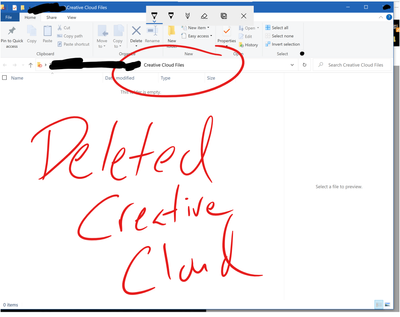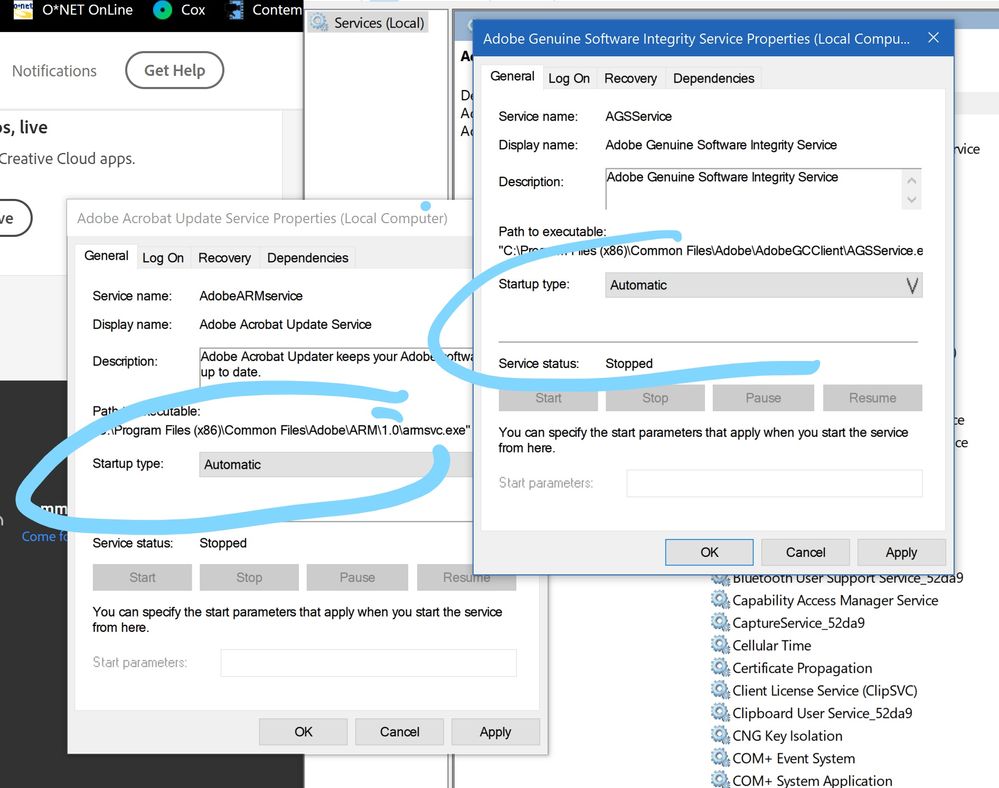Adobe Community
Adobe Community
- Home
- Creative Cloud Services
- Discussions
- Why is adobe eating my computer's memory?
- Why is adobe eating my computer's memory?
Why is adobe eating my computer's memory?
Copy link to clipboard
Copied
So to begin, No uninstalling and reinstalling does not fix the problem and I don't have a cacheing issue. The extra programs included with Photoshop are constantly running on my computer. Specifically when I haven't opened any Adobe program and have turned off sync and notifications. For some reason Adobe has seperate programs running several sercvices constantly. These programs are accounting for about 10 times what all the all the other background process require, combined (except my anti-virus, which has a defined and requested service that I can turn on and off). I checked my logs and Creative Cloud was running at 158mb all night, despite no adobe program being open, or requested in several days. They are also extremely difficult to close in Task Manager as they just simply keep starting back up again. When I go into my service directory (which by the way is not recommended for user level and most people have no idea how to do this and shouldn't have to), this bloat and its friends are all set to automatic. I've also uninstalled Creative cloud and it's still running!! How can I have the program simply open when I request a Adobe program? None of these programs NEEDS creative cloud to "operate correctly." They just add extra functions that I don't need or rquested. I do not need access to a giant library when I'm just removing background from a photo.
How can I turn off these programs without needing to rewrite programs permissions in the service directory?
I paused my sync in creative cloud long before I was able to finally delete it so why is this still running? This issue is particulary distressing as I did not request this service to run and the fact that these apps restart themselves when force closed and are running for seemingly no purpose is intrusive to the point of aggravaton. Any reasonable person expects have full control of their device and I will not accept any programming that is constantly overiding my commands. I feel that is more than reasonable. See below for screenshots.
Copy link to clipboard
Copied
It’s normal for apps to use as much memory as they want. I don't see any problem here. It is a sure thing that the apps will be running in the background unless you kill the process.