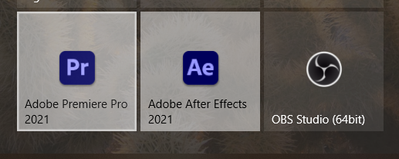Adobe Community
Adobe Community
- Home
- Creative Cloud Services
- Discussions
- Re: Wrong start menu tile colors after latest Wind...
- Re: Wrong start menu tile colors after latest Wind...
Copy link to clipboard
Copied
After installing the latest Windows 10 update (20H2) on 2 different computers (with completelty different hardware) some of the tiles of Adobe products are displayed with brighter colors than the rest. I'm not sure if this is Adobe error or Microsoft error.
In the attached sreenshot you can see that Illustrator, Premier, AE, Audition have wrong background (lighter and the correct is darker like Photoshop).
How I tried fixing it: Removing the tiles and re-adding them. Updated to the latest version from the CC app. Multiple restarts. Re-installing the CC apps. Nothing helped. The problem persists on both my desktop PC (AMD CPU + nVidia 1080) and on my notebook (core i7 + AMD GPU).
 2 Correct answers
2 Correct answers
This was a deliberate design change by Microsoft with the Windows 10 20H2 update where tiles with dark iconography automatically have a lighter background added for contrast.
Please see the MS thread kglad mentioned for additional context
Copy link to clipboard
Copied
Copy link to clipboard
Copied
I have the same problem, so I posted a question on Microsoft's official forum. You can find the response by accessing the link. Can you help me?
Copy link to clipboard
Copied
So it seems to be an Adobe issue, not a Microsoft one.
Let's see what they say.
Copy link to clipboard
Copied
still no reply?
Copy link to clipboard
Copied
i replied
Copy link to clipboard
Copied
One week later the problem is still not fixed and still no reply from Adobe.
Copy link to clipboard
Copied
these are user-to-user forums and the op was answered within hours (if not minutes) of his/her post.
if you don't like the answer and if you think this is an adobe bug, post here https://www.adobe.com/products/wishform.html
Copy link to clipboard
Copied
Thank you. I submited the bug. But I will keep this thread opened, maybe someone will come up with a solution.
Copy link to clipboard
Copied
As your post has nothing to do with Downloading & Installing Adobe software I moved this conversation over to a different forum.
Copy link to clipboard
Copied
Thank you!
Sorry, didn't really know where to put it.
Copy link to clipboard
Copied
Update: 15 days after posting about the issue we still have no response and no fix from Adobe.
Copy link to clipboard
Copied
It's still the same 😞
Copy link to clipboard
Copied
that's because you're still using 20h2?
Copy link to clipboard
Copied
Hi, I have the same issue as the author of this thread since updating Windows 10 to 20h2 last year.
This is happening to every PC i own (Dell XPS desktop, Surface Pro 7, etc.)
I tried to resize apps tiles, removing and re-adding them, and even uninstall the apps from the PC didn't solve the problem.
I waited to see if Adobe was aware of this issue and solved this but not even the last update today didn't solve this : Premiere 15.2, After Effects 18.2, Illustrator 25.2.3
Changing the Windows Theme color to light mode makes this problem invisible but when switching back to dark mode or mixed dark Windows / light windows, the problem comes back.
Both my PC are now running on Windows 21H1 Insiders (Release Preview ring) for a few days now and the update didn't change anything regarding this issue.
I hope that this thread and reply will help the Adobe Design / Dev Team to solve this issue. 🙂
Copy link to clipboard
Copied
This was a deliberate design change by Microsoft with the Windows 10 20H2 update where tiles with dark iconography automatically have a lighter background added for contrast.
Please see the MS thread kglad mentioned for additional context