 Adobe Community
Adobe Community
Turn on suggestions
Auto-suggest helps you quickly narrow down your search results by suggesting possible matches as you type.
Exit
- Home
- Creative Cloud Services
- Discussions
- Re: Add-on Creative Cloud Libraries Installation E...
- Re: Add-on Creative Cloud Libraries Installation E...
0
Add-on Creative Cloud Libraries Installation Error
Community Beginner
,
/t5/creative-cloud-services-discussions/add-on-creative-cloud-libraries-installation-error/td-p/7456182
Aug 19, 2015
Aug 19, 2015
Copy link to clipboard
Copied
I transitioned to a brand new MacBook Pro and re-installed Creative Cloud, Photoshop, and Lightroom. During the Creative Cloud installation, I got the following error:
"The Add-on Creative Cloud Libraries installation failed because it is incompatible with installed Adobe applications. Refer the Compatibility section by clicking here:"
(See Screen Shot).
How do I verify that I have a "complete" CC install? Both Lightroom and Photoshop work with no issues.
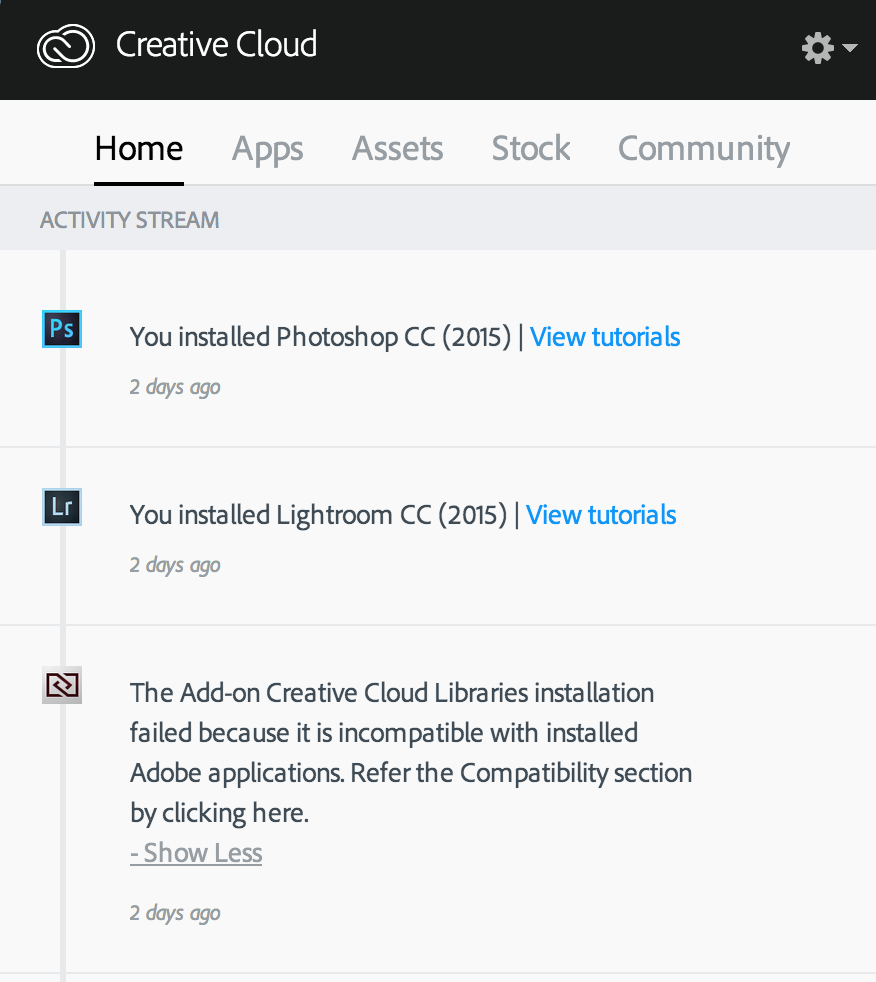
TOPICS
File sync
Community guidelines
Be kind and respectful, give credit to the original source of content, and search for duplicates before posting.
Learn more
Adobe Employee
,
LATEST
/t5/creative-cloud-services-discussions/add-on-creative-cloud-libraries-installation-error/m-p/7456183#M9647
Aug 20, 2015
Aug 20, 2015
Copy link to clipboard
Copied
Kindly check: The Add-On Creative Cloud Libraries installation failed
Community guidelines
Be kind and respectful, give credit to the original source of content, and search for duplicates before posting.
Learn more
Resources
Getting Started
Services
Collaboration & Sharing
Copyright © 2024 Adobe. All rights reserved.