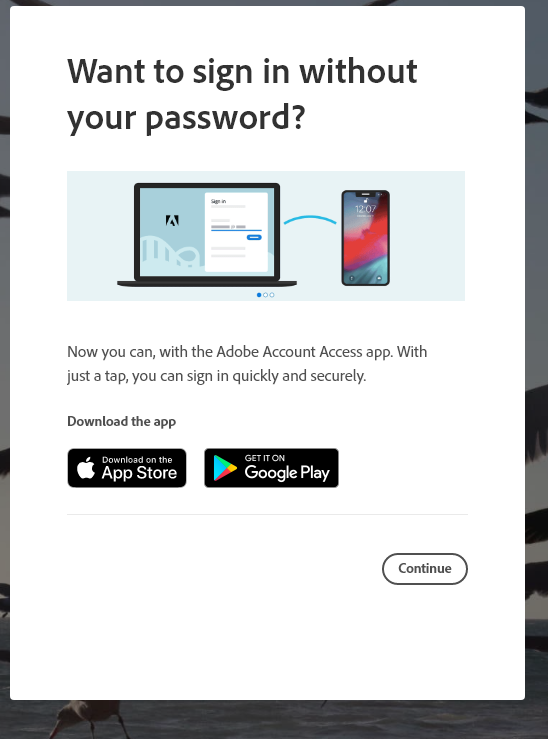Adobe Community
Adobe Community
adobe account acces
Copy link to clipboard
Copied
I have download adobe account acces but it is only for mobiles and tablet and I want it for my pc.
Thank you
Copy link to clipboard
Copied
Cloud Manager to install all programs https://www.adobe.com/ie/creativecloud/desktop-app.html
-https://community.adobe.com/t5/get-started/how-to-activate-your-adobe-software/td-p/9636861?page=1
Copy link to clipboard
Copied
It isn't for PC. The idea is, I think, everyone has their phone nearby, and can touch their phone when they want to login on PC.
Copy link to clipboard
Copied
I moved your post back to the "Using the Community" forum as that is where it belongs. Some other Moderator mistakenly moved it to the Download & Install forum, Sorry about that.
I suspect you are asking this question because of this screen you have gotten when signing in to this forum system.
I and others have seen this same screen when click the Sign In button in Web browsers on Computers and there are 2 different conversations about it. One here in the Using the Community forum and the other in a Restricted forum that you as a normal user do not have access to.
This is some type of Mobile Device app and I have no idea WHY it is being offered to people that are signing in on desktop/notebook Computers.
For me my Default Web Browser, Chrome, saves my login ID, an Email Address, and my password for this site so when I go to one of the few restricted forums on this system I get Sign In Automatically. If I come to the site without going to one of those restricted forums I have to click the Sign In button and the normal Sign in dialog window comes up and I get Signed In by my browser.
You do not need this app and I suggest you don't download it to your phone or pad if you normally only come to this system in a Computer Web Browser.
Copy link to clipboard
Copied
You mean when you log-in to Adobe forums? Ignore it. Hit the Continue button to proceed with log-in on your PC.
Alt-Web Design & Publishing ~ Web : Print : Graphics : Media
Copy link to clipboard
Copied
no I mean to log in in Adobe.
Thank you.
Copy link to clipboard
Copied
thank you.