 Adobe Community
Adobe Community
- Home
- Creative Cloud Services
- Discussions
- Adobe Assets: PSD export to image(PNG, JPG) crashe...
- Adobe Assets: PSD export to image(PNG, JPG) crashe...
Adobe Assets: PSD export to image(PNG, JPG) crashes webpage
Copy link to clipboard
Copied
Firstly it is great that Adobe Assets was released so that it would be possible to view PSD files.
Have a PSD file opened in Adobe Assets on Google Chrome(Linux). I am trying to use the option of exporting the PSD to an image format, but the Actions -> Download -> PNG/JPG crashes the webpage.
Any workaround other than using Adobe Photoshop? I guess I can ask the creator of the PSD to export it.
Copy link to clipboard
Copied
Our browser compatibility requirements here http://helpx.adobe.com/creative-cloud/system-requirements.html#System only mention Mac and Windows, but Chrome should work on Linux.
Which version of Chrome are you using and which flavor / version of Linux?
Copy link to clipboard
Copied
Operating system: Ubuntu 14.04.1 LTS
Browser: Google Chrome (stable) - 39.0.2171.99
Also tried on the following with the same results:
Mozilla Firefox - 35.0
I don't think it is an issue with the browser. The URL that is opened returns with an error.
On Chrome the output is: This webpage is not available ... details => Error code: ERR_INVALID_RESPONSE (Not a "Aw snap!...", the tab is functional)
On Firefox: File not found
Should I post the full URL?
Copy link to clipboard
Copied
Thank you for the OS and browser version specifics; and the additional error information.
Is the crash happening when loading the public url (1), or once you choose a Download option (2)?
- Crash happens when loading a public url such as https://assets.adobe.com/link/2b1ac1b0-2a52-47dc-ac0b-b4bd1a2f3698?section=activity_public
- Crash happens once you choose the jpg or png format from the Download drop down (see screenshot).
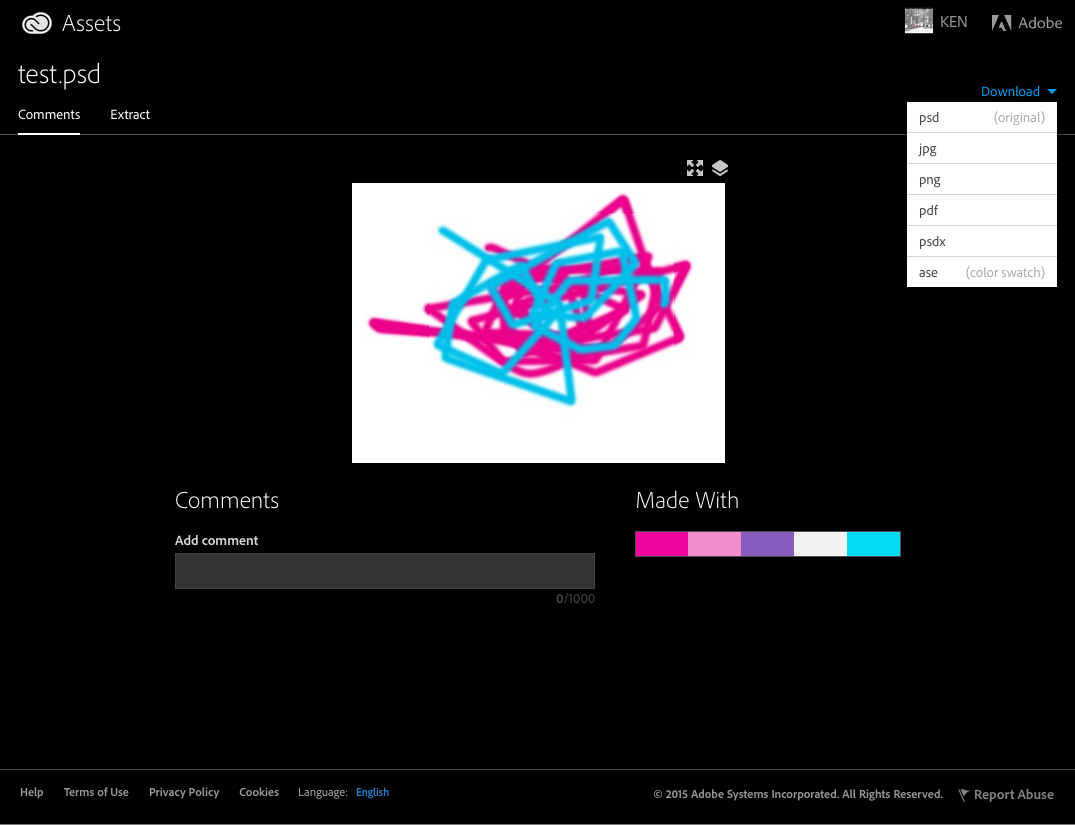
Copy link to clipboard
Copied
I get to the PSD from my own Assets account, the file is Private.
Kinda Option 2, without being viewed from the publicly available perspective.
Note that the new Linux version of Chrome Stable makes no difference.
Version 40.0.2214.91
Copy link to clipboard
Copied
I set up Ubuntu 14.04.1 LTS using the iso image from here Ubuntu 14.04.1 LTS (Trusty Tahr). Using either Chrome or Firefox I am able to download both a png and jpg image of a psd file from the private file one-up page.
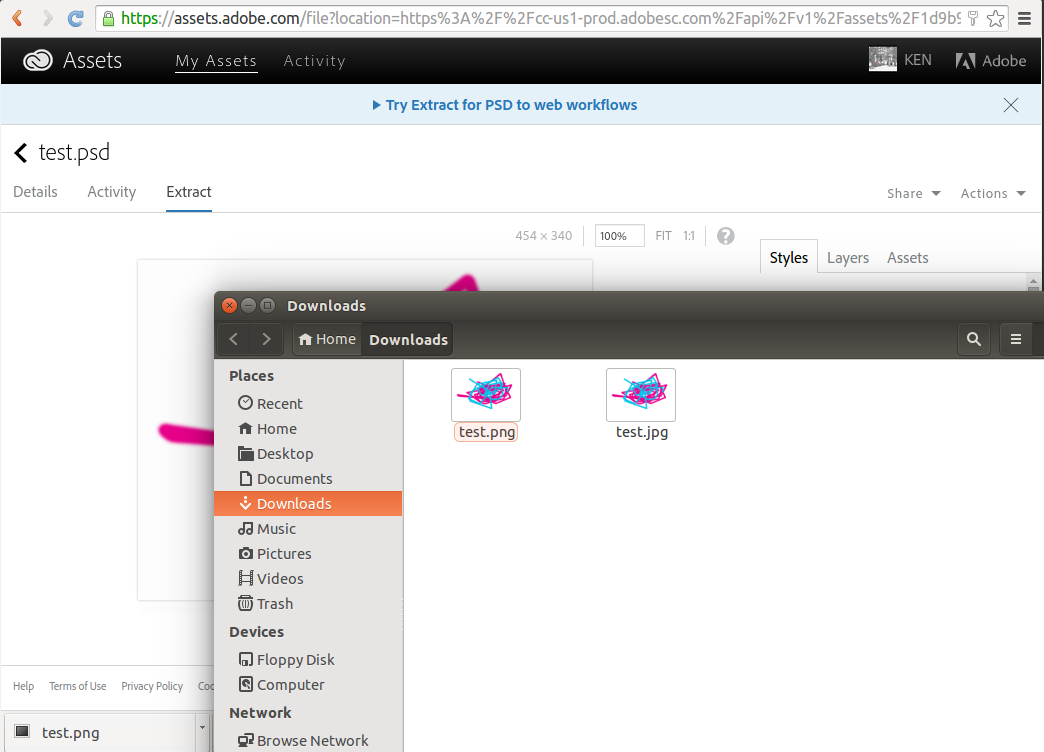
First steps to try are rebooting the machine, and clearing all cache / cookies from the browser.
Next thing to try is to choose Actions > Download and from the Chrome Dev Tools for the download you should see:
- Request Method: GET
- Status Code: 200 OK
- Request URL: https://scproxy-prod.adobecc.com/api?X-Location=https%3A%2F%2Fcc-us1-prod.adobesc.com%2Fapi%2Fv1%2Fa...
Copy link to clipboard
Copied
Hmm, well I didn't mention that I have Xubuntu not just plain Ubuntu, believing that this sounds more of a non-graphics library related problem. Perhaps I was wrong in not mentioning it.
Tried to export using Google Chrome's Incognito window.
Status code: net::ERR_INVALID_RESPONSE
And also tried to export using Firefox's Private window, even with cache cleared.
Status code: 404 Not Found
Sending request information to your email.
Copy link to clipboard
Copied
Oh I see,
I am only able to extract PSD and PSB files to JPG/PNG that have a preview image in the asset browser.
Examples:
I am able to extract this PSB, which has a preview image in asset browser - http://adobe.ly/1E1JLED
I am unable to extract this PSB, which has the "Unknown" preview image in asset browser - http://adobe.ly/1Dhe8c8
Strangely when I now try those public links, I am able to extract them to JPG/PNG.
My collegue who has a Macintosh was able to reproduce the error in the Chrome browser. So steps to reproduce:
1. Download the footer.psb, this seems to generate a broken preview, the "footer-mobil.psb" seems fine.
2. Upload it to Adobe Assets.
3. Open the file in Adobe Assets,
4. Extract -> Download -> JPG/PNG
5. Witness the request error.
Copy link to clipboard
Copied
If you do not want to post the url you may email it to me at kenrice@adobe.com.
Copy link to clipboard
Copied
Ken wrote:
Thank you for the additional information. As mentioned in my first forum reply we support common modern browsers on Mac and Windows, we do not officially support Linux.
Please send me the link for the iso of the version of Xubuntu you are using. I will try to replicate the error you are seeing.
I understand that you don't support it, but this just doesn't seem like a Linux related error. Have you really tried to perform an HTTP request with almost exact details as I sent in my E-Mail? Though even as a web developer, I don't know how to perform a custom HTTP request
Anyway I will try to download a design from another PC that has Ubuntu 14.04.1 and report back. I guess I could also try on this PC through a Live CD.