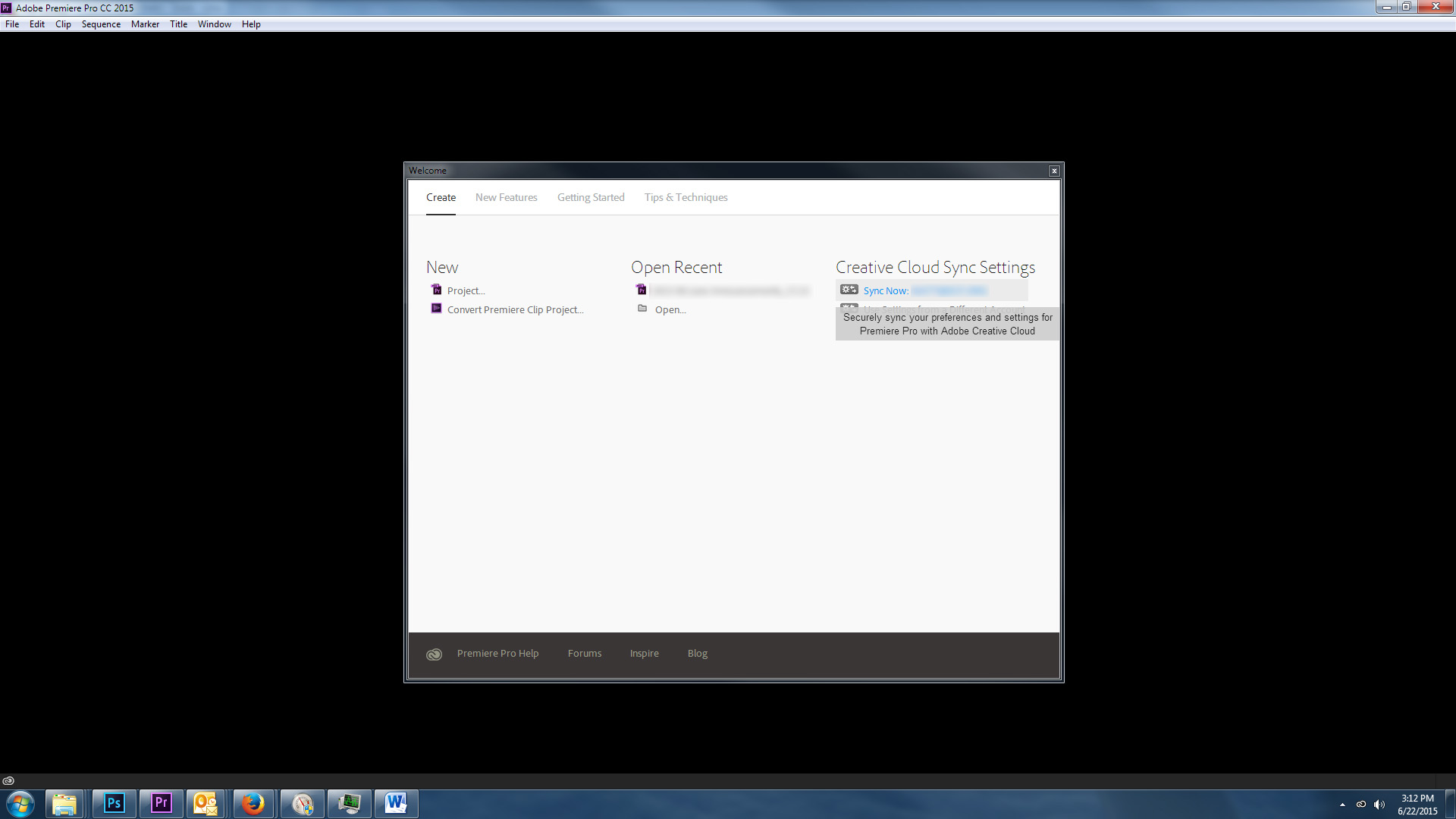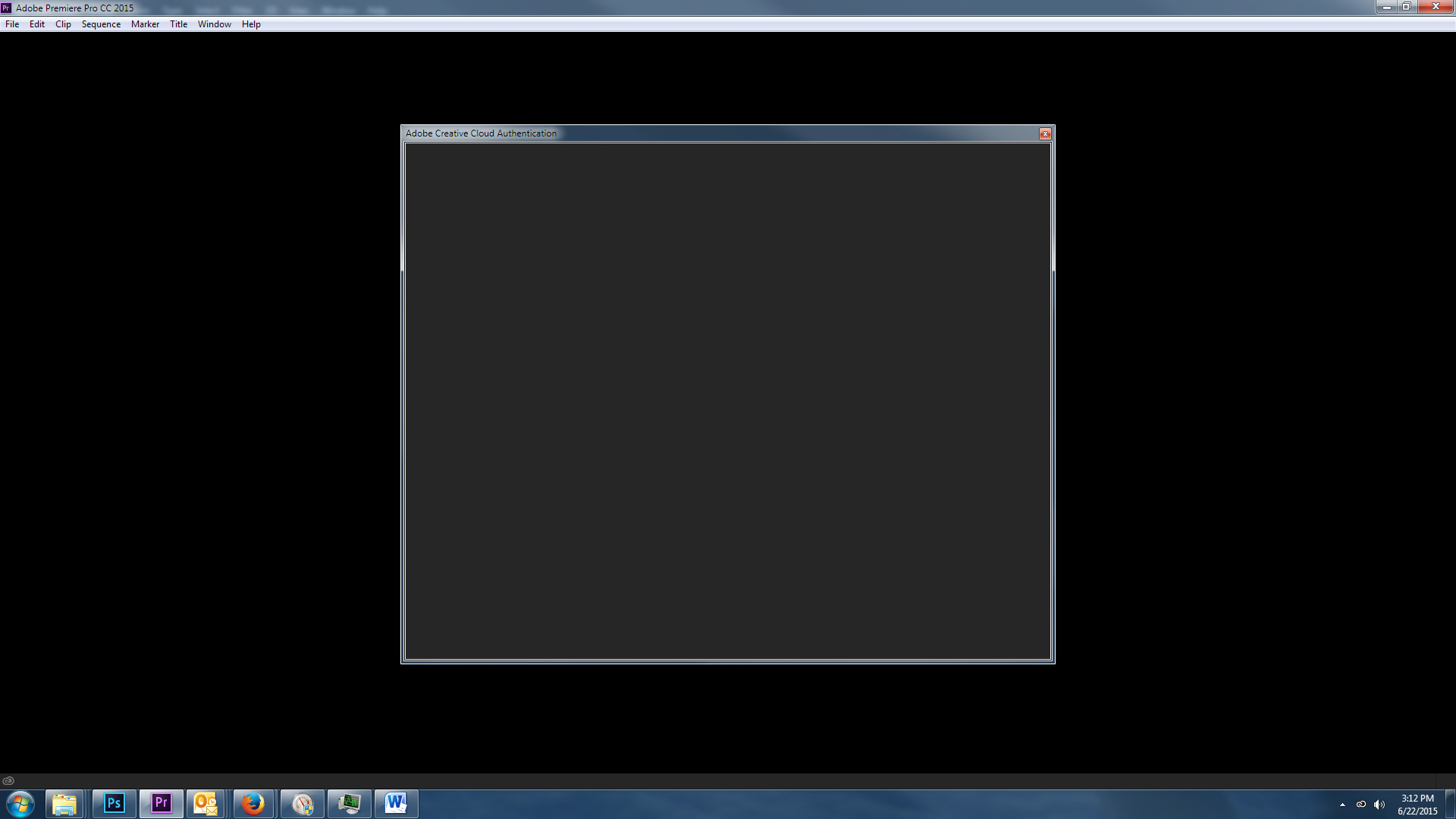The location of the customized keyboard shortcuts file depends on whether you've signed in to Creative Cloud Sync Settings in Premiere Pro CC or not.Signed into Creative Cloud Sync Settings
- Win: Users\[user name]\Documents\Adobe\Premiere Pro\[version]\Profile-CreativeCloud-\Win\
- Mac: Users/[user name]/Documents/Adobe/Premiere Pro/[version]/Profile-CreativeCloud-/Mac/
- Win: Users\[user name]\Documents\Adobe\Premiere Pro\[version]\Profile-username\Win\
- Mac: Users/[user name]/Documents/Adobe/Premiere Pro/[version]/Profile-username/Mac/