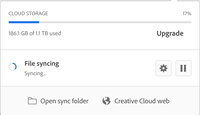Adobe Community
Adobe Community
- Home
- Creative Cloud Services
- Discussions
- Adobe CC not fully syncing between Mac and PC. Mac...
- Adobe CC not fully syncing between Mac and PC. Mac...
Adobe CC not fully syncing between Mac and PC. Mac stuck on "syncing" 11/08/2019
Copy link to clipboard
Copied
So a few issues here. I share files between a Macbook pro and a gaming PC. whenever I go to work on a school project on my PC I only see that about 90% of all my files are synced on there. But 100% of them are on my mac. It seems like my Mac has not been uploading files from the last few weeks to the Creative Cloud. I don't know how to fix this issue. I'm hoping someone can help me increase my workflow and help me fix this. A symptom of this might be that my Creative cloud on my mac is stuck on FILE SYNCING "syncing".
thanks for any help!
Copy link to clipboard
Copied
What I would do here would be log out, then log in again to the creative cloud application.
When you mention "90%" is it a wild guess or do you know precisely if 90% of the number of files are ok or 90% of the volume (in MB) are ok ?
Copy link to clipboard
Copied
Hey Franck. Last I checked the Adobe Cloud on my Mac says 186.1 Gb synced and my PC says 187gb. I know that sounds backward to what I said in my initial post but that is what they both say. I have certain projects that are saved to the creative cloud section on my Mac that aren't syncing to my PC even though my PC says that it is fully synced (last I checked) I have attempted to move the CC sync location on my PC in hopes of that working but just kept the same problem. I will try right now and log out of my Mac Creative cloud
Copy link to clipboard
Copied
Update 11/11/19
I Signed out of my adobe creative cloud on my Mac and signed back in. It took about 2 days to "gather storage information" and now that it says I have 186.1 Gb synced, it is stuck in "file syncing" with no status on how many or what files are syncing. My PC now says 187.1 Gb synced and has "file syncing" and just the spinning status bar, just like my mac. Ill attach a screen shot of my Mac's creative cloud