 Adobe Community
Adobe Community
- Home
- Creative Cloud Services
- Discussions
- Re: Adobe CC Version 2.1.1.110 node.exe and job er...
- Re: Adobe CC Version 2.1.1.110 node.exe and job er...
Adobe CC Version 2.1.1.110 node.exe and job error?
Copy link to clipboard
Copied
Adobe CC just auto-updated to Version 2.1.1.110. Upon completion, first thing that pops up is an error:
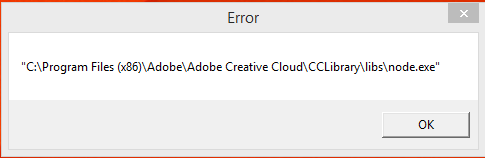
System is complaining about CCLibrary node.exe
I clicked OK and got the second error:
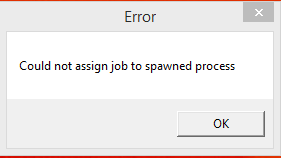
Here system is complaining could not assign job to spawned process.
Again, this is on a brand new auto upgrade.
Anyone know what going on and how to solve?
Thanks
Copy link to clipboard
Copied
I am getting the same error as well. Happened when I changed the workspace setting in Premiere.
Copy link to clipboard
Copied
Adobe Support's response (from twitter): "@sjordan1975 You should use the Adobe Cleaner tool to remove and then reinstall. Let us know if you are still having issues after that.^SV"
Now I have to back up all my Adobe products and related tech because an Adobe initiated auto-update is buggy?!
Copy link to clipboard
Copied
Ditto on the issue - Fresh install and the only way around this seems to be to run Photoshop as Administrator (or try another install after removing the product I just installed). Lightroom keeps crashing as well. I'm disappointed in the cloud product stability so far. As a current owner of the Creative Suite (which still is quite stable), I wanted to give the CC a try - I'm pretty undecided on the upgrade a this stage.
Copy link to clipboard
Copied
I get the same errors.
Copy link to clipboard
Copied
Same issue. I even reinstalled several times to no fix. Any update from anyone else?
Copy link to clipboard
Copied
I followed the instructions at the Adobe Support Twitter account and so far so good. I'll report back if this changes.
Copy link to clipboard
Copied
Got online with support and found a much quicker work around. Essentially, use task manager to shut down every shut downable adobe process (I was down to flash), find the adobe file in programs86, rename creative cloud to creative cloud_old then download and install ONLY creative cloud. Oof. Much better than 12 apps.....
Copy link to clipboard
Copied
ewas777 wrote:
Got online with support and found a much quicker work around. Essentially, use task manager to shut down every shut downable adobe process (I was down to flash), find the adobe file in programs86, rename creative cloud to creative cloud_old then download and install ONLY creative cloud. Oof. Much better than 12 apps.....
Thank you for posting this. I followed these steps on both my PCs and the issue is now resolved. Definitely better than reinstalling everything.
Copy link to clipboard
Copied
Moving this discussion to the File Hosting, Syncing, and Collaboration forum.
Copy link to clipboard
Copied
ewas777 suggestion seemed to work at first but the same problem returned after 2nd restart.
Windows 8.1 64-bit
Copy link to clipboard
Copied
Here's what worked for me, your mileage may vary.
Go to the website Node.js . (https colon slash slash nodejs dot org slash download slash)
Download the executable. For windows, that is node.exe.
Copy or store it into the folder identified in the error message, in the case of the original post (and for me) that is "C:\Program Files(x86)\Adobe\Adobe Creative Cloud\CCLibrary\libs\"
Pay attention to the directory listed in your error message though, it may be different.
You should probably reboot. I did.
That's it.
Copy link to clipboard
Copied
Happened on latest update 2.3.0.151. This is getting ridiculous.