 Adobe Community
Adobe Community
- Home
- Creative Cloud Services
- Discussions
- Re: Adobe core sync heats up CPU enormously
- Re: Adobe core sync heats up CPU enormously
Adobe core sync heats up CPU enormously
Copy link to clipboard
Copied
Hello,
I hadn't found something about this theme, so I create a new thread.
As named in the title, the core sync process is responsible for heating my cpu up to 100°C.
It always does this when the CC app are syncronizing cloud files.
I always wondered what causes this but now I found out, when I force end the process of core sync,
It goes back to normal temperature very quickly (normal usage is 30-50°C on this machine).
Why does it heats it up that much? A CPU which running that often on 100°C could not have a long life.
This is very questionable to me.
My machine: Dell G3 (Laptop) from 2018, Core i7 8750-H, 16 GB RAM, Geforce GTX1060, 4 months old.
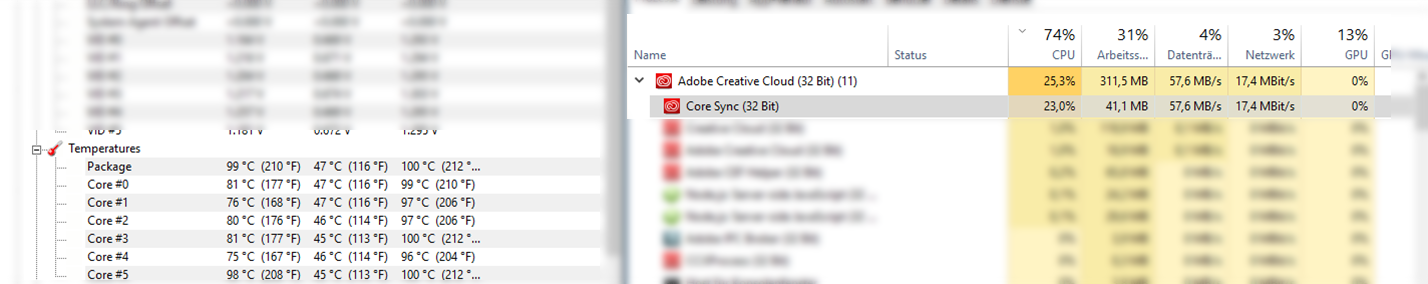
Copy link to clipboard
Copied
I had a chat with the technical support about this and after cleaning up the whole cloud and all applications (which didn't fixed it),
I got the answer "then there is no other way than wait until sync is finished". This is absolutely unacceptable.
The Laptop is very new and if it heatens up it's cpu like this over each cloud sync, the cpu can be damaged after 1 year.
But I guess, adobe is not interested in handling this topic until I send them the demand bill for a new cpu incl. collected evidence that Adobe's core sync process is responsible for damaging the current one.
Copy link to clipboard
Copied
I am also having the same issue. My machine's fans start to purr roughly 30s after Core Sync starts up. It uses 99.9% of my CPU and doesn't stop. Ever. It eventually sounds like a jet.
So what should I do?
MacBook Pro (15-inch, 2018), 2.2 GHz Intel Core i7, 32 GB 2400 MHz DDR4, Radeon Pro 555X 4 GB + Intel UHD Graphics 630. The machine is 1.5m old.
Copy link to clipboard
Copied
HEY. ADOBE. I AM STILL WAITING FOR A RESPONSE.
Copy link to clipboard
Copied
CORE SYNC launches on startup, using 99.9% of my CPU (Macbook Pro 2018) and the fans are of course running like crazy.
I can't believe it's been 5 years and we still have the same problem!
On this thread you can find useful advice about this issue.
Copy link to clipboard
Copied
I have the same problem ... after starting the PC, the processor runs 100% for 10-15 minutes and the PC is unusable, I close the membership ...
Copy link to clipboard
Copied
I think I've found the solution for this issue, just by un-checking Core Sync in System Preferences > Extensions:
Copy link to clipboard
Copied
Did it help?
Copy link to clipboard
Copied
Thanks for this tip.
My iMac began blowing fans, and I found that Core Sync was using 99.6% of CPU.
Force quitting that app stopped the fans.
Now I've unchecked Core Sync Finder Extensions. What is that for?
Also, since I never sync files with Creative Cloud, I wish I could turn that whole feature entirely off.
Copy link to clipboard
Copied
I am experiencing exactly the same problem on Windows 10. On startup "CoreSync.exe" causes the CPU to run at 90% to 100%. I did a complete uninstall of all Adobe applications, ran a registry cleaner. Rebooted PC and re-installed Creative Cloud.
After installation PC was rebooted and the CPU is again being used by "CoreSync.exe".
This situation lasts for about 30 minutes and then the CPU returns to idle speed (1% CPU usage).
It seems that Adobe is syncing the "Creative Cloud Files". I have only 62Gb of files in the cloud, I can only imagine how unusable my system will become as I add more files to the "Creative Cloud Files" library.
Found this work around for Windows 10 users (sorry Apple users, but there might be a similar fix)
NEW for above solution: In Task Manager, right click on "CoreSync.exe" then click on "Go to details" then follow the above.
This is an issue that has been reported on for a number of years.
ADOBE PLEASE LOOK AT THIS AND REMEDY!!!!
Copy link to clipboard
Copied
Same issue. Have Adobe CC on 3 machines (2 personal and 1 work). The personal machines have CC so I can use Lightroom & Photoshop and the work machine has CC so I can use Adobe Acrobat. All three sound like they're about to launch into outerspace and/or melt when they start up thanks to Creative Cloud... CPU usage is through the roof. Whether you actually have anything in the cloud or not doesn't seem to matter (I do for personal, do not for work) and all machines suffer. Adobe FIX THIS!!!

