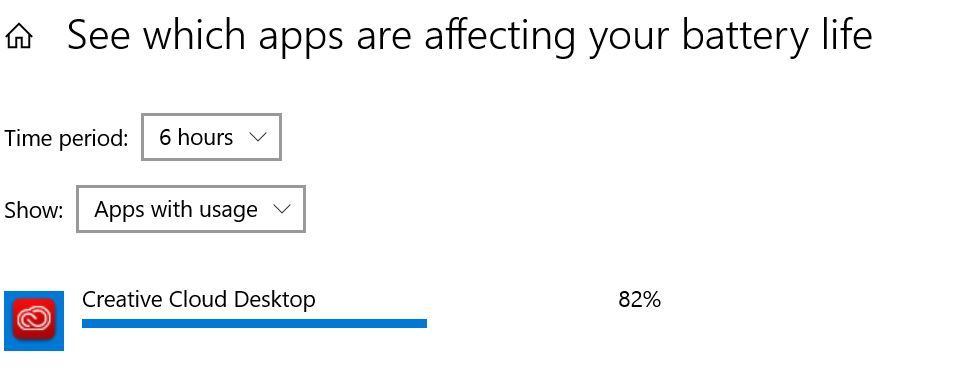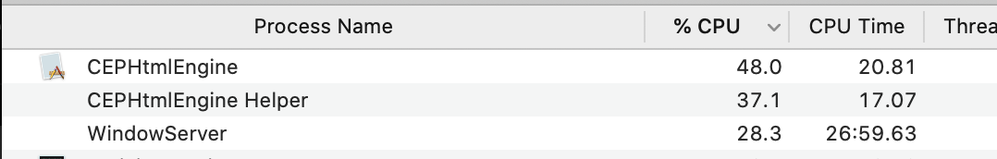Adobe Community
Adobe Community
- Home
- Creative Cloud Services
- Discussions
- Re: Adobe Creative cloud causing huge battery drai...
- Re: Adobe Creative cloud causing huge battery drai...
Adobe Creative cloud causing huge battery drain issues!
Copy link to clipboard
Copied
I had been looking to get Adobe XD and so installed it to my surface book 2. Since then I noticed that I had a huge battery drain occurring even when the laptop was in sleep mode! I literally went from 100% down to 76% in the space of a morning without ever even opening the lid of the laptop. Luckily this is a brand new surface book 2 and I could track exactly when the battery drain started happening as I haven't installed much at all yet.
I literally ran the trial of XD while having a coffee and learning session on Sunday and my battery, which typically lasts all day, was in power saving mode after just 3 hours! Given that XD doesn't use the 1050 gpu and nothing else was being used this is insane! Needless to say I uninstalled Creative cloud and XD but, lo and behold the problem persisted. This had me baffled until I found out that un-installing creative cloud does not in fact un-install the drivers and services that were installed with creative cloud. This includes the actual culprit, which is the updating and software verification service. For whatever reason (given that my system is showing relatively low cpu usage) this service was literally draining 1% of my battery every few minutes! Giving a laptop with two batteries an expected life of just 4 hours! Whether in use or not!
I have since manually nuked the service and lo and behold my battery is now back to normal. I can't see how Adobe don't now about their services doing this and when I look at the forums I find many many Mac users complaining about exactly the same issues with the services that Adobe CC installs on their macs. Needless to say I am not going to be using any Adobe products until they sort out this nonsense. I mean for one thing why would a service be draining a battery to begin with? What the heck is it doing given that it seems to be running completely independently of the software it's supposed to be interacting with i.e. Creative cloud!
Copy link to clipboard
Copied
Greetings:
Sincere apologies for the delayed reply on this post.
My team and I are investigating and will follow up with any findings.
Cheers!
Nina
XD Community Quality Manager
Copy link to clipboard
Copied
Hi Peter,
Sorry to hear about your difficulties. I've seen some reports of this in the past but typically the reason for this is that file sync is running in the background. If you would be willing to reinstall the Creative Cloud app and test I'd be happy to share the issue with engineering if it's something you can reproduce. I'd want to ensure file sync is turned off if you're not using it and we would need to confirm it's the Creative Cloud app from a process like described here: http://www.zdnet.com/article/windows-10-tip-hunt-down-battery-draining-apps/
Windows 10 tip: Hunt down battery-draining apps | ZDNet
You can shut file sync off from the Creative Cloud preferences (turned on in my case)
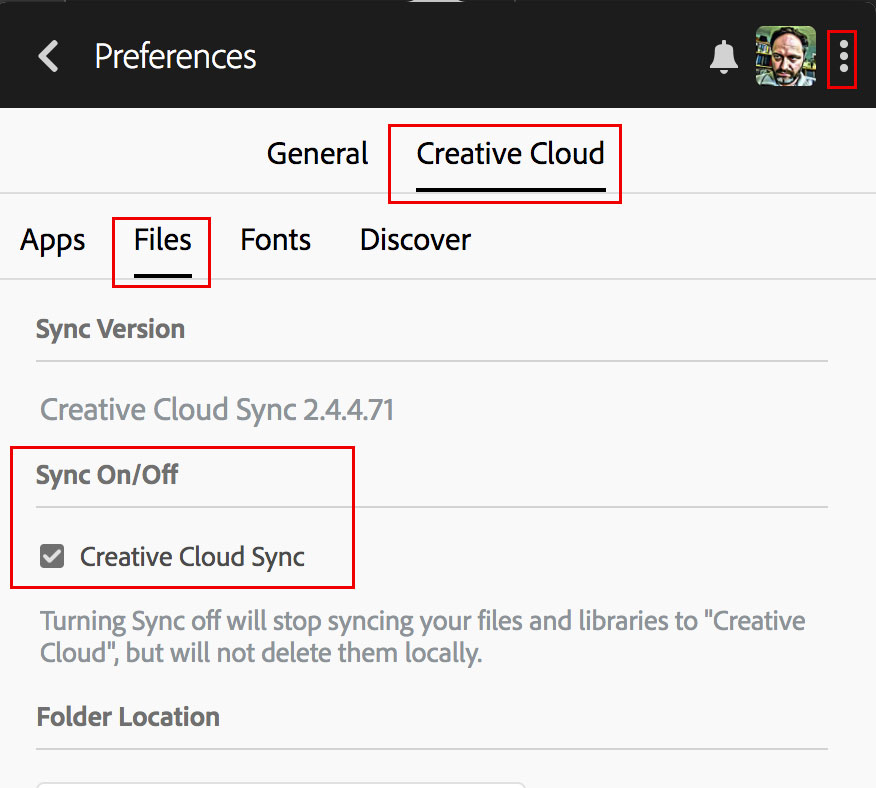
Best,
- Dave
Copy link to clipboard
Copied
Didn't seem to help! Only removing the service seems to help. I have my wifi set to disabled when the laptop sleeps too. So the service doesn't even seem to care if it's actually connected to anything in the first place!
Hopefully this helps your dev team narrow the issue. The service just seems to act like some rogue process that ignores any kind of sane behaviour. Once it's installed it just runs forever unless killed and drains battery. I think i mentioned in my original post that it doesn't even uninstall when you remove creative cloud!
Copy link to clipboard
Copied
I've had the same problem with significant battery drainage from using Adobe Creative Cloud, Adobe After Effects CS6 and Adobe After Effects CC 2017-2018. I want to start back using adobe products so how did you remove the service and lo like you mentioned in the post?
Copy link to clipboard
Copied
So is this problem resolved yet? I'd like to install CS on my Windows laptop but based on the feedback here and elsewhere online I am thinking that's a poor idea if battery life matters to me and I don't want to spend a lot of time removing CS manually like the original poster.
Copy link to clipboard
Copied
I just bought a new 2019 Macbook Pro and find the battery has been going down really really fast since installing Adobe and using Premiere Pro. I mean I understand its a hefty program and so is video editing, but I'm just surprised at how fast the battery is draining. Perhaps what your describing is the issue still.
Copy link to clipboard
Copied
Copy link to clipboard
Copied
Copy link to clipboard
Copied
Same thing happening with me on my hp laptop. completely drained in 3 hrs. Normal battery life is atleast 9 hrs. Havent found a way to stop the drain yet.
Copy link to clipboard
Copied
Same thing here, any fix yet?
Copy link to clipboard
Copied
Having the same issue here on brand new 2019 Dell Inspiron 7000 15. I literally had the laptop plugged in and Adobe Creative Desktop service drained my battery faster than the laptop could charge. I was surfing the internet with no other applications open and all of the sudden my laptop shut off out of nowhere. My first thought was why was my 1 day old laptop shutting off like that. Then when I turned it back on support services alerted me that my battery was at 1%. Finally getting back into windows I looked at what processes used what percentage of the battery. I'm surprised to find that Adobe Creative Desktop simply running in the background was using 70% of the battery. Thats a real software flaw and needs to be fixed. This is disappointing Adobe, because I've been using your products for 25 years even running a media consulting firm for four years solely off your software. I exited out of the Adobe Creative Desktop service in my system tray and in under 10 minutes my battery is back up to 40% from 1%. Thats ridiculous adobe, better get right because I utilize your software for my degree program in school and cannot afford for your app to destroy my battery in a brand new laptop.
Copy link to clipboard
Copied
Same here, i got my macbook pro 2019 a year ago now and since day one Lightroom absolutely drains my battery, the laptop doesnt even last an hour when on lightroom without needing to be charged. i had the Macbook pro 2012 up until last summer and that lasted for 3-4 hours even when on lightroom... i am now considering moving away from Lightroom and Adobe because i purchased a laptop to be portable, not to be on charge 99% of the time when editing images. this is ridiculous
Copy link to clipboard
Copied
Has adobe done anything with this???
Have there been any updates? Creative Cloud is unusable with these conditions.
We need to be able to download the software independently without the need for creative cloud
Copy link to clipboard
Copied
I disabled the sync setting in CC and am not running any programs and my battery drained 50% in 30min! Only started happening after updating Photoshop, Illustrator, InDesign, Bridge & Lightroom yesterday.
Moving from meeting to meeting with charger in tow is unreasonable. Adobe has to address this.
Copy link to clipboard
Copied
same problem here. process coresync is at min 90-95% cpu all the time. I tried to reinstall everything or did another tips from this forum/adobe help sites. crazy- same problem is still happening for years now...
Copy link to clipboard
Copied
I too am having this issue. 48% of my battery usage is from Creative Cloud alone.
Copy link to clipboard
Copied
Surprisingly the issue persists even in 2020. At least 2 years since it was reported and Adobe unable to find root cause?
Copy link to clipboard
Copied
The battery drain with InDesign is has basically made my laptop MacBook Pro and MacBook Air useless without a power cord. Even when sleeping 100% the battery is drained. I was able to see the battery drain in Activity Monitor. These two porcesses are hogging resources and only active when InDesign is open. When I close down InDesign, these go away and the laptop temperature goes down.
Copy link to clipboard
Copied
I've noticed this for a while. I have a MacBook Pro 2020 and the battery is going down 20% in about 15mins with only using Indesign!! this is crazy!
Copy link to clipboard
Copied
Same issue here! It wasnt as bad last year when I first bought my new Macbook Pro and it's gotten worse in the last two months. Ridiculous. Shame on you Adobe.
Copy link to clipboard
Copied
Similar issue here...
I have a 2019 Macbook Air and noticed my battery runs out fast during sleep mode. I lost 15% over night under sleep mode.
Apple support told me to reset a couple of things and they didn't help. Basically all usages happened during sleep are from Creative Cloud. I'll unintsall them to see if that's what caused the issue.
Copy link to clipboard
Copied
Ugh, it's November 2020 and still having the same issues...
thought my battery was broken even though I just bought it last december....
The battery drain is just ridiculous, 6 hrs of usage to 2-3 hours usage??? I am really starting to get concerned with my macbook pro's battery health if this will continue, my unit will not last me as it should be. So far, I have consumed over half of the 1000 charging cycles, just because Adobe XD and Photoshop drains it like supeeer fast.
Copy link to clipboard
Copied
march 2021 still same issues. I noticed this back in october or november of 2020 and tried to fix it but if i canceld the adobe cc tasks that were in the task manager they would all cancel but as soon as they did my pc turned into a blue screen it was even hard to turn the pc off but eventually had to do a hard reset but nothing was lost. Thankfully. But it really sucks that this is still a current issue im thinking abt reporting it and making a suggested feature that allows optomizing battery porfomance preference setting something like that to where we can choose how much battery adobe cc takes up on our pc's. But other than that not sure what to do and it makes it difficult if you want to take your computer outside and draw and there are no outlets around, my current issue actually ugh!
Copy link to clipboard
Copied
Small Update on the battery drain issues I had: I steped down to Photoshop 21.2.5 and solved the issue this way. The actual reason was, that the new Preference-Synch-Feature was causing serious problems on the 2 Mac-Systems I am using Photoshop CC. I had to force-quit PS noumeous times to cancel the synch loop, so I steped down a version to solve this issue. Than I noticed that the power consumtion problem was gone too. So I am pretty sure that the new synch veature was the culprit for the power drain. Maybe this issue will be resolved in future versions V 21.x.x
Cheers!
-
- 1
- 2