 Adobe Community
Adobe Community
- Home
- Creative Cloud Services
- Discussions
- Re: Adobe Creative Cloud is taking up unnecessary ...
- Re: Adobe Creative Cloud is taking up unnecessary ...
Copy link to clipboard
Copied
Hey everyone.
I'm using the Adobe Creative Cloud and in my cloud folder, the content is only about 12.85gb out of 100gb, but my files tab shows that 75.39gb used out of 100gb. Where are these numbers coming from? I'm not going to pretend what I'm doing and delete something that should not be deleted.
can anyone help me with this? or tell me what's taking up so much space in the cloud when the content in the cloud is 12.85gb.
I'm using MacBook Pro 15" 2017, 256gb.
 1 Correct answer
1 Correct answer
Hi Mayurmpop,
The storage amount in the Creative Cloud app is Creative Cloud files, Document Cloud files, and the Lightroom online files.
I'd confirm the files here https://assets.adobe.com/files match the content in your local folder.
If those match, please check to ensure you don't have a lot of unused files in your archive here: Adobe Creative Cloud
Files there count against your quota too.
If that's not it it could be related to Document Cloud or Lightroom files
...Copy link to clipboard
Copied
[moved from Adobe Creative Cloud to File Hosting, Syncing, and Collaboration]
Copy link to clipboard
Copied
Hi Mayurmpop,
The storage amount in the Creative Cloud app is Creative Cloud files, Document Cloud files, and the Lightroom online files.
I'd confirm the files here https://assets.adobe.com/files match the content in your local folder.
If those match, please check to ensure you don't have a lot of unused files in your archive here: Adobe Creative Cloud
Files there count against your quota too.
If that's not it it could be related to Document Cloud or Lightroom files
https://cloud.acrobat.com/folder
Photo Editor | Online Photoshop Lightroom
Hope that helps,
- Dave
Copy link to clipboard
Copied
Hi Dave,
Thanks a lot for the reply.
There seems to be another problem, every time I click www.assests.adobe.com/files. it says "Safari can't find the server" on Safari and "this site can't be reached" on Google Chrome. what could be the reason for this? the Cloud, in general, does not seem to be opening on the web.
Copy link to clipboard
Copied
Hi Mayurmpop,
Maybe some kind of issue with a redirect, please try this instead
- Go to Adobe: Creative, marketing and document management solutions
- Sign in with your Adobe ID in the top right
- Use the navigation panel to access your Creative Cloud Files. Its about half way down the left hand column

Copy link to clipboard
Copied
Hi Dave, I tried the exact steps before as well, and it still shows the error of "can't connect to the server" 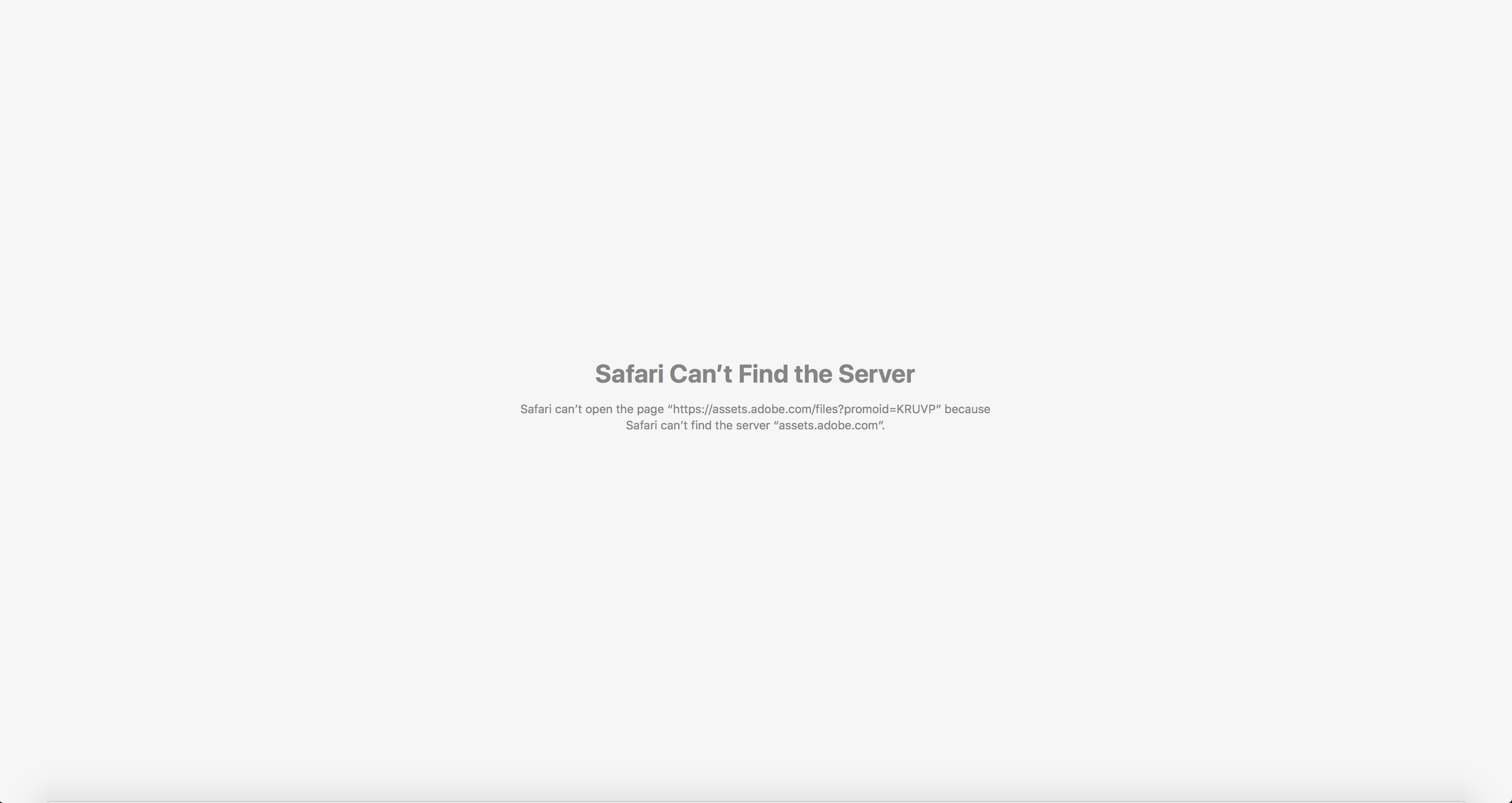
Copy link to clipboard
Copied
The only thing that's opening from the Assets are the Document cloud files. which are empty.
