 Adobe Community
Adobe Community
Turn on suggestions
Auto-suggest helps you quickly narrow down your search results by suggesting possible matches as you type.
Exit
- Home
- Creative Cloud Services
- Discussions
- Re: Adobe Creative Cloud - "unable to sync filenam...
- Re: Adobe Creative Cloud - "unable to sync filenam...
1
Adobe Creative Cloud - "unable to sync filename.lst because the owner of document fonts has exceeded their storage quota"
New Here
,
/t5/creative-cloud-services-discussions/adobe-creative-cloud-quot-unable-to-sync-filename-lst-because-the-owner-of-document-fonts-has/td-p/7356060
Jul 27, 2015
Jul 27, 2015
Copy link to clipboard
Copied
Hello,
Our user are seeing the error "unable to sync filename.lst because the owner of document fonts has exceeded their storage quota" when trying to save a document using the Adobe Creative Cloud.
I can't see any invalid characters in the file name and there looks to be plenty of free space available in the user's quota.
I would be interested to hear if anyone had a similar issue or had encountered this before.
Many Thanks.
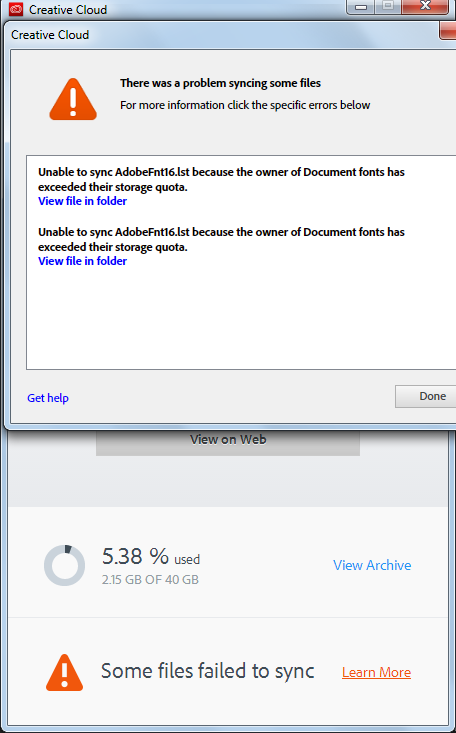
TOPICS
File sync
Community guidelines
Be kind and respectful, give credit to the original source of content, and search for duplicates before posting.
Learn more
Adobe Employee
,
LATEST
/t5/creative-cloud-services-discussions/adobe-creative-cloud-quot-unable-to-sync-filename-lst-because-the-owner-of-document-fonts-has/m-p/7356061#M9811
Jul 27, 2015
Jul 27, 2015
Copy link to clipboard
Copied
Moving to File Hosting, Syncing, and Collaboration
Community guidelines
Be kind and respectful, give credit to the original source of content, and search for duplicates before posting.
Learn more
Resources
Getting Started
Services
Collaboration & Sharing
Copyright © 2024 Adobe. All rights reserved.