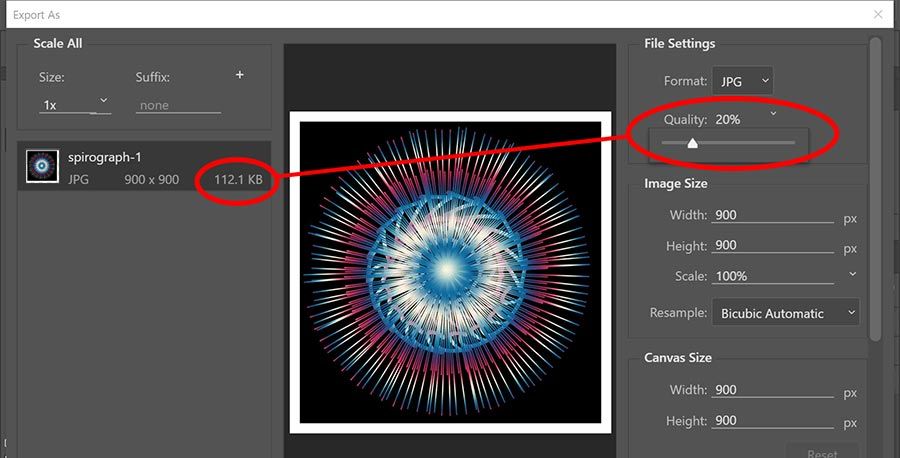Adobe Community
Adobe Community
- Home
- Creative Cloud Services
- Discussions
- Re: Adobe Portfolio Is Faulty
- Re: Adobe Portfolio Is Faulty
Adobe Portfolio Is Faulty
Copy link to clipboard
Copied
Adobe portfolio is massively faulty at the moment.
1. Pages auto refresh.
2. Cannot upload images (error message: page unresponsive).
3. Cannot rearrange page content. Rearrangements are not saved.
4. Adjustments/uploads delete itself / does not save.
I've been using Adobe portfolio for around 8 years.
These issue’s must be rectified urgently.
Copy link to clipboard
Copied
Sorry, no forum here... unless some other Portfolio user has an answer
See Employee Dave's reply "Portfolio team asked us to close up shop here"
-This link has information on Portfolio
-https://community.adobe.com/t5/download-install/is-portfolio-still-being-developed/td-p/11583268?pag...
Copy link to clipboard
Copied
Hi @aude.au,
According to Adobe's current system status report, everything is up & running.
Try again with a different desktop browser like Chrome or Firefox that allows cookies and does not have script blockers.
Failing that, please submit an official help request to the Portfolio Support Team.
Good luck!
Alt-Web Design & Publishing ~ Web : Print : Graphics : Media
Copy link to clipboard
Copied
Thanks Nancy! One of the pages on my portfolio/website contains a large number of images, and that's what's causing this issue on that specific page. The other pages are working fine. Adobe support' has advised me that they are working on optimising Adobe Portfolio’ to be able to handle a larger number of images, moving forward. For now, I have to lower the number of images per page, in order to resolve this issue…
Copy link to clipboard
Copied
Too much bandwidth is never good. It can significantly impact page performance and cause failures especially on restricted mobile data plans.
I choose media carefully and optimize images for the web in Photoshop before uploading them to Portfolio. Photoshop's File > Export > Export As panel (see screenshot) can help you bring down file size without sacrificing much on image quality. On gallery pages with multiple cover images, every little bit helps.
Alt-Web Design & Publishing ~ Web : Print : Graphics : Media