Community stats
79
New from last month
8,040
Conversations
Resources
Getting Started
Services
Collaboration & Sharing
Related communities
120,720 conversations
10,039 conversations
All conversations
Featured
Discussions
Announcements
- All conversations
- Featured
- Discussions
- Announcements
Posts in
Related communities
120,720 conversations
10,039 conversations