 Adobe Community
Adobe Community
- Home
- Creative Cloud Services
- Discussions
- Re: ALL our files were deleted from the cloud
- Re: ALL our files were deleted from the cloud
ALL our files were deleted from the cloud
Copy link to clipboard
Copied
This past Monday we came into our office to find that all our files were gone. We signed in to our computers, 3 macs and 3 pc's and in our trash cans on the desk tops, were all our files. Each computer had different files in the trash. We called support and got ZERO help. We spoke to 3 or 4 different people who had no solutions other than saying this sounded like a mac issue, but it was also happening on our pc's. We moved the files out of trash, this is 1000's of files that we have to reorganize and search through. The next day, more files in the trash, new ones. Support is an absolute nightmare!
Copy link to clipboard
Copied
Hi Dylan,
Sorry to hear this happened ![]() .
.
Do all of these systems have the latest version of the Creative Cloud app installed? Could check to you confirm from the preferences on each workstation?
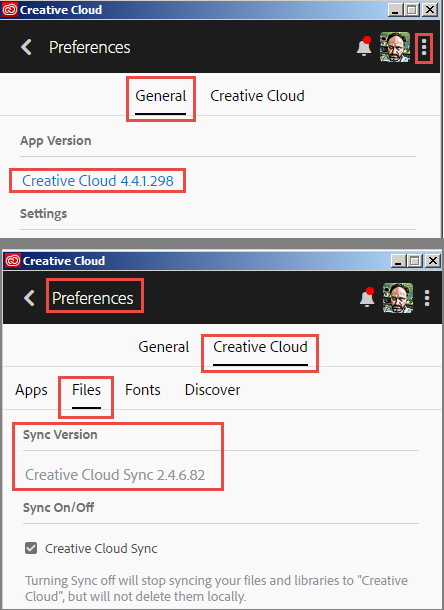
This is an issue that was reportedly fixed by the most recent update to the sync service. If all of the systems are up to date it would really help us to have log files from all of the systems. If you could run the log collect right away on the systems too it would really help.
The tool is accessible from here
https://helpx.adobe.com/creative-cloud/kb/cc-log-collector.html
After you run it, it will create a .zip file on your desktop of all of the log files from your system. If you could upload and share a link with me on where to download the .zip from, I'll pass it on to our engineering dept. to review. You can send the link privately by clicking on my name here in the forums and select the message option.
If you could run it for all six systems it would really help.
Engineering may have some additional questions but this will help us get started.
Thanks,
- Dave
Copy link to clipboard
Copied
Hi Dave,
I'm jumping in here. I work with Dylan as design lead for our company. Dylan is Marketing director.
We are all operating on the current app version and sync version. Our situation is getting worse it seems.
All of our files and links have been dumped into the trash cans of 5 different people and all are different files as Dylan stated.
All of our links are broken in our packaged files and about 10 duplicates are being created for each file and folder. Our 73 GB of storage before this happened has turned into 123GB and items are still dumping in our trash cans making it impossible to see what files we already have saved and what are new to the trash. I copied everything onto an external hard drive but this problem is going to cost our company thousands of dollars to fix, in time and resources. No on in support is helping us (this is all your support that is outsourced to India) no one has a solution. This has become not only a security issue but years of our creative cloud files have been unlinked and we don't even know if things have been lost for good. This needs to be remedied and we need to actually be contacted by someone who has a solution. We can't keep being given the runaround. I would appreciate if someone could call me today to get this fixed. This has cost us enough money as is and we have lost all trust in your companies ability to safely store our files.
Please direct me to someone that can contact me today.
Thank you,
Brittany
Copy link to clipboard
Copied
This is the response I just got from a "support" member about our issue via email. This is NOT helpful or reassuring.
Hi Brittany,
This is to inform you that there is a bug going on,regarding the file going to Trash.
The team is aware about this.please restore the files which has been trashed out.
We would inform you once its get resolved.
Thanks & Regards
Alpana katiyar