 Adobe Community
Adobe Community
Copy link to clipboard
Copied
I seem to be having major issues, nothing is working, please see screenshots
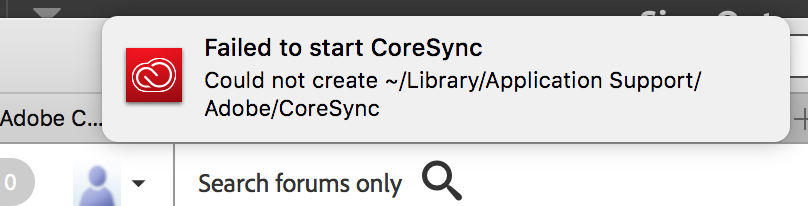

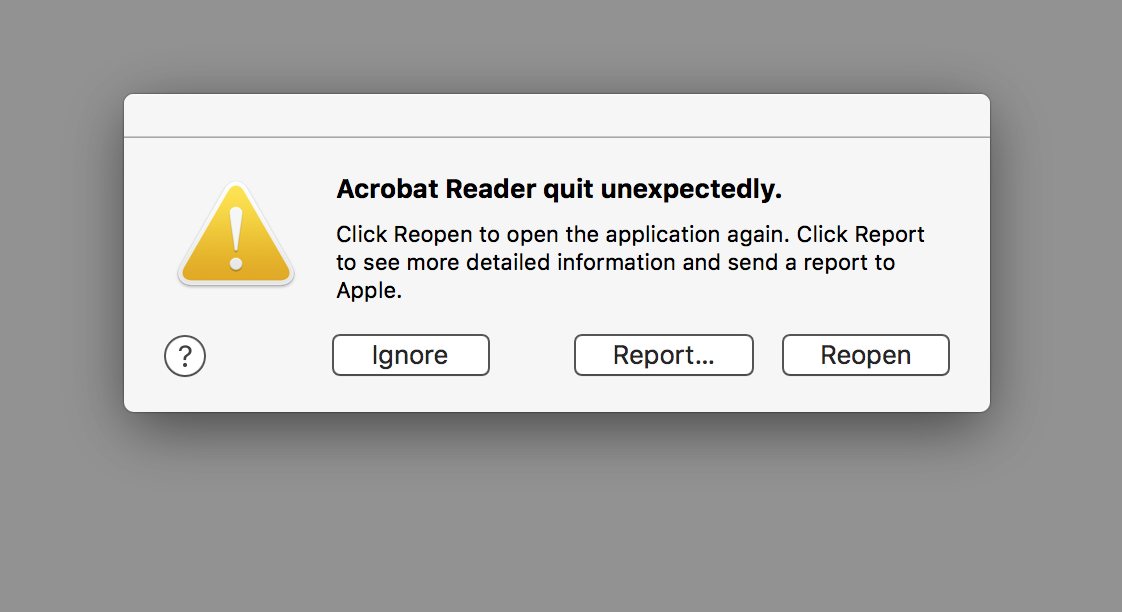


 1 Correct answer
1 Correct answer
So I decided to wipe my Mac again,
Everything is working,
This time I installed the creative cloud app first and then installed LR and PS etc. from the creative cloud app
Last time I installed LR and PS first and then installed the creative cloud app afterwards ??
Copy link to clipboard
Copied
Have you restarted? Is anything else having issues? What triggered it?
Copy link to clipboard
Copied
Have you recently updated your operating system?
Search bar at the top of http://www.microsoft.com/en-us/default.aspx to find and re-install the C runtime may help
Copy link to clipboard
Copied
Yes, I wiped my Mac back to factory settings and then re-installed
Copy link to clipboard
Copied
Thansk a lot mate!!! This fixed my problem!!
Copy link to clipboard
Copied
So, a factory reset fixed everything? Or that was the beginning of all the problems? Sorry, there have been some confusing posts here, not sure where we are.
Copy link to clipboard
Copied
The factory reset was the beginning of the problem
Copy link to clipboard
Copied
(Now I read carefully, someone else posted "Thansk a lot mate!!! This fixed my problem!!". I wonder why!)
Something's very wrong. One thing we can try is to go to your first message, "Could not create ~/Library/Application Support/Adobe/CoreSync." See if you can create a folder by that name. If you can't you might see messages pointing the right way.
Is the Adobe software the first serious software to be installed after the factory reset?
Copy link to clipboard
Copied
Yeah, I agree with others here, it sounds like there may be some kind of permissions issue if the user account you're using is unable to create that directory. You may want try reinstalling the Creative Cloud app if you continue to face difficulties.
Please see this article for an explanation of the process
Uninstall the Adobe Creative Cloud desktop application
Please post back if you continue to face difficulties.
Best,
- Dave
Copy link to clipboard
Copied
So I followed the uninstall process and then reinstalled, same problem nothing has changed
Copy link to clipboard
Copied
Are my suggestions/questions problematic?
Copy link to clipboard
Copied
Also, created the folder as you suggested, it has made no difference either
Copy link to clipboard
Copied

Copy link to clipboard
Copied
So I decided to wipe my Mac again,
Everything is working,
This time I installed the creative cloud app first and then installed LR and PS etc. from the creative cloud app
Last time I installed LR and PS first and then installed the creative cloud app afterwards ??