 Adobe Community
Adobe Community
- Home
- Creative Cloud Services
- Discussions
- Anyone have an issue with creative cloud syncing w...
- Anyone have an issue with creative cloud syncing w...
Copy link to clipboard
Copied
This has been like this for a couple days.
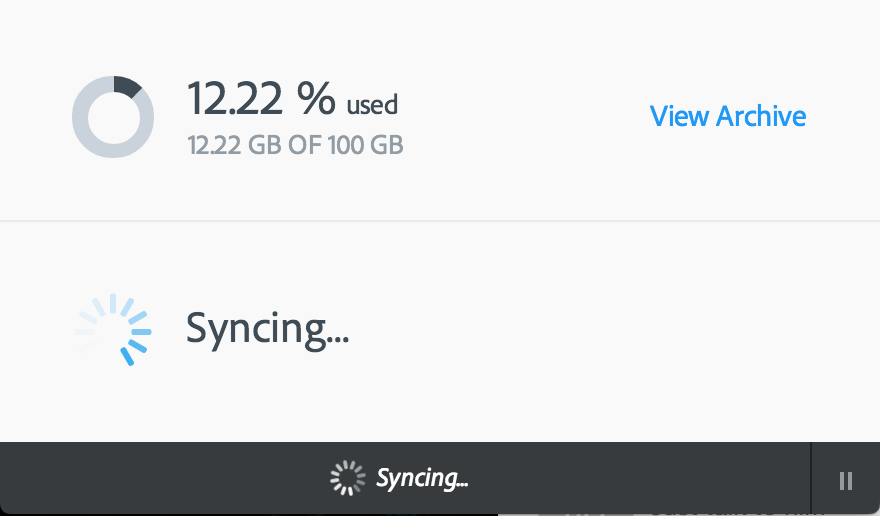
 1 Correct answer
1 Correct answer
Hi:
Sorry that you are facing issue. We need more information to understand your issue. Could you please send us the logs using log collector tool which could be downloaded from https://helpx.adobe.com/creative-cloud/kb/cc-log-collector.htmland send to me at SyncForum-Communication@adobe.com.?
Please provide the information as below:
- Adobe ID:
- Forum post link:
- Specific file or folder names that are affected:
- Are you using Creative Cloud collaboration:
- How many computers you use with Creative Cloud:
- Wha
Copy link to clipboard
Copied
Please check if these works :
Adobe Creative Cloud File Sync | Known issues
Error: "Unable to sync files" to the Adobe Creative Cloud
In case the issue still needs to be resolved then it might be a machine-product specific issue. You need 1-1 technical troubleshooting to be done, please contact support at https://helpx.adobe.com/contact.html
Thanks
Rajashree
Copy link to clipboard
Copied
Hi:
Sorry that you are facing issue. We need more information to understand your issue. Could you please send us the logs using log collector tool which could be downloaded from https://helpx.adobe.com/creative-cloud/kb/cc-log-collector.htmland send to me at SyncForum-Communication@adobe.com.?
Please provide the information as below:
- Adobe ID:
- Forum post link:
- Specific file or folder names that are affected:
- Are you using Creative Cloud collaboration:
- How many computers you use with Creative Cloud:
- What Operating systems are you using:
- Creative Cloud Desktop Version:
- Type of internet connectivity (Ethernet/WiFi):
- Using a proxy (Y/N):
- Firewall (None/Corporate/Local):
- Timezone of your computer:
Best Regards
Lin
Copy link to clipboard
Copied
