 Adobe Community
Adobe Community
- Home
- Creative Cloud Services
- Discussions
- Archive file visible but not restoreable
- Archive file visible but not restoreable
Copy link to clipboard
Copied
Hello everyone,
When I use the search feature in my assets, I can see the files I want, but when I click on it, it takes me to the general Archived directory and they aren't there to restore. Am I missing a step?
 1 Correct answer
1 Correct answer
@TracyWinDC - Files that are in the Archive will show an "Archived" label on the top right of the thumbnail image in the Search results.
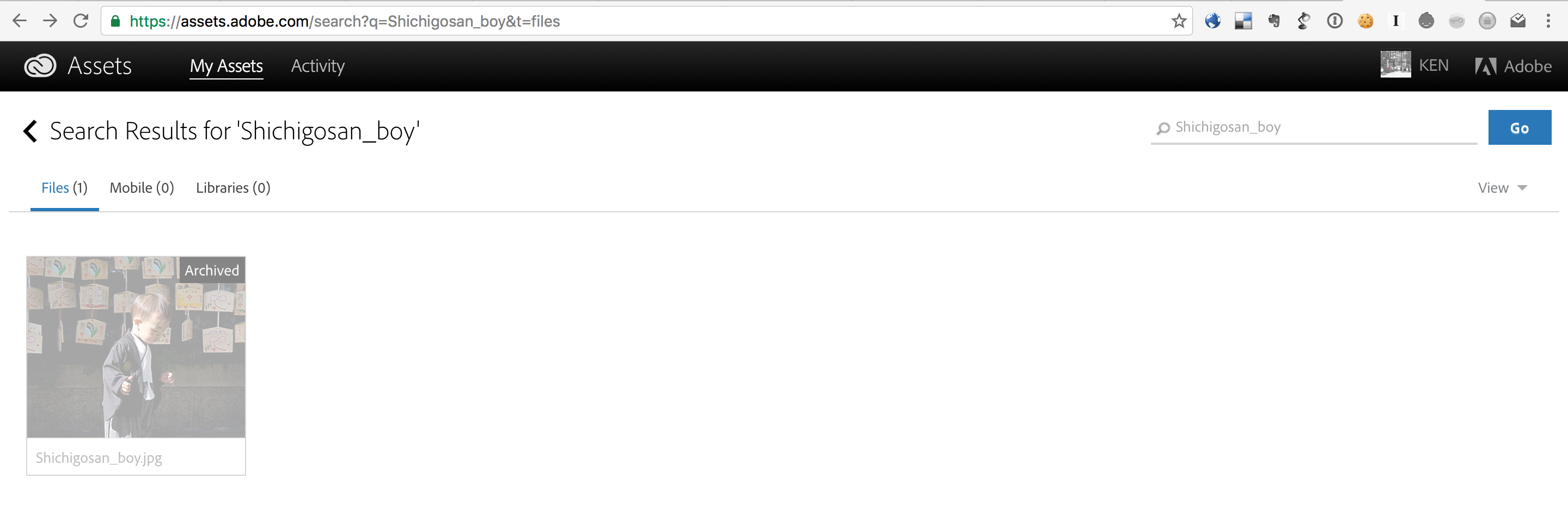
The folders in the Archive are "flat" meaning you cannot see their contents. Clicking on an "Archived" file will take you to the Archive. You will then need to Restore the file or the folder containing the file.
Copy link to clipboard
Copied
@TracyWinDC - Files that are in the Archive will show an "Archived" label on the top right of the thumbnail image in the Search results.
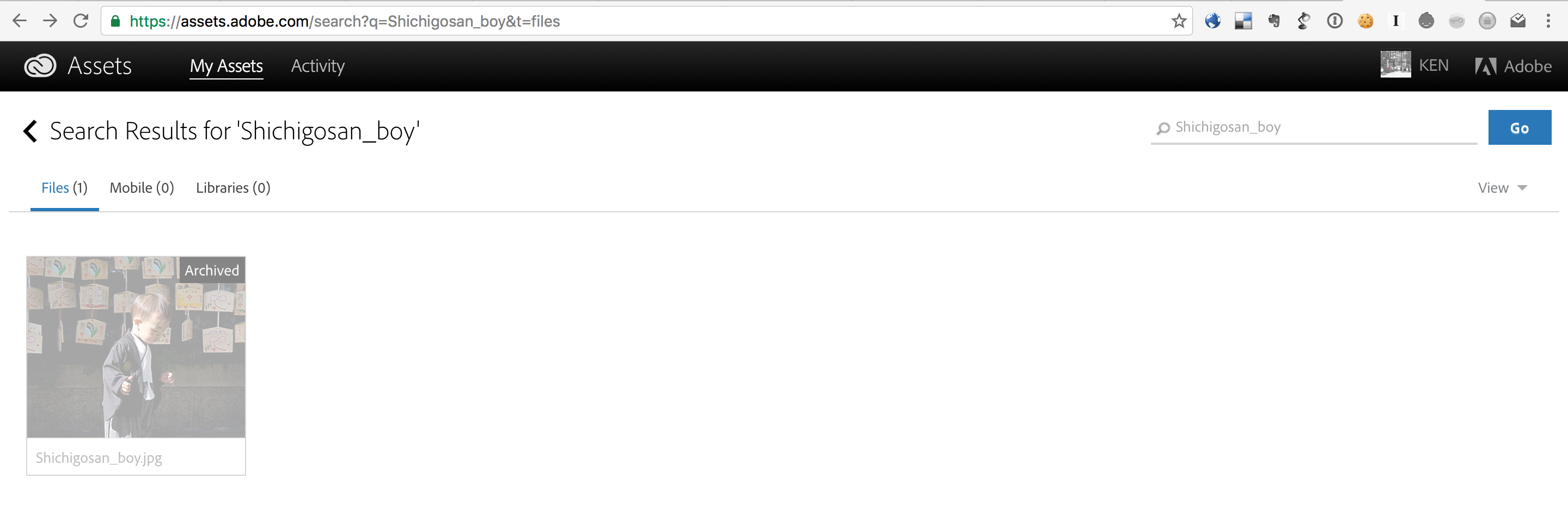
The folders in the Archive are "flat" meaning you cannot see their contents. Clicking on an "Archived" file will take you to the Archive. You will then need to Restore the file or the folder containing the file.