 Adobe Community
Adobe Community
- Home
- Creative Cloud Services
- Discussions
- Re: Microsoft Sunset Plans for IE and Legacy Edge
- Re: Microsoft Sunset Plans for IE and Legacy Edge
[Branched from MS Sunset Plans for IE and Legacy Edge]
Copy link to clipboard
Copied
Relevant, as I'm getting sign-in errors claiming that "Adobe relies on Internet Explorer 11 or later" for its sign-on process.
Is this still true?
Why is/was it ever true?
When will this be corrected?
[Moderator branched and moved from Dreamweaver to Creative Cloud services.]
Copy link to clipboard
Copied
When will what be corrected?
For security reasons, you really should use a modern browser -- Firefox, Chrome or MS Edge. Or if you're on a modern Mac, use the latest version of Safari.
Alt-Web Design & Publishing ~ Web : Print : Graphics : Media
Copy link to clipboard
Copied
When will the need for Explorer 11 be corrected, and/or when will the text of the authentication error message be corrected to no longer give the impression you must have Internet Explorer 11 installed in order for Adobe Creative Cloud to authenticate your license?
I'm as perplexed as you, but it's in the Adobe error message. If I can get it to pop up again I will screen shot it and try to post, or at least give the full text of the licensing error.
Copy link to clipboard
Copied
Please ensure your computer meets or exceeds the minimum system requirements to run latest Creative Cloud. See link & screenshot below.
https://helpx.adobe.com/creative-cloud/system-requirements.html
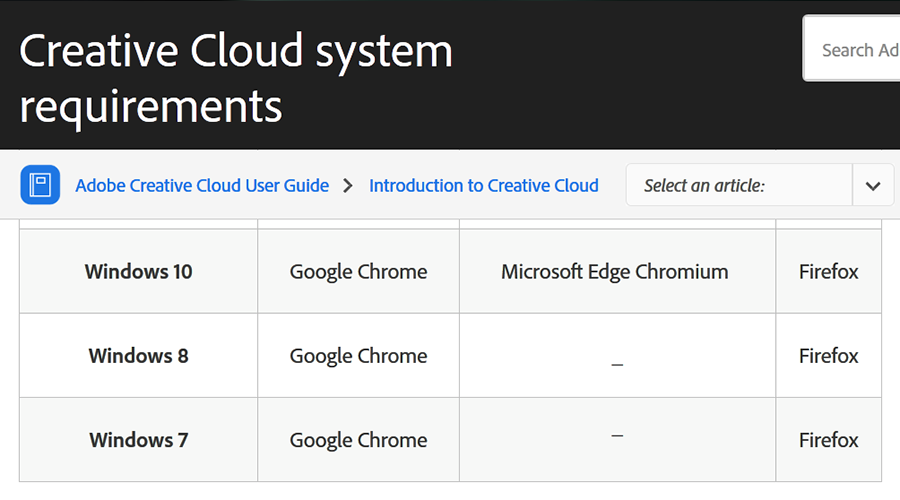
If IE is your default browser, it's not supported.
Alt-Web Design & Publishing ~ Web : Print : Graphics : Media
