 Adobe Community
Adobe Community
- Home
- Creative Cloud Services
- Discussions
- Re: Broken CC Library links between users
- Re: Broken CC Library links between users
Broken CC Library links between users
Copy link to clipboard
Copied
Hi Guys,
I have two users on Adobe CC utilising the CC library. The Library has been shared between the users so they're using the same one. However, if a user creates a file with linked assets to the library, saves it, then the other user opens it, the links are broken.
Any help or advice appreciated,
Luke
Copy link to clipboard
Copied
Hi,
Could you please try placing the assets which are linked to your "Creative Cloud Files" folder and then link those to the file you are creating? Does this help the other user?
Regards,
Ramesh.
Copy link to clipboard
Copied
Hi Ramesh,
Thanks for your response. I'm not clear on what you'd like me to do. Can you please elaborate?
Cheers,
Luke.
Copy link to clipboard
Copied
Hi Luke,
You mentioned that you are creating a file which has linked assets and saving it into your library. I am not sure where the assets you are linking with your file are placed. So, I am suggesting if you can place all the assets you are using for your libraries in "Creative Cloud Files" folder and share these assets with the other user and then you create your file and link it with the assets placed in "Creative Cloud Folder" and see if that works.
Regards,
Ramesh.
Copy link to clipboard
Copied
Hi Ramesh,
I'm experiencing the issue within Creative Cloud Library between users.
E.g.
- User 1 drags an asset from the library to the canvas
- Save and close
- User 2 opens and link to library asset is broken.
We are both using the same CC library.
Screenshot of error:
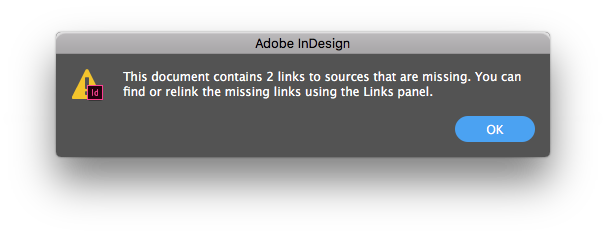
Screenshot of canvas:

Regards,
Luke.