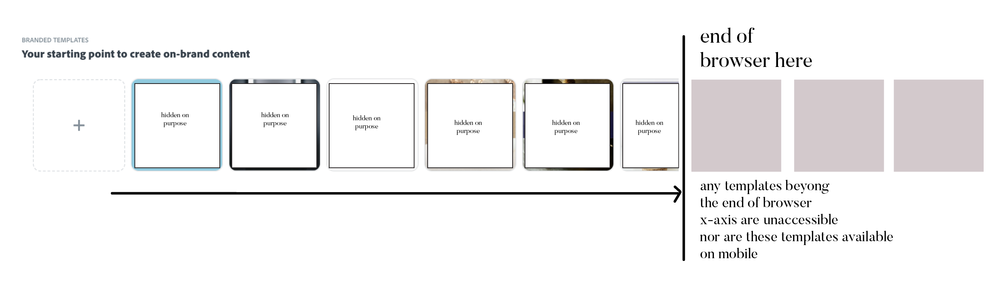Adobe Community
Adobe Community
- Home
- Creative Cloud Services
- Discussions
- Re: Bug: Issues with Adobe Spark web Interface whe...
- Re: Bug: Issues with Adobe Spark web Interface whe...
Bug: Issues with Adobe Spark web Interface when creating multiple branded templates
Copy link to clipboard
Copied
When you create a brand in Adobe Spark and create multiple branded templates under 'Brand Templates', the web interface doesn't support scroll and the templates become unaccessible beyond the x-axis of the browser.
We need the web development team to enable scrolling on the <div> or have the <div> contents wrap in the browser.
Please have the development team recreate this bug my creating multiple templates under the following page: https://spark.adobe.com/sp/branding/
Then add the following code "overflow-x: auto;" to enable scrolling.
<div role="rowgroup" style="position: absolute; transform: translate3d(0px, 0px, 0px); width: 1424px; height: 250px; pointer-events: auto; overflow-x: auto;" class="">
We also need to be able to access these branded templates in the iOS app. This feature is currently unavailable and I'm not sure why.
Copy link to clipboard
Copied
Spark support is at https://adobespark.zendesk.com/hc/en-us/categories/202688167-Adobe-Spark
-the above link has a full page of over 90 links for help articles
Copy link to clipboard
Copied
Hi John,
Thanks for your comment. The support required is the the web interface. I don't need help using the Adobe Spark application. It needs Adobe developers to fix the UI.
Copy link to clipboard
Copied
>needs Adobe developers to fix the UI
use the links below to make a report or request
-for Video & Audio & Animator programs https://adobe-video.uservoice.com/
-https://www.adobe.com/cfusion/mmform/index.cfm?name=wishform
Copy link to clipboard
Copied
Thanks for the recommendation John! Best.