 Adobe Community
Adobe Community
- Home
- Creative Cloud Services
- Discussions
- Re: Can´t access my files on Creative Cloud. "Page...
- Re: Can´t access my files on Creative Cloud. "Page...
Copy link to clipboard
Copied
Hello,
For a few days I have been trying to access my files on Creative Cloud web without success. I´ve got this message only:
"Page temporarily unavailable. We will return soon."
"We are working quickly to resolve the problem and apologize for the delay.
Check back later or visit our website for status updates.
In addition, you can get help in the forums of the Creative Cloud.
Thank you for understanding!"
(I used Google Translate)
Somebody help?
 1 Correct answer
1 Correct answer
Not sure if you have managed to resolve this issue yet or not. I do not not what the contents of your proxy script are but this is something you (or your company) will need to resolve.
Copy link to clipboard
Copied
Make sure you have cookies enabled and clear your cache. If it continues to fail try using a different browser.
Copy link to clipboard
Copied
Hi Ned,
Doesn't work neither with Chrome nor I.E.
What about a proxy server or firewall blocking some door? Do you think it could be possible?
Thank you.
Copy link to clipboard
Copied
You do not need ?&promoid=KRUVP at the end of the url but it should not matter.
One thing to check is if your hosts file is modified. Open the Command Prompt and type: notepad %systemroot%\system32\drivers\etc\hosts
This will open a read-only copy of your host file in Notepad. Are there any entries in this file regarding adobe.com?
The other thing you can do is open the Developer Tools in the Chrome browser. On Windows press Ctrl + Shift to open them. Switch to the Network tab. Reload the page by pressing Ctrl + r. Check for any 4xx or 5xx errors which should be colored red.
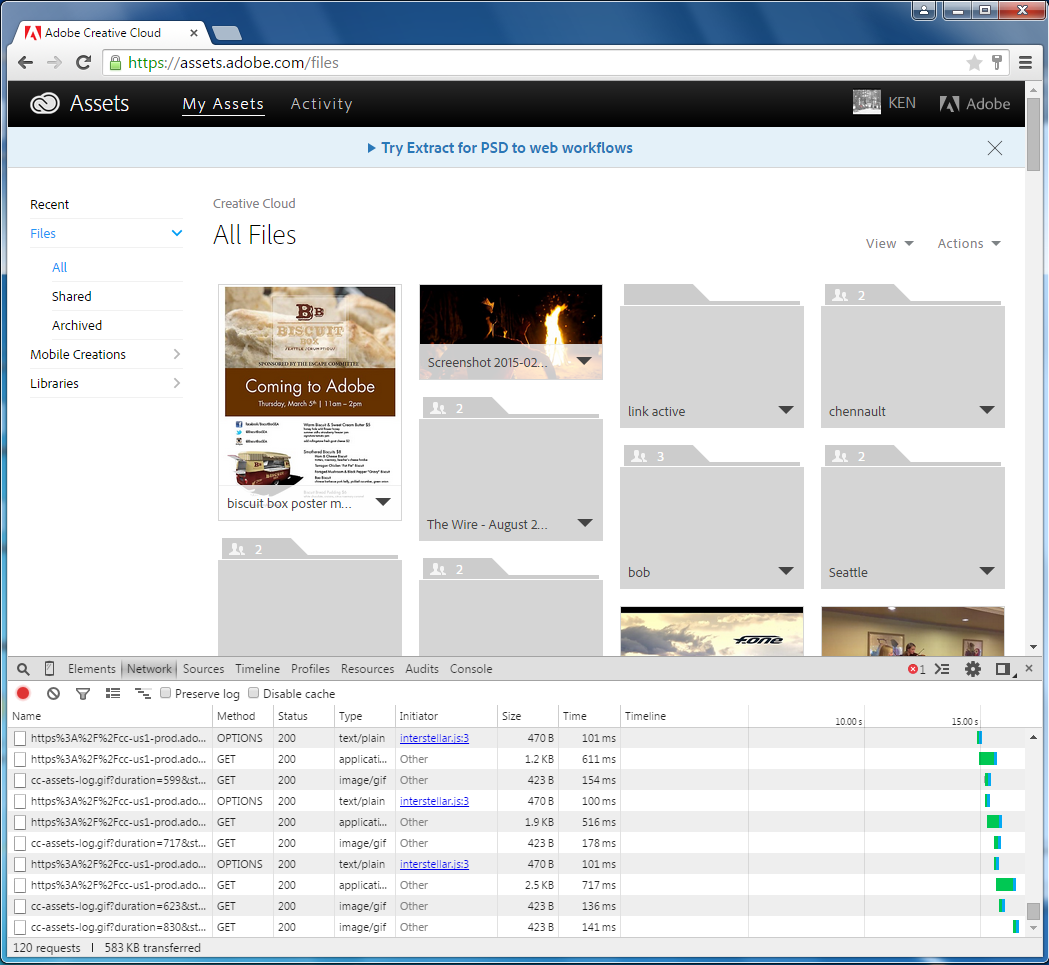
Post screenshots of your results or send me a private forum message with the information.
Copy link to clipboard
Copied
Hi Ken, thank you for helping.
?&promoid=KRUVP not matter at all.
I did what you wrote and below, follow the results:
Copy link to clipboard
Copied
The screen shot with the Developer Tools open is difficult to read. On the Console I see ERR_TUNNEL_CONNECTION_FAILED.
Are you using a proxy server?
You should be able to check this from Chrome by opening the Settings page, clicking Show Advanced Settings, scrolling down to Network and clicking on the Change proxy settings... button. The Internet Options dialog will open on the Connections tab and you can see if any proxy server is enabled.
Copy link to clipboard
Copied
You will read better now
Yes, we are using the company proxy.
Copy link to clipboard
Copied
Thank you for the screenshot of the Local Area Network (LAN) Settings dialog (which is reached by clicking the LAN settings button on the Internet Options dialog).
Please try unchecking Use automatic configuration script and see if the page works.
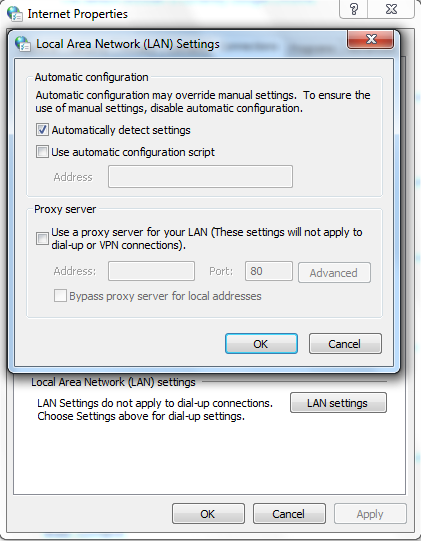
Copy link to clipboard
Copied
Unchecking made me stay offline, without internet connection. ![]()
Copy link to clipboard
Copied
Not sure if you have managed to resolve this issue yet or not. I do not not what the contents of your proxy script are but this is something you (or your company) will need to resolve.
Copy link to clipboard
Copied
Thank you Ken, I think you´re right.

