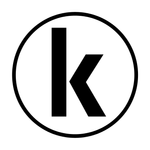Adobe Community
Adobe Community
- Home
- Creative Cloud Services
- Discussions
- Re: Can't download from Market
- Re: Can't download from Market
Copy link to clipboard
Copied
When I click the download icon on a asset absolutely nothing happen.
Thank you
 1 Correct answer
1 Correct answer
It works for me now, just tried it - 7 months have gone by since my last post here and I am now on el Capitan rather than Yosemite, with Creative Cloud Application version 3.5.1.209
I don't know which change in those 7 months made it start working.
Kevin
Copy link to clipboard
Copied
Cloud Market http://terrywhite.com/adobe-creative-cloud-market/ may help
-and http://helpx.adobe.com/creative-cloud/help/market.html
-Creative Cloud Photography plan members are not eligible
Copy link to clipboard
Copied
I got creative cloud education edition. Market download used to work before the last update ( yesterday)
I also just notice that Photoshop and illustrator can't acces my library files anymore.
Copy link to clipboard
Copied
I'm having this exact same problem - click the download button and nothing happens.
CC Version 2.2.0.129
Mac OS 10.10.4 (14E46)
Copy link to clipboard
Copied
Same problem here, all Creative Cloud updates have been installed.
Copy link to clipboard
Copied
Same deal here. Used to work fine. I've downloaded many market assets in the past. Now clicking the Download button does nothing whatsoever (No choice of library, etc).
Copy link to clipboard
Copied
Ok, killing the CC Library 32 * process in the Task Manager fixed it for me. Libraries were recognized, and the Download button started working again.
The fix is described here in this thread:
Need help with this message: "Something went wrong initializing Creative Cloud Libraries"
Copy link to clipboard
Copied
Moving this discussion to the File Hosting, Syncing, and Collaboration forum.
Copy link to clipboard
Copied
Fails for me on OSX 10.10.5 (Yosemite)...click on the download icon for a Market asset gives absolutely no response.
The only way I can get a market asset is to do it via my Windows 7 machine where it works a-ok, then the asset auto-syncs over to my Mac.
Killing "CCLibrary" on my Mac via activity monitor does not fix it for me - CCLibrary restarts as expected but still does not allow for asset download. I have retried several times. (see CC2015 Error on PC: "Something went wrong initializing Creative Cloud Libraries" - how to repair?)
Another symptom that may be related is that the CC app randomly logs me out and requests I sign in again. This happens frequently - e.g. in the last 2 hours it has happened about 3-4 times I think. oops there it goes again as I am typing this.
(30 min later...) Jeff - I have just created a clean ACC.log which covers: Start CC; log in; do nothing at all; CC logs me out; I quit CC. Can I sent it to you somehow in case it helps?
Kevin
Copy link to clipboard
Copied
Did you ever find a solution for this? I'm having the same problem. Spent 2 hours on a chat session with adobe last night and it's still not fixed. ![]()
Copy link to clipboard
Copied
It works for me now, just tried it - 7 months have gone by since my last post here and I am now on el Capitan rather than Yosemite, with Creative Cloud Application version 3.5.1.209
I don't know which change in those 7 months made it start working.
Kevin