 Adobe Community
Adobe Community
- Home
- Creative Cloud Services
- Discussions
- Cannot add any assets to CC Libraries sometimes. P...
- Cannot add any assets to CC Libraries sometimes. P...
Cannot add any assets to CC Libraries sometimes. Plus button greyed out.
Copy link to clipboard
Copied
I have occasionally faced this issue where I cannot add any assets to my CC libraries panel in either Illustrator, Photoshop, or InDesign. I can't find any forums that point to this exactly and have tried varies things like closing all Adobe programs, signing in and out of Creative Cloud, refreshing all CC process and such to no avail.
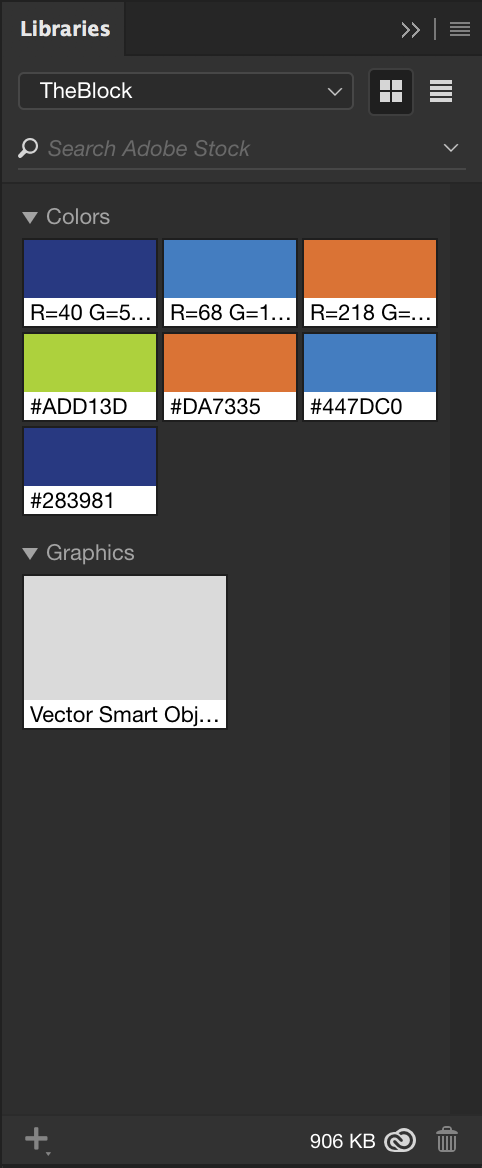
As you can see, the plus 'Add Content' button is greyed out regardless of any artwork being selected. Even when a shape is selected and I click any of these colours in my library, nothing happens.
Copy link to clipboard
Copied
The only fix I have found that sometimes works is restarting my mac, but I don't want to have to do that every time I open any Adobe software.
Copy link to clipboard
Copied
same issue here...
Copy link to clipboard
Copied
Anyone got a fix for this? I tried to add even on different days, nothing...
Copy link to clipboard
Copied
Wondering the same. Sometimes I can add/use/organize assets. Sometimes I can only use/organize but not add. Sometimes I can't use/add but I can organize (add folders). I experience this at work but don't have any issues at home. Our extremenly competent Tech staff does not know why and has said he thinks "CC Libraries must not work well with networks" which I find odd as any changes I do at home are reflected at work. Adobe - Please HELP!
Thanks.
Copy link to clipboard
Copied
Having the same problem today.
Copy link to clipboard
Copied
same here on new PC, must be a bug
Copy link to clipboard
Copied
I thought it was just me. My add content click is grayed out in Premiere Pro 2020. Uninstalled and reinstalled. Repaired Creative Cloud. Nothing. I am opening old projects and copy pasting. This is ridiculous! This post is originally from 2018!!! For what we pay for this sub this should be working reliably by now.
Copy link to clipboard
Copied
I have the exact issue, and it's 2023.... restarting, reinstalled and updated all apps - NOTHING. Thanks, Adobe!
Copy link to clipboard
Copied
I have the same issue today as well, seems to be a re-emerging bug.
Copy link to clipboard
Copied
reset the cc desktop app by making sure it's in the foreground, then press:
Win: Ctrl + Alt + R
Mac: Cmd + Opt + R
if that fails, repair per https://helpx.adobe.com/download-install/kb/creative-cloud-install-stuck.html
if that fails, uninstall using the correct uninstaller from https://helpx.adobe.com/creative-cloud/help/uninstall-creative-cloud-desktop-app.html#sa_src=web-mes... and then reinstall using*
if that fails, do a clean cc install carefully following each applicable step:
uninstall every cc app including preferences per https://helpx.adobe.com/creative-cloud/help/uninstall-remove-app.html
then uninstall the cc desktop app, again using the correct uninstaller per https://helpx.adobe.com/creative-cloud/help/uninstall-creative-cloud-desktop-app.html#sa_src=web-mes...
clean your computer of cc files per http://www.adobe.com/support/contact/cscleanertool.html
check for, and if available, update your os
if windows is your os, repair all ms visual c++ versions that can be repaired (use google if you don't know how to do this)
if windows is your os update your ms visual c++, if it can be updated (use google if you don't know how to do this)
restart your computer (don't skip this)
reinstall the cc desktop app using the "alternative download links" at the bottom of the page at https://helpx.adobe.com/download-install/kb/creative-cloud-desktop-app-download.html
use the desktop app to install your cc programs/trials
NOTE: win 11 users that have trouble with the latest win 10 installer often have success with the older win 10 installer.
Copy link to clipboard
Copied
This has been a major problem for me and there is a way to do it - can't believe no one from Adobe has explained.
Log in to Adobe Cloud on via desktop web browser
Go to Files
Go into your Library
View by 'type'
Then add your icons
This works for me
Copy link to clipboard
Copied
Ok so it turns out this only works for me sporadically. I don't know why. Very frustrating.
Copy link to clipboard
Copied
does the problem occur when using more than one network?
Copy link to clipboard
Copied
Hi there, no we only use one network.
Earlier, my above solution worked, then it stopped working, and suddenly I was able to add graphics directly into Libraries through drag and drop into Indesign Libraries again (which I was trying to do originally but it wouldn't let me, hence how I ended up on this thread). My solution is two jump between the two options it seems - and usually one or the other works. But it is just not consistent which makes a simple job time consuming.
Copy link to clipboard
Copied
Copy link to clipboard
Copied
I also run into this pretty regularly. The only way I've found I can add stuff is through the Creative Cloud app. I can rarely add anything from the apps themselves which makes it very difficult to save things like lower thirds I've created IN the app. Incredibly frustrating.
Copy link to clipboard
Copied
Hi
@Jesse29059101zpuq,
We're sorry to hear about this. Could you please let us know more about the issue you're seeing? How are you trying to add assets to your libraries? Did you get any error while doing that?
Please check this article and try the steps mentioned in it and let us know if that helps- https://adobe.ly/3TNGOrn
Regards,
Tarun



