 Adobe Community
Adobe Community
- Home
- Creative Cloud Services
- Discussions
- Cannot Add Anything to CC Library - Icons Grayed O...
- Cannot Add Anything to CC Library - Icons Grayed O...
Copy link to clipboard
Copied
Hi Everyone,
One of my users is using Adobe CC 3.8.0.310, Indesign CC 2015.4 Release (11.4.1.102) as well as Illustrator CC 2015.3.1 Release (20.1.0) on a iMac Retina 5K 27" Late 2014 Model running OS X Yosemite v10.10.5
The user had been able to add Graphics, Styles and Colors to the CC Library available in InDesign up until 2 weeks ago, when faced with the following problem: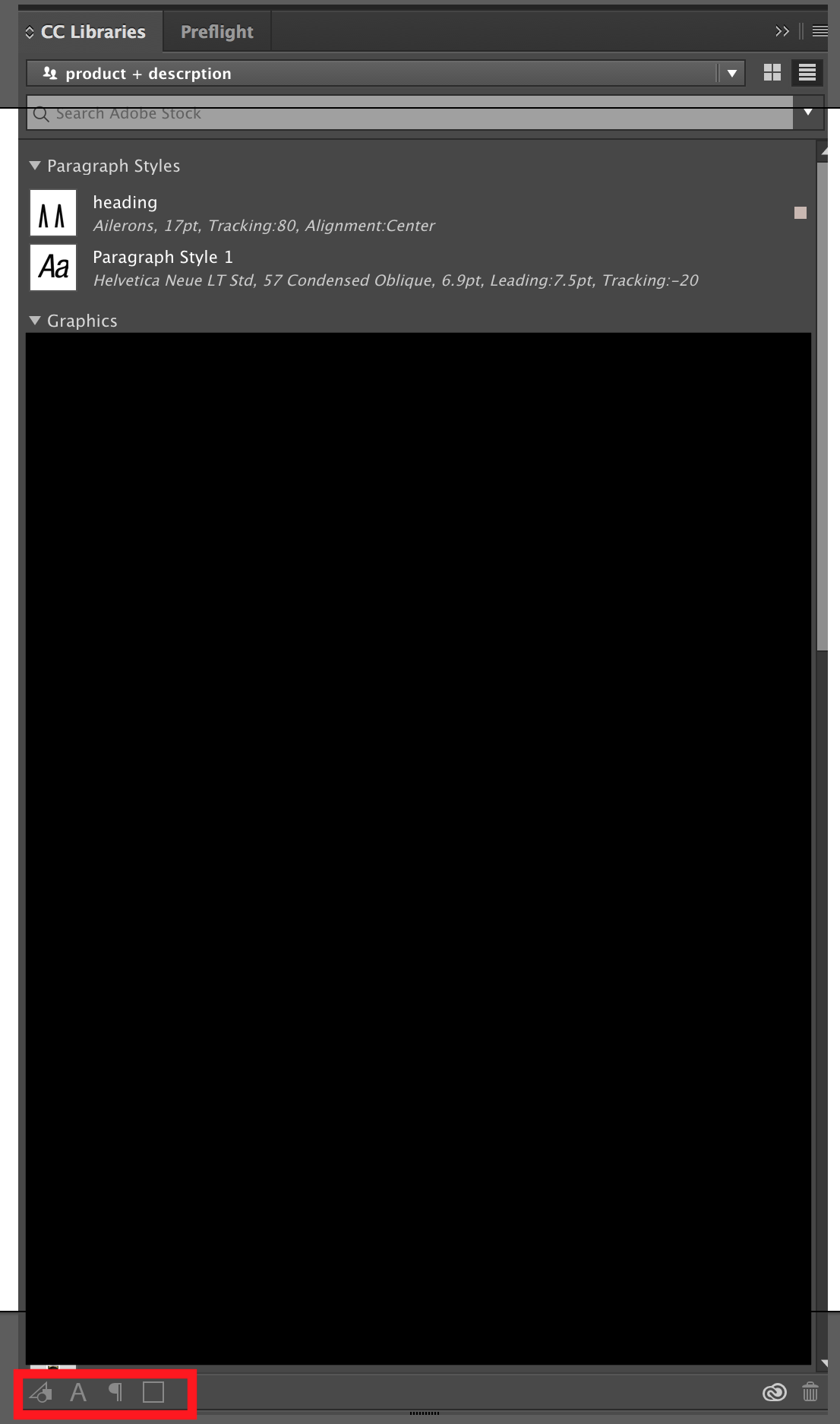
All of the buttons here are grayed out, and I have no idea how to fix it, I have tried the following
- Full Reinstall of all Adobe Products and Adobe CC
- Deleting the files of the OOBE folder in App Support, while logged in and while not logged in.
- Deleting the CoreSync *.db files in CoreSync Folder under Adobe App Support, while logged in and not logged in.
- Logging out of the user's account in CC and signing in as someone else.
- Logging out of the user's account, restarting the PC, relogging into the user's account.
- Restarting the PC.
I'm so out of ideas!
Please help!
 1 Correct answer
1 Correct answer
Hi Thomas
Sorry to hear about your difficulties.
A few additional questions:
- Do Libraries work in other applications other than InDesign?
- Did you have a document/project open in the application? I think the icons are grayed out unless you have something open which you could use to create a new assets
- Is File Sync turned on within the Creative Cloud app?
- I saw you said you tried signing in and back in again, was this from the Help menu in the application?
- Have you tried contacting our phone/chat suppor
Copy link to clipboard
Copied
Hi Thomas
Sorry to hear about your difficulties.
A few additional questions:
- Do Libraries work in other applications other than InDesign?
- Did you have a document/project open in the application? I think the icons are grayed out unless you have something open which you could use to create a new assets
- Is File Sync turned on within the Creative Cloud app?
- I saw you said you tried signing in and back in again, was this from the Help menu in the application?
- Have you tried contacting our phone/chat support about the issue?
Please let me know and I'll see what I can do to help,
Thanks,
- Dave