 Adobe Community
Adobe Community
Copy link to clipboard
Copied
I raised this in a previous thread but no reply from Adobe.
My issue is I cannot get file sync to turn on. Fonts sync perfectly fine.
I initially get this screen when I go the Assets > Files
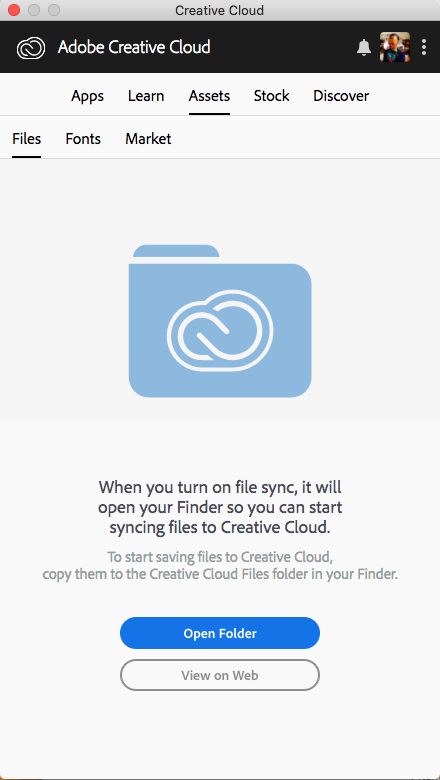
If I go to the Preferences > Files the Creative Cloud Sync is already checked.
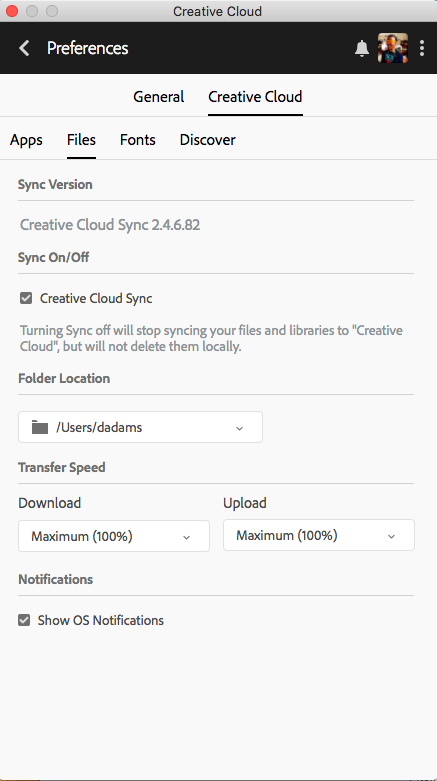
If I un-check it and go back to Assets > Files I get the next screen.
If I click on the Start Syncing button it just goes back/switches back to the initial screen. In the preferences the check box is checked but no file syncing.
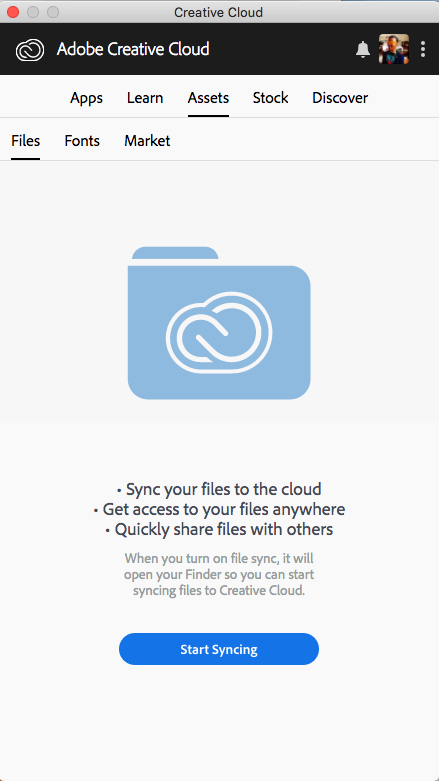
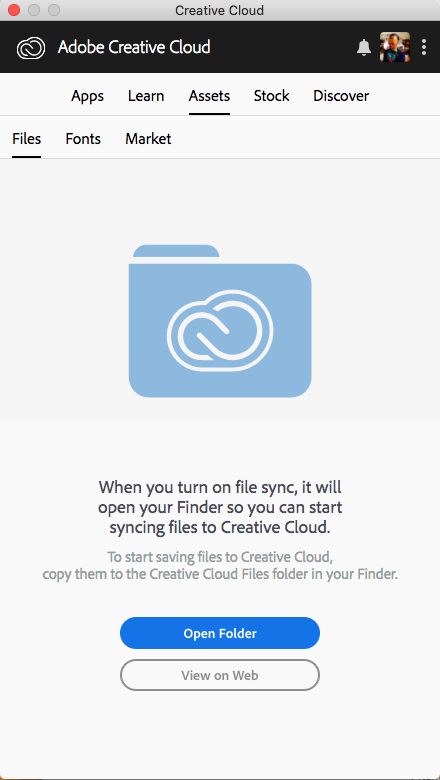
I have tried most of the methods mentioned:
1. Complete uninstall and re-install of Adobe products
2. Disable other cloud based storage like Dropbox and Google Drive3. Logged into assets.adobe.com
4. Installed CC on another Admin user (after another complete Adobe product uninstall)
5. Unchecked "Use passive FTP mode " in my Network settings.
None of these work! I can send log files if needed but I would really like this problem solved.
As you can see from the interface I'm using a Mac
Using High Sierra - 27-inch iMac 2.93Ghz i7 - 16GB Ram
Creative Cloud Sync 2.4.6.82
Creative Cloud 4.4.1.298
 1 Correct answer
1 Correct answer
Hi David,
I got additional clarification from engineering,
Like you suspected, the 25,000 file limit is per folder not overall. Assets are files and collections are folders so > a maximum of 25,000 files per folder and a maximum of 25,000 sub folders within any folder.
Hope that helps. Engineering is working to make the limitation more clear with a dialogue that appears when you reach it and I'll request having it added to our documentation.
Copy link to clipboard
Copied
[moved from Adobe Creative Cloud to File Hosting, Syncing, and Collaboration]
Copy link to clipboard
Copied
Hi David,
Sorry for the late reply. Thank you for all of the information and completing all the troubleshooting you've tried. If you could collect the logs for me and share a link to where I can download them I'll share them with engineering as I think that will be the next step.
To collect the log files download the log collection tool from here:
https://helpx.adobe.com/creative-cloud/kb/cc-log-collector.html
After you run it, it will create a .zip file on your desktop of all of the log files from your system. If you could upload and share a link with me on where to download the .zip from. You can send the link privately by clicking on my name here in the forums and select the message option.
Engineering may have some additional questions but this will help us get started.
Thanks,
- Dave
Copy link to clipboard
Copied
Thanks Dave, incidentally this issue also happens with my PC as well, so I will send the PC logs, and when I get home the Mac ones
Copy link to clipboard
Copied
I have the same problem.
Why do I get the impression that everyone at Adobe has been awfully quiet for the last months in all these threads about syncing issues?
They all have a few things in common:
- these issues are being reported for over a year- everybody experiences the same problems and are asked for reports etc. A lot of work, usually.
- nothing happens to solve the problems...
What is going on there?
Cheers,
Paul
Copy link to clipboard
Copied
Same problem and same Sync version.
Copy link to clipboard
Copied
So after 2 months I got an answer! Adobe limit the files to 25000 (I'm seeking clarification on if this 25000 is for all of CC or just folders) but when I reduce the number of files I have to under 25000 the sync starts.
I will post more once I get answers to the 25000 files per folder or for the entire CC.
Big thanks to David__B
Help much appreciated.
Copy link to clipboard
Copied
This is ridiculous! I Why is this limit nowhere mentioned in the specs? That would have saved me a lot of time and frustrations.
I intended to most of my projects to Creative Cloud, which is easily more than 25.000 files. I thought this was a good idea because I work together with people that use the CC suite, like me. We only had problems and sync-shit.
Now I know this, I am more than happy with my decision to store and collaborate again in Dropbox. They only have one job: storing files in the cloud. No limits, no hassle. Adobe needs to rethink what they intend to do with storing assets: the full pack and with a full commitment or just for people with small projects. And be clear about their decision. But they have become too big to care about customers.
So for me: CC tools + Dropbox cloud storage. Works perfectly!
Copy link to clipboard
Copied
Hi Paul, Don't throw the baby with the bathwater yet ![]() , lets get clarification on what the file limit actually is for. It could mean a folder limit. I doubt it would be the entire CC storage capacity (fingers crossed). We have a 100GB storage with our CC subscription and share a lot of files. 25,000 for the whole of CC would effectively make that useless...
, lets get clarification on what the file limit actually is for. It could mean a folder limit. I doubt it would be the entire CC storage capacity (fingers crossed). We have a 100GB storage with our CC subscription and share a lot of files. 25,000 for the whole of CC would effectively make that useless...
David__B mentioned Max Assets Per Collection: 25000 and Max Sub Collections Per Collection: 25000.
Lets wait for the answer then can make an informed judgement on CC storage.
Copy link to clipboard
Copied
Hi David,
I got additional clarification from engineering,
Like you suspected, the 25,000 file limit is per folder not overall. Assets are files and collections are folders so > a maximum of 25,000 files per folder and a maximum of 25,000 sub folders within any folder.
Hope that helps. Engineering is working to make the limitation more clear with a dialogue that appears when you reach it and I'll request having it added to our documentation.
Copy link to clipboard
Copied
Hi David,
Happy to help, sorry it took so long to get to the bottom of it and letting you know.
This is the way engineering described it:
The permissible limit is as follows: Max Assets Per Collection: 25000 and Max Sub Collections Per Collection: 25000.
I'll follow up again and see if I can get a more detailed explanation.
I know engineering is working to have some kind of dialogue appear explaining the limitation and I'll also see if the documentation as Paul suggests.
