 Adobe Community
Adobe Community
- Home
- Creative Cloud Services
- Discussions
- Re: Cant save directly from applications to CC clo...
- Re: Cant save directly from applications to CC clo...
Copy link to clipboard
Copied
Please HELP.
I cant save directly from any Adobe application to local Adobe CC Cloud.
When I try to save for example from Photoshop to any CC Cloud local folder, the program say: You have no permmisions to save to this network location.
If I press OK and try to save again, there is file with my choosen name but with 0 size and I can presave it. Its totally weird.
I will try move Adobe CC cloud folder to disk C: from D:. Same problem.
If I want save files to another part of HDD - there is no problem.
I can move, delete or copy to CC cloud local files with no problems.
WIN 10 1803 17134.45
All Adobe CC programs uptodate
 1 Correct answer
1 Correct answer
Hi,
Thanks for reporting the issue.
Would you be able to collect and upload log files from your system?
Here is a link to an article about the tool with a link to download it.
The tool will create a zip file on the desktop of all the log files. Please could you send us your logs (punaggar@adobe.com) using the tool.
Also, can you please share your folder location specified in the Creative Cloud files folder in the Preferences.
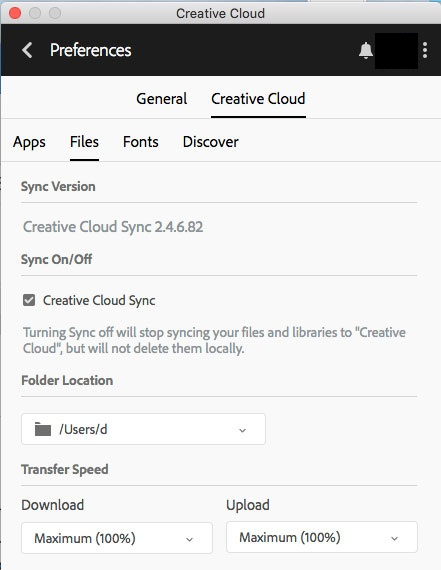
Engineering may have some additional questions but this wi
...Copy link to clipboard
Copied
[moved from Adobe Creative Cloud to File Hosting, Syncing, and Collaboration]
Copy link to clipboard
Copied
Hi,
Thanks for reporting the issue.
Would you be able to collect and upload log files from your system?
Here is a link to an article about the tool with a link to download it.
The tool will create a zip file on the desktop of all the log files. Please could you send us your logs (punaggar@adobe.com) using the tool.
Also, can you please share your folder location specified in the Creative Cloud files folder in the Preferences.
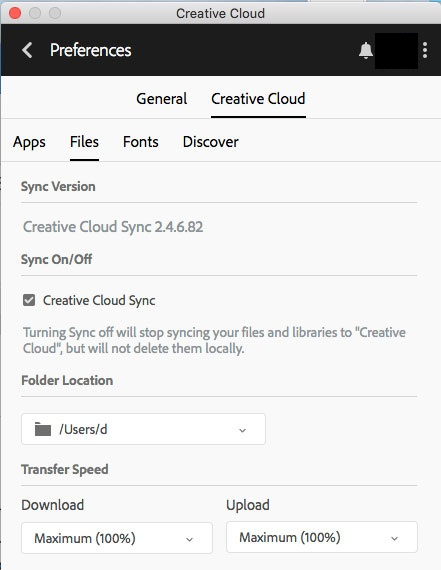
Engineering may have some additional questions but this will help us get started.
Thanks,
Puneet Aggarwal
