 Adobe Community
Adobe Community
- Home
- Creative Cloud Services
- Discussions
- CC Desktop Mac doesn't sync files, just says "When...
- CC Desktop Mac doesn't sync files, just says "When...
CC Desktop Mac doesn't sync files, just says "When you turn on file sync, ..." !?
Copy link to clipboard
Copied
My CC Desktop app doesn't upload the files I have in my CC Files folder. Instead, it just gives me this message:
What can I do?
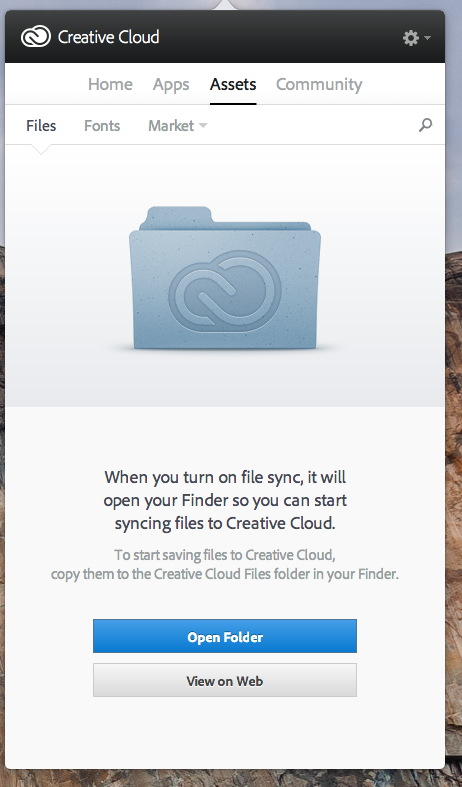
Copy link to clipboard
Copied
File Sync Links that may help... all the links I have, since I don't know the cause of your specific problem
-https://forums.adobe.com/community/creative_cloud/host_sync
-http://helpx.adobe.com/creative-cloud/help/sync-settings.html
-http://helpx.adobe.com/creative-cloud/kb/arent-my-files-syncing.html
-Size Limits https://forums.adobe.com/thread/1488242
-sync and email link http://forums.adobe.com/thread/1427516?tstart=0
-Phantom folder problem https://forums.adobe.com/thread/1490445
Copy link to clipboard
Copied
Hi.
Are you still having issues with Creative Cloud?
Thanks
Warner