 Adobe Community
Adobe Community
- Home
- Creative Cloud Services
- Discussions
- Re: CC: Libraries only show larger thumbnails. Whe...
- Re: CC: Libraries only show larger thumbnails. Whe...
CC: Libraries only show larger thumbnails. Where is the option to reduce size?
Copy link to clipboard
Copied
Prior to the 4.7.0.400 CC release, there was a panel option to reduce the size of thumbnails in the Libraries panel. Now all of the icons are a medium/large-ish size. The option for reducing thumbnails sizes still exists in Layers, but why remove it from Libraries? The two screenshots immediately below are of my current Library view and the panel options, which show no ability to customize the list.

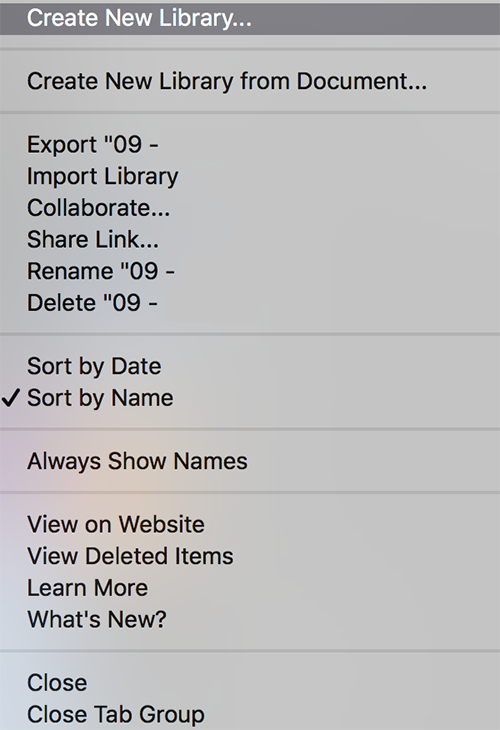
Also, here is an image from an Adobe artist blog (Julieanne Kost) that shows the previous list option as a smaller thumbnail (right panel).
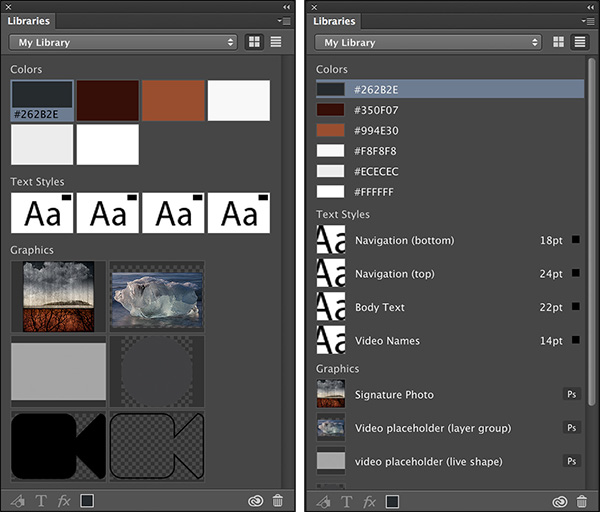
Am I missing where this panel option is, or has it been completely removed?
Copy link to clipboard
Copied
Hello? Anyone? There is no way that I am the only person that noticed this issue.
Copy link to clipboard
Copied
Bumping this.
I'd like a justified answer as to why this view option was removed.
Copy link to clipboard
Copied
Hi A.P.Charlesworth,
I see what you mean about the size change between the current and previous versions. I'm not sure why it changed and wasn't sure what product your screen shot was from. I know the size of thumbnails for other areas (layers, brushes, etc.) can be adjusted via the panel options from the flyout menu. My recommendation would be to submit a feature request for being able to adjust the size if this change is somehow negatively affecting your workflow. If the request is for Photoshop, you could create an idea thread here: Photoshop Family Customer Community for other products please go here: Feature Request/Bug Report Form How ever you pass it on, I'd recommend including about how the change has affected you, so our developers are able to understand. I know for Photoshop that there were some options related to being able to adjust font size recently added. I'm not sure if that is somehow related. New and enhanced features | Latest release of Photoshop CC
Hope that helps,
- Dave