 Adobe Community
Adobe Community
CC library - group or type views
Copy link to clipboard
Copied
Good morning all.
The following query relates to workstations running the High Sierra OS and InDesign CC 2019, though I believe that it is not specific to these versions.
Some of our staff have been seeing a nagging issue, where the two different view options: "View by Group" or "View by Type" are not presented in their CC Library's panel.
This behaviour exists in all Adobe apps that present the CC libraries - though they mainly use these libraries within InDesign.
( I started a thread in the InDesign forum, but it was suggested that the good folk here may be of more familiar with this behaviour )
The issue is not specific to a particular library. Those effected find this behaviour with their CC Library's panel in general.
I haven't been able to find any mention of this behaviour when searching online.
I have tried clearing out InDesign's preferences.
I have uninstalled and re-installed the InDesign app. Clearing all previous application preferences.
Though I imagine that the CC Library data is not held within InDesign, as these libraries are of course shared across Adobe's applications.
I have run a repair re-install on the Adobe CC app.
I am now looking for some advice on what else to try. Hopefully someone else has seen this behaviour before and can point me in the right direction.
As an example, there are two screen grabs below.
How my copy of InDesign's CC Libraries panel appears, which is what is expected:
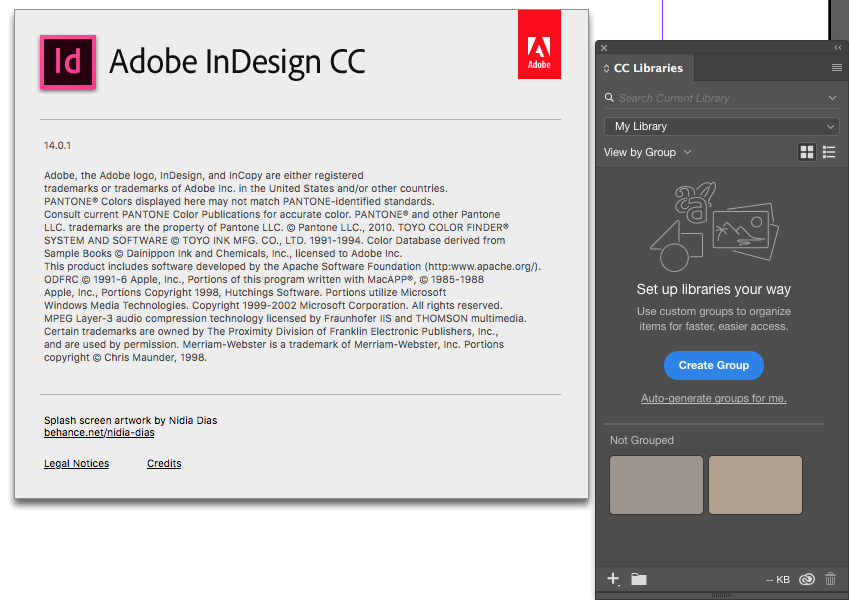
Though here is what a few of our staff are currently seeing:

Have something to add?