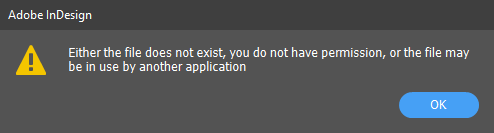Adobe Community
Adobe Community
CC Library issue
Copy link to clipboard
Copied
So recently I started using Adobe Capture CC, and the first day it was working just fine.
I was able to take a picture and then place it in ID or Illustrator. But now when I open the ID file again it has unlinked all the pictures.
I can still see the picture in the asset panel as shown here:
But when I try to re-link them or add them as a new picture I get this message:
The odd thing is, I can still fully use them in Illustrator. Just not in InDesign.
So I was wondering if anyone has any experience with this particular problem, or possibly knows a solution to this.
Copy link to clipboard
Copied
Hey there, I'd love to help you out but your screen shots are confusing. Can you clarify?
From your description and screen shots it's hard to tell what's happening. I'm not quite up on the Capture > Libraries workflow, but as far as I know it doesn't save captures in PDF format, does it?
Also there are some Capture files that aren't compatible w/InDesign (but are with Illustrator). Perhaps that's what is happening? See this doc (should jump to the table listing compatible apps) for more info:
Which program created the original images, "shape1.pdf" "shape 2.pdf" shown in your InDesign Links panel? And how did you add them to the CC Library? If not with Capture (does it save files as PDFs?) the only way to do so is via Bridge.
It would help if in your CC Libraries screen shot, you could change the view from Icons to List, that way we can identify the filetype in the Library.
Thanks,
AM
Copy link to clipboard
Copied
Okay, I had some time to review Capture and ID vs Illustrator and the Shape files.
In Capture, the Shapes that you can save to your Libraries are saved as SVG files. If you look at your Library in List view in any of the CC desktop apps you'll see SVG next to the artwork.
Glenn, that's the problem. Adobe CC apps are not yet able to edit/save SVG files as they are AI or PSD files. There are many glitches.
To wit:
When you drag an SVG file into Illustrator, Illustrator immediately converts it to an editable AI vector file. You can't save changes to the original SVG file in the library, such as by double-clicking it, as you can if you double-clicked an AI file in the library.
When you drag an SVG file into InDesign, ID immediately converts it to a PDF. It looks like it's linked to the Library art (has a Cloud icon) but since you can't edit the SVG in the library, the link is useless ... you'll never be updating the original. If you chose File > Package, you'll see InDesign includes the PDF version of the artwork in its Links folder.
So for workflow sake, you can use Capture to create shapes, but your next step should be to drag the art into Illustrator, save it as an AI file, (optionally make some edits), then add the AI file to the Library. *That* AI file can be dragged over into InDesign from the CC Library panel there. And if you update that AI file in the Library (in Illustrator, double-click the library item so it opens in a Temp file, make your changes, save it) then instances you dragged over into ID will update accordingly.
AM
Copy link to clipboard
Copied
Hello Anne,
Thank you for looking into this. I think I understand what you saying.
Because you can't edit the file in the library itself and it has no fixed location on my pc the file gets unlinked in Indesign.
So it is indeed as you say, It's best to move them into Illustrator first an then save them somewhere on my pc (may it be a png,pdf, or anything else).
I just find it odd that I am not able to acces the file after using it once.
So when I make a shape with the app, I am able to drag it into Indesign the first time.
Then after saving the file an opening it once more I get the erorr that I've shown before.
Not sure what is causing this but at least there is some sort of workaround for it.
Copy link to clipboard
Copied
Hi Glenn/Anne,
I've seen a few other reports of this issue but I don't really understand the underlying cause in order to recreate it to report it to engineering.
A few clarifying questions for Glenn
- Are your user account files stored locally on your system? If your user files are stored on a server rather than locally that might be somehow breaking the linking?
- Do you have/are you using the latest version of InDesign? I've seen some reports of this issue being fixed in the latest version of InDesign.
- Are saving the InDesign file locally or on a network location? If saving it over a network that could be affecting the path of the linked assets.
- Are you on Windows or Mac, which version, what anti-virus software are you using?
I saw this thread about renaming the library which may help
If you're not sharing the library asset a simple solution might be to not use a linked version. If you hold down Alt/Option it should create an unlinked instance per Use Creative Cloud Libraries in InDesign to share and organize design assets | I think Anne suggested this too.
If you have time, please get back to me with more info. If I can get to the point where I can recreate it I'll report it.
Thank you both,
- Dave
Copy link to clipboard
Copied
- Are your user account files stored locally on your system? If your user files are stored on a server rather than locally that might be somehow breaking the linking?
They are stored in the CC cloud
- Do you have/are you using the latest version of InDesign? I've seen some reports of this issue being fixed in the latest version of InDesign.
Using the 2018 version
- Are saving the InDesign file locally or on a network location? If saving it over a network that could be affecting the path of the linked assets.
I guess the answer to this would be on a network? I was unable to find the files locally or in the cc library folder on my laptop.
- Are you on Windows or Mac, which version, what anti-virus software are you using?
I am using Windows 10, An the only anti-virus I am running is the stock windows defender ( partially turned off )
Copy link to clipboard
Copied
Hi Glenn,
Thanks for the info. If you have the time to do some comparative testing that might help narrow down the issue.
In relation to your user account files being stored on the server, a few additional questions around this - Are you logging into a domain? Is this a work environment where the IT department could change it to where the user account files are saved locally instead (as a test)?
For the save location of the InDesign file, could you try saving the file locally, like to the desktop, and then try quitting and re-launching and see if the linking still gets broken?