 Adobe Community
Adobe Community
- Home
- Creative Cloud Services
- Discussions
- Re: cc sync is showing as full but I have emptied ...
- Re: cc sync is showing as full but I have emptied ...
cc sync is showing as full but I have emptied archive and local folders, anyone have a fix?
Copy link to clipboard
Copied
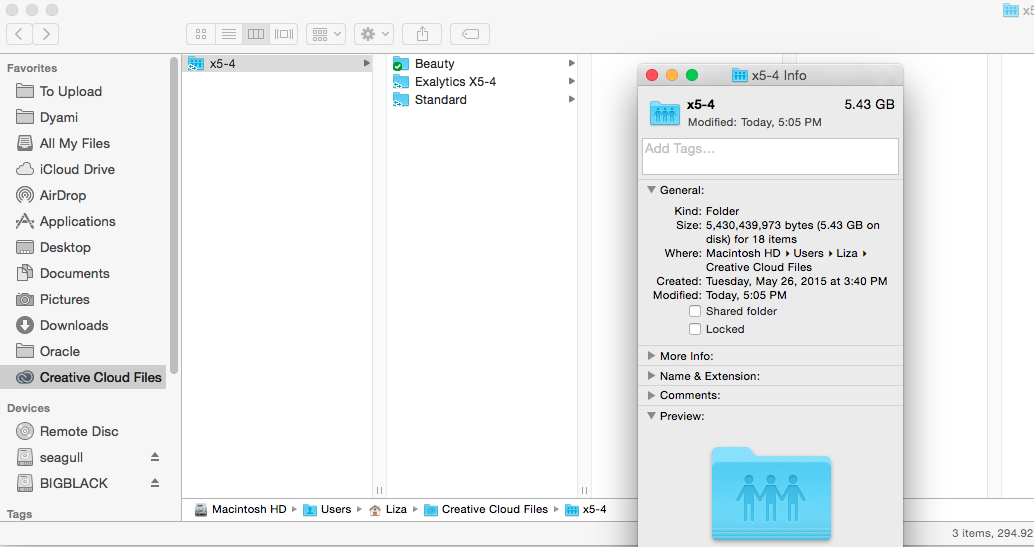
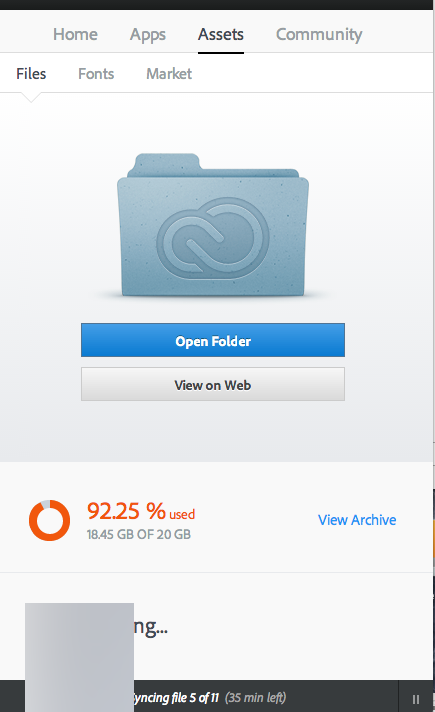
I am confused.
Copy link to clipboard
Copied
Checked the Adobe ID that you are using for posting here and there are no files stored. Do you have a second Adobe ID? If so send me a private forum Message and will investigate.
Copy link to clipboard
Copied
Sorry, this is my acct. don't know how I was logged in with the other e-mail, super old.
Copy link to clipboard
Copied
Checked the other Adobe ID provided and there are items present in the Archive (details provided in the private Message). Please post a screen shot of what your Archive at https://assets.adobe.com/files?filter=archive looks like. For example my Archive:
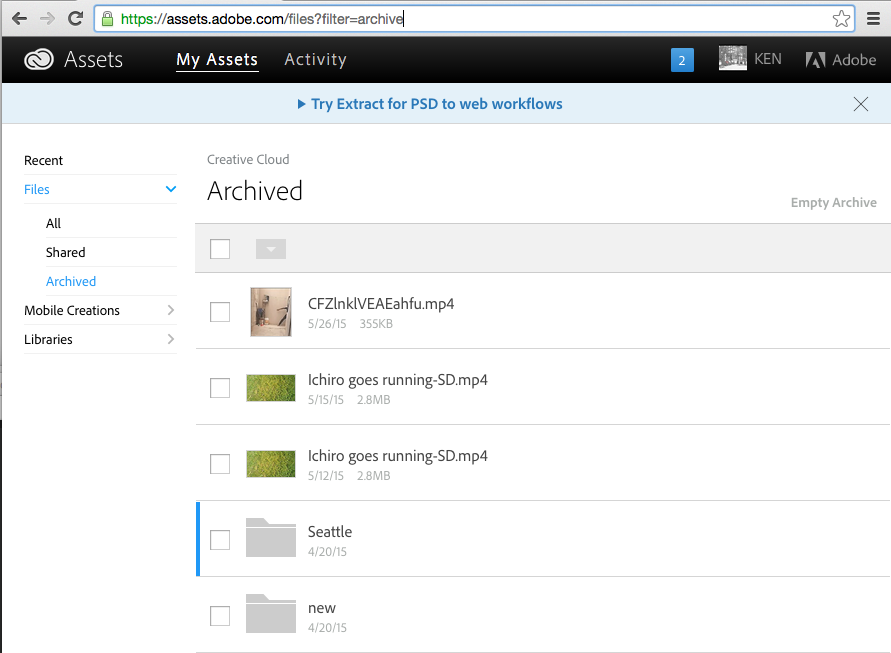
Copy link to clipboard
Copied
I finally was able to see the archive and delete the files, I had been trying off and on for 2 days and it always showed up as empty when I had clicked the "view archive" button in the CC desktop app. mustve been a cache thing. any way to resolve that from the user end if it comes up again?
Copy link to clipboard
Copied
Clear all cache and cookies in the browser.This help document covers how to do so for the various browsers: https://helpx.adobe.com/x-productkb/global/errors-or-unexpected-behavior-websites.html.