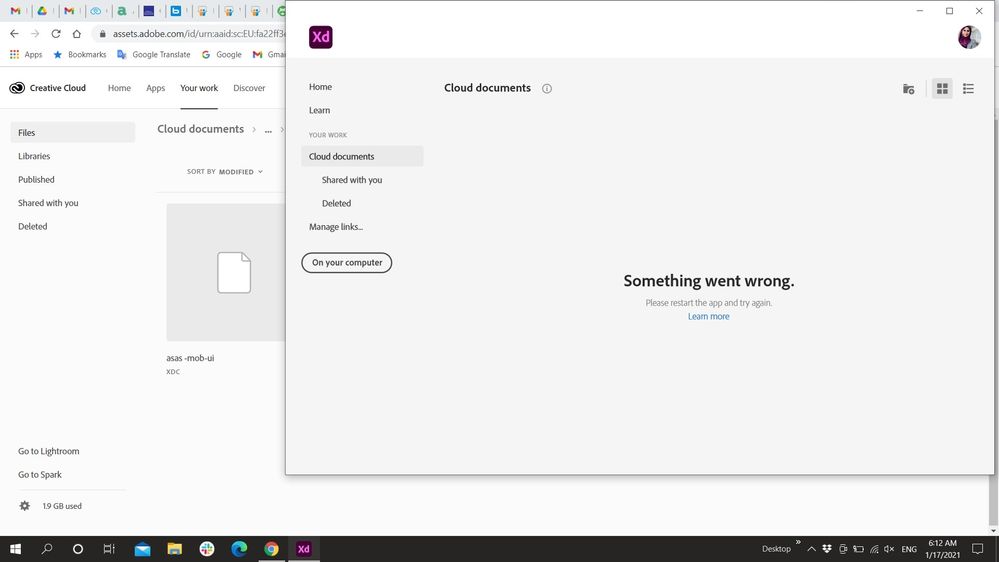Adobe Community
Adobe Community
- Home
- Creative Cloud Services
- Discussions
- Re: cloud document can't load
- Re: cloud document can't load
cloud document can't load
Copy link to clipboard
Copied
I tried to uninstall and reinstall the cloud and xd latest updates so many times and nothing happen to solve the issue
Copy link to clipboard
Copied
Restart your computer and re-try.
if that fails, reset the cc app:
To reset the Creative Cloud desktop app, make sure it's in the foreground, then press:
Win: Ctrl + Alt + R
Mac: Cmd + Opt + R
if that fails, try to repair
https://helpx.adobe.com/download-install/kb/creative-cloud-install-stuck.html
if that fails go ahead and uninstall/reinstall per the above link
if that fails, do a clean cc install following each applicable step:
uninstall every cc app including preferences, https://helpx.adobe.com/creative-cloud/help/uninstall-remove-app.html
then uninstall the cc desktop app, https://helpx.adobe.com/creative-cloud/help/uninstall-creative-cloud-desktop-app.html
clean your computer of cc files per http://www.adobe.com/support/contact/cscleanertool.html
check for, and if available, update your os
restart your computer (don't skip this)
reinstall the cc desktop app, https://creative.adobe.com/products/creative-cloud.
if you're unable to install the cc desktop app at this stage, use an administrator account (solution 4 here, https://helpx.adobe.com/creative-cloud/kb/creative-cloud-missing-damaged.html)
use the desktop app to install your cc programs/trials
Copy link to clipboard
Copied
I have followed all these steps AND the Adobe representative who took remote control of my computer yesterday couldn't fix the issue following these steps either. This is a SERIOUS problem as I am a TEACHER and have a new computer that is ready to roll!
Copy link to clipboard
Copied
I also have the same problem... wont load, says repair... then cant repair....followed all the steps here tryed on a new computer, nothing is working with this latest Folder. its eating into my time and im beyond frustrated.
already had the tec pretty much reset everything, he even quit after 2 hours. Fix it!
Copy link to clipboard
Copied
@Kyle5E05 and @Maria.V.Hunt you should each start your own threads: while you both have the same problem as the op, you probably don't have the same cause of the problem and therefore won't have the same solution, and it's going to quickly get confusing responding to three different causes with likely three different solutions in the same thread.