 Adobe Community
Adobe Community
- Home
- Creative Cloud Services
- Discussions
- Re: Cloud File Link PDF Preview doesn't update
- Re: Cloud File Link PDF Preview doesn't update
Cloud File Link PDF Preview doesn't update
Copy link to clipboard
Copied
When i update a PDF file, the file preview of the already existing share stills shows the old version. When downloading the file, it actually downloads the new version. Even the information next to the preview shows the new updated timestamp. What is wrong?
I now have to create a new link every time i update te file to send to my customers.
Copy link to clipboard
Copied
[moved from Adobe Creative Cloud to File Hosting, Syncing, and Collaboration]
Copy link to clipboard
Copied
Hi Ronald,
I had a few questions to better understand what is happening.
- Is the PDF stored on Creative Cloud or Document Cloud?
- Where is the PDF stored on your HD?
- Could you share a screen shot of the updated timestamp?
Thanks,
- Dave
Copy link to clipboard
Copied
PDF is stored on Creative Cloud
PDF is stored in C:\Users\Ronald.VANDEVEN\Creative Cloud Files\Drukkerij\Bedrijven\B\Bakkerij van Hulten 03745
(this specific one, but the problem is with all files (at least PDF, i don't know about the rest) stored in Creative Cloud
Screen shots of what's happening:
1st version of PDF. Link is already created and shared:

Changed the PDF (the picture in the PDF is changed to a full black box, which can be seen behind the popup!!):
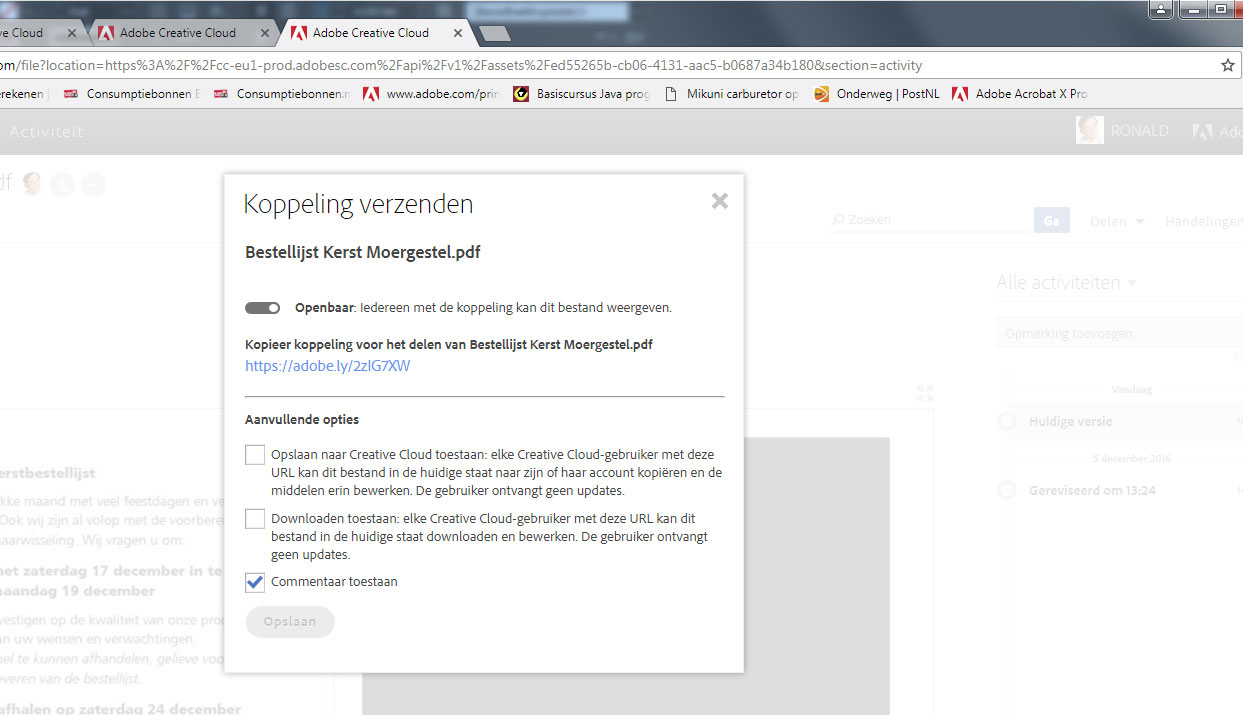
When clicking on the share link, the old file apears again: (timestamp didn't change, i'm not sure if it actually did before. maybe i misread the date because i can't reproduce it on this one.) (language is dutch: GEWIJZIGD 06-12-16 08:55 means UPDATED 12-06-16 8:55 am)

When i download the file, when activited, the NEW file with the black box instead of the picture is being downloaded..
Here is the link to the file: Adobe Creative Cloud
This file was 1 year old. But is happens on all files when updated; old or new.
Copy link to clipboard
Copied
Thanks for all of the detailed info Ronald. I'll confirm I can reproduce the issue from my side and let you know if I have any additional questions. So long as I'm able to reproduce it, I'll report it to the related engineering department as a bug/enhancement. Files stored on Creative Cloud support versioning and I suspect the link is somehow incorrectly tied to the older version. Thanks for posting about the issue.
Copy link to clipboard
Copied
Hey Ronald,
I tried recreating this issue but haven't been able to do so. I didn't see it with your example file either. Did you try refreshing the browser window with the preview of the PDF after updating it? Are you still seeing the issue? I wondered if it might be some kind of lag. Does it happen regardless of browser used?
Copy link to clipboard
Copied
I was on windows 7 with Chrome (Yes, i refreshed the browser window!). So now i opened the link with my macbook with google chrome and still see the old file. Haven't opened it before on this machine and i'm in a different location.
I openend the same link with safari on my macbook... and now i see the new file!
On my Iphone both Safari and Chrome show the new file!
