 Adobe Community
Adobe Community
- Home
- Creative Cloud Services
- Discussions
- Re: Conflicted Copies – only editing on one comput...
- Re: Conflicted Copies – only editing on one comput...
Conflicted Copies – only editing on one computer
Copy link to clipboard
Copied
Hi again.
I'm working on a fresh (less than a week) install of El Capitan and a fresh install of Premiere Pro 2015.3 on a maxed-out late-2014 Retina iMac. This is the only computer I'm editing the project on, although I do also have CC installed on a MacBook Pro.
Since the auto-save feature is still unreliable, I manually save my work all the time to the Creative Cloud Files/Premiere Pro/10.0 folder. Sometimes when I save I get a message saying that this file has been modified since your last save, which is annoying but I can live with it. What I can't live with are the conflicted copies of my project files that are (seemingly) randomly being created in the 10.0 folder. They say the project name, then "(Conflicted copy from Jef’s iMac on 2016-09-08)". Like I said, I'm not editing on any other computers, and this is the only iMac I have, so it shouldn't be creating conflicted copies.
Long story short – I need this to stop. If anyone has a solution, I would kindly appreciate.
–Jef
(Adobe: Please don't respond by asking me to fill out a bug report. Frankly, your bug reporting system takes way too long, and in my experience it never makes any difference anyway. Consider this my bug report, thank you.)
Copy link to clipboard
Copied
Oh man. It is so much worse than I thought... since August 1, CC has been generating conflicted copies of not just files but folders that I have not worked in in months. The original folders have no content. The conflicted copies do... Hundreds of them...
Copy link to clipboard
Copied
Thanks for the additional details. I found your direct message and responded with info on how to share the log files. Sorry to hear the issue is creating some much havoc ![]()
Copy link to clipboard
Copied
This isn't an issue with sharing with other platforms or people, it's just an issue period. I'm getting loads of conflicted file copies - and by loads I mean at least one or two every day - and that was not the case before.
This is a major issue. I should say, yet another major issue. You keep asking for file logs etc, just put up a fix. Surely by now you've figured something out based on all the entries here.
It is VERY frustrating. I really don't understand how Adobe can continue to screw things up so much and have us all dependent on a platform that is so wonky and costly of production time. It is seriously annoying to pay for a crappy product and be beholden to it for a livelihood.
Copy link to clipboard
Copied
Hi Christine,
Sorry to hear about your difficulties. Engineering has released a fix for the issue. I would want to confirm you have the lastest version of Creative Cloud Sync installed within the Creative Cloud app if you are experiencing the issue. Can check from the Creative Cloud app preferences here and let me know? It should be version 4.1.0.29.
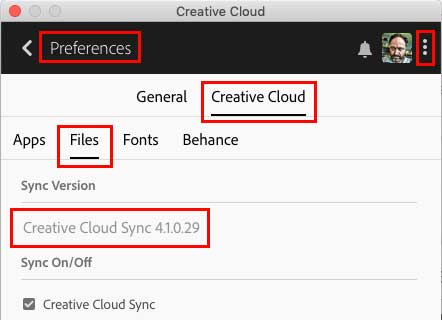
Thanks,
- Dave
Copy link to clipboard
Copied
Yes, it's always up to date (4.7.0.400) as, if there is an update, the whole system becomes very buggy or crashes. Another Adobe problem.
Copy link to clipboard
Copied
I wrote the wrong number. It is 4.1.0.29. I gave you the app version. Sorry.
Copy link to clipboard
Copied
LOL, are you serious? I too have the latest version of CC synch with your "fix".
I've been getting relentless conflicted copies since day 1, it's non-stop.
This is unacceptable Adobe, for the money you gouge us out of every month your software should be bullet-proof. Instead it's garbage. I will celebrate the day when a competitor comes along and relegate you to the trash pile of history along side, stat cameras, mechanicals, and QuarkXpress.
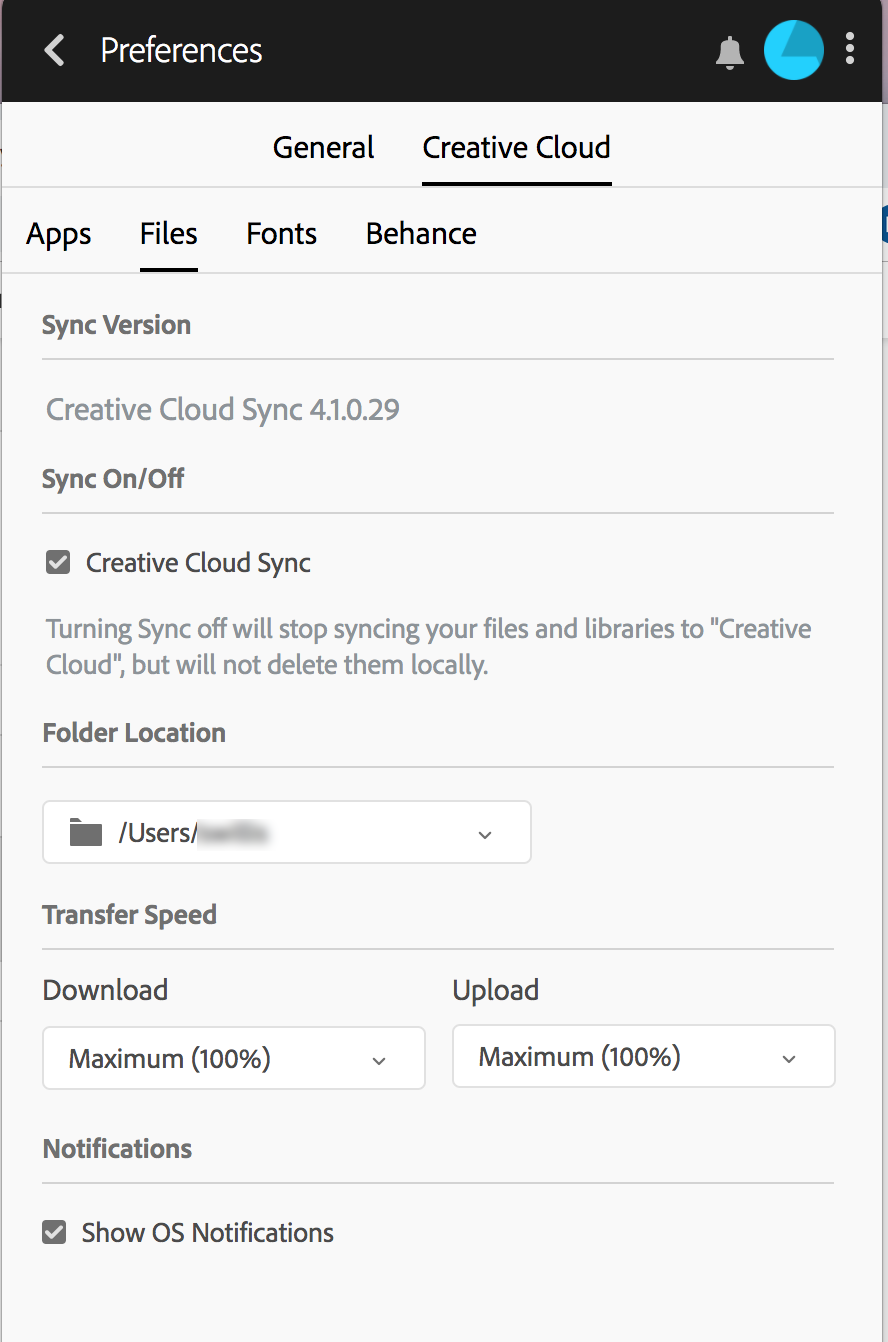
Copy link to clipboard
Copied
Hi Stuart and Christine,
Sorry to hear you're still encountering the issue. The issue is not something that everyone experiences. I can help report the issue to our engineering department to let them know some users are still facing it.
This would be the information I would need
- Is the Adobe ID you use here on the forums the same which is experiencing the issue?
- Do you have multiple users at your company which are encountering the issue? How many machines are being affected?
- Do you use the same Adobe ID on multiple workstations?
- Are you on Windows or Mac (what version of the OS)?
- What type of Internet connectivity do you use (Ethernet/WiFi/Satellite)?
- Are you using a high speed interest connection?
- Are you using a proxy?
- Are you using Firewall (Hardware/Software - Local or Corporate)?
- What anti-virus software do you use?
- Do you log onto a domain?
- Location where issue occurring (City, Country)?
- Are the conflicted copy files all of the same file type?
- Are files shared? Are others which they are shared with getting the conflicted copies too?
- Have you contacted support about the issue previously, if so, you can you provide a case number for reference?
In addition to this I'd need you to run the log collector. It will automatically collect the logs and upload them for you.
If you don't want to share the information here with me publicly you can send it to me in a direct message by clickint on my avatar here in the forums or contact and work with phone/chat support if you prefer.
Thanks,
- Dave
Copy link to clipboard
Copied
No one has time to do this shit! Just fix the issue. You can see from my login here who I am and what my membership is and I've already told you it has nothing to do with any other people/workstations. I'm on a Mac. Jesus, do your job, Adobe!
Copy link to clipboard
Copied
Hi Christine,
This issue is not one everyone experiences, so we need to collect this information to better understand why it's happening in order to get it addressed.
Copy link to clipboard
Copied
I beg to differ. Read the forums. Fix it.
-
- 1
- 2