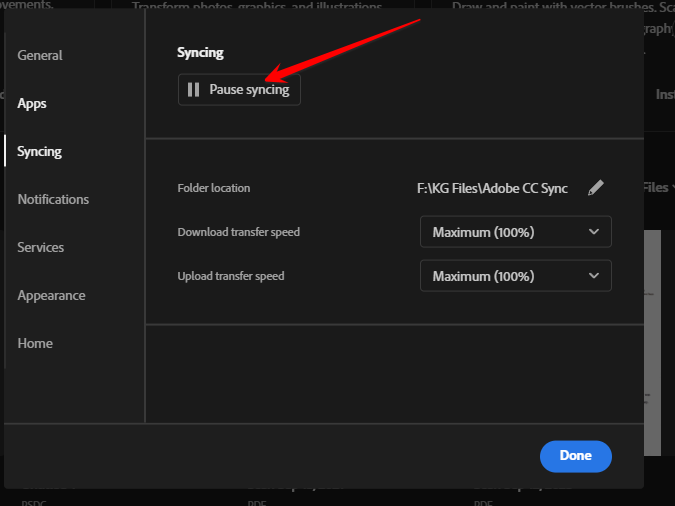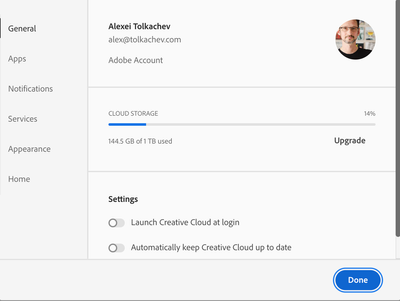Adobe Community
Adobe Community
- Home
- Creative Cloud Services
- Discussions
- Re: Core Sync (32 bit) won't stop syncing.
- Re: Core Sync (32 bit) won't stop syncing.
Copy link to clipboard
Copied
Since the update yesterday my system runs the processor constantly - Core Sync (32 bit).
I never experienced this before with the desktop installed Creative Cloud component.
Any help will be much appreciated.
 1 Correct answer
1 Correct answer
Hi Dave:
Sorry for your inconvenience. Could you please provide the information about your operating system, and please use the log collector tool https://helpx.adobe.com/creative-cloud/kb/cc-log-collector.html and send the zip file on your desktop to me at SyncForum-Communication@adobe.com.? Please attach the forum post link with email as well.
Best Regards
Lin
Copy link to clipboard
Copied
Hi there,
Sorry for your troubles. I know our engineering team is aware of an issue related to this. Please see this thread: Mac File Sync issue when using extended characters in folder names
Could you try turning off file sync and see if that helps?
Thanks,
- Dave.
Copy link to clipboard
Copied
Hi Dave,
Thank you for the feed back.
Just to mention that I did not have this issue before the auto-upgrade happened two days ago.
I don't believe I have any file name /directory name issues, all being pretty simplistic.
I have switched the Sync off but would obviously like to have it work as before.
Thanks again!
Copy link to clipboard
Copied
Hi Dave:
Sorry for your inconvenience. Could you please provide the information about your operating system, and please use the log collector tool https://helpx.adobe.com/creative-cloud/kb/cc-log-collector.html and send the zip file on your desktop to me at SyncForum-Communication@adobe.com.? Please attach the forum post link with email as well.
Best Regards
Lin
Copy link to clipboard
Copied
Same issue here, so, following.
How do I "turn off file sync" in Adobe Creative Cloud desktop app?
Copy link to clipboard
Copied
Copy link to clipboard
Copied
Not really
Maybe Windows vs Mac. At any rate, I would like to understand what syncing in Creative Cloud desktop app have to do with syncing in Lightrooom. Is it the same syncing, different syncing, supporting syncing, etc.
Copy link to clipboard
Copied
no, the cc desktop app syncing is for your cc sync folder (which is ending or is already ended, anyway).
also, stopping syncing per the above wouldn't delete already synced files.