 Adobe Community
Adobe Community
- Home
- Creative Cloud Services
- Discussions
- Re: Core Sync uses all available memory and forcin...
- Re: Core Sync uses all available memory and forcin...
Copy link to clipboard
Copied
Hello I'm on a never mac running Mavericks running the newest version of Creative Cloud...
When i start the sync process the RAM usage goes up 31.xx gb and drains my memory ?
If i stop the sync and restarts it, the problem occurs again, thought it was my machine that needed a reinstall so i completely reinstalled it yesterday, but the problem appears again ??
Can u help ??
 1 Correct answer
1 Correct answer
Hi darad,
Could you upload your screen shots for me to have a look at?, or a short screen recording?. If you could supply with with some log files that would be great as well.
The log files can be found here:
Mac: /Users/<yourusername>/Library/Application Support/Adobe/CoreSync/
Windows: C:\Users\<yourusername>\AppData\Roaming\Adobe\CoreSync\
The logs have the date in the filename, like "CoreSync-2014-03-25.log". Please compress (zip) all the CoreSync-2014-MM-DD.log files and email them to me directl
...Copy link to clipboard
Copied
Same problem here! Happens when I try to sync a large file (1.7GB). I first get an out of memory error, then the os crashes. Upon Restart, the problem continues. Activity Monitor shows Core Sync eating up all the memory. I have a Mac Pro with 32gb of ram and I'm running Mavericks 10.9.5. When I pause syncing the problem subsides, but as soon as I resume syncing the same happens (mac crashes). When I delete the large file from the "Creative Cloud Files" folder on my computer the problem disappears. I must point out that my "Creative Cloud Files" folder is in a different hard drive than my OS. Please fix this Adobe! Thanks!
Copy link to clipboard
Copied
Hi Dardo & Anders.Laybourn,
Can you both confirm that you are on the latest version of Creative Cloud?.
Thanks
Warner
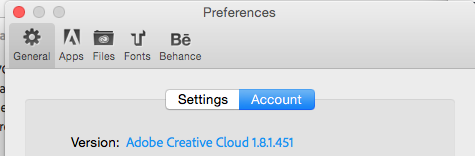
Copy link to clipboard
Copied
Hello Warner,
I can confirm that I’m using the latest version of Creative Cloud (see attached screen grab). I have also taken screen grabs of Activity Monitor while syncing a file to creative cloud.
Copy link to clipboard
Copied
Hi darad,
Could you upload your screen shots for me to have a look at?, or a short screen recording?. If you could supply with with some log files that would be great as well.
The log files can be found here:
Mac: /Users/<yourusername>/Library/Application Support/Adobe/CoreSync/
Windows: C:\Users\<yourusername>\AppData\Roaming\Adobe\CoreSync\
The logs have the date in the filename, like "CoreSync-2014-03-25.log". Please compress (zip) all the CoreSync-2014-MM-DD.log files and email them to me directly atharress@adobe.com
Copy link to clipboard
Copied
Same here. Core Sync takes 30gb of RAM and 300gB virtual memory.
Machine is complaining about disk space and ram, neither of wich it lacks.
I'm on Mac OS X Lion, with a 12 core MacPro, 28 gB of ram, 500 gB SSD.

Copy link to clipboard
Copied
Hello Adobe Staff, same problems in Europe! Core Sync is taking more than 32 GB of memory, overtaking all other processes. I have 2 macs on the same account: MacBook Pro has no problems at all. New iMac has constant problems. Creative Cloud is kept on a separate disc. Have you found a solution yet? (Both: MacOS Sierra)