 Adobe Community
Adobe Community
Copy link to clipboard
Copied
HI!! I seem to have a problem with Core Synch as the pictures below are showing.I got these warning after I clicked on a facebook video link and windows started popping up uncontrollably , and the last one had a message that mac detected a virus and there was repair button . I just closed them all deactivated Facebook. And then got the Adone warning. Anything I can do to fix it?? thank you!
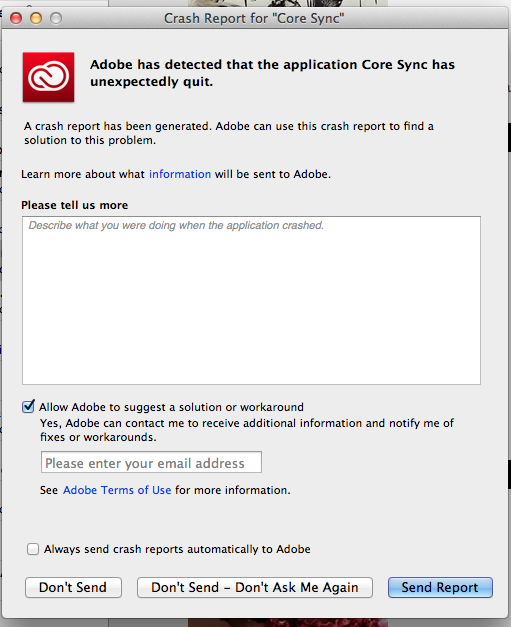
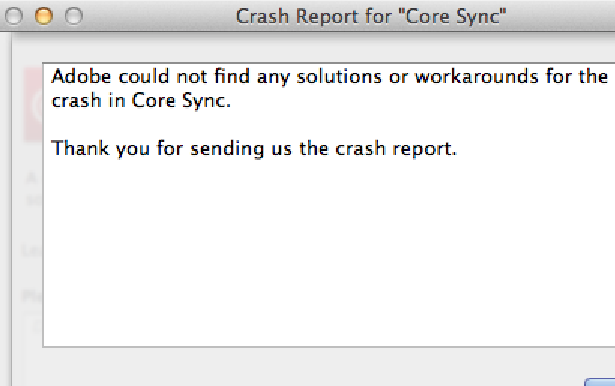
 1 Correct answer
1 Correct answer
Hi,
You are on an old version of Creative Cloud, this issue was fixed a while back. Please update to the latest Creative Cloud please. https://creative.adobe.com/products/creative-cloud
Thanks
Warner
Copy link to clipboard
Copied
Hi,
Coud you send me a copy of the CoreSync Crash log please. You can find this at the following location:
- Macintosh HD ▸ Users ▸ yourusername ▸ Library ▸ Logs ▸ DiagnosticReports
The file will be named Core Sync_2015-XX-XX-XXXX
(You can also open the Console application on Mac OS X and view the file on the left sidebar and mail it directly from the application.
Thanks
Warner
Copy link to clipboard
Copied
Copy link to clipboard
Copied
Hi,
You are on an old version of Creative Cloud, this issue was fixed a while back. Please update to the latest Creative Cloud please. https://creative.adobe.com/products/creative-cloud
Thanks
Warner
Copy link to clipboard
Copied
Tks Warner!! I just did although when I clicked on view updates and requests in my creative cloud , I got the message you have no more requests.
So now that I have installed the latest from the link you sent , is there a way to check that the crash has been repaired?
Many thanks again!
Copy link to clipboard
Copied
Hi,
Thanks for updating Creative Cloud, unfortunately there is most likely no way to replicate the issue you seen. I am positive you will never see this issue again after updating to the latest Creative Cloud version.
Thanks
Warner