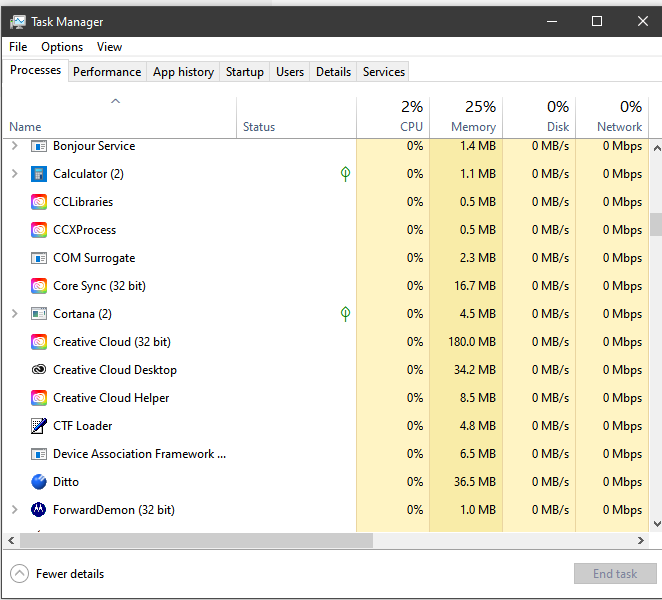Adobe Community
Adobe Community
CoreSync High CPU Usage
Copy link to clipboard
Copied
Seems that there is since very long time an issue about CoreSync Process and still not have any corrective solution from Adobe
CoreSync process is using so much CPU in addition with Explorer.exe
Checking done : My CoreSync process is genuine (following adobe's instructions)
And so what now ?
Please help
Copy link to clipboard
Copied
Copy link to clipboard
Copied
Another think to propose ?
Copy link to clipboard
Copied
i'd google the problem.
fwiw, most of us do not see that issue:
Copy link to clipboard
Copied
Like you said to the proposed Solution post, that doesn't solve the issue that you're talking about.
I still see super high CPU useage on a daily basis from CoreSync. I've posted elsewhere--but one can see that when CoreSync is using high cpu, it's in tandem with a) high Windows Explorer CPU (Very high, most of the time 20-35% most of the time) which b) cascades into major performance issues when trying to do nearly anything: like, just opening another explorer window, or moving files, trying to select files for copy/paste operations (almost always hangs).
When these high cpu percentages occur, every single time I force quit CoreSync, I get normal performance back...but the kicker is that CoreSync will restart itself. It will also restart itself if I have closed/exited out of Adobe Creative Cloud entirely. Only until I have force quit every single Creative Cloud helper background app do I get my desired result of CoreSync not showing up anymore to bog down the system.
Writing this as of Dec 4 2021, have been experiencing this for months.
Copy link to clipboard
Copied
Following up with a video capture of the issue becuase this is getting ridiculously worse somehow.
Clear evidence that Adobe CC / Coresync.exe are the culprit for bringing Win Explorer to a grinding halt, high cpu useage for both, how Exiting CC does NOT actually kill the background process, and how a 100% guaranteed solution to getting the high-cpu useage to go down, and thus, full Win Explorer functionality back is to close out of every Adobe CC background process.
Copy link to clipboard
Copied
Here is another confirmation of the issue.
I have exactly the same symptoms - high load of CoreSync.exe + Explorer.exe in connection with each other. CoreSync occupies 100% utilization of a single CPU core.
The phenomenon occurs for about 5-20min after each boot. This also happens on two separate PCs of the same account and reportedly also on other devices of colleagues.
The whole thing has been happening every day or every reboot of the computers for several months.
All available suggestions (such as deleting the CoreSync folder, removing the Creative Cloud Explorer shell icon overlays, or opening all Adobe applications) have not solved the problem.
Copy link to clipboard
Copied
6 MONTHS LATER no respone to this video link, hopefully cause someone from Adobe is trying to solve it but just being mum cause they don't want to admit it.
Copy link to clipboard
Copied
these are user-to-user forums.