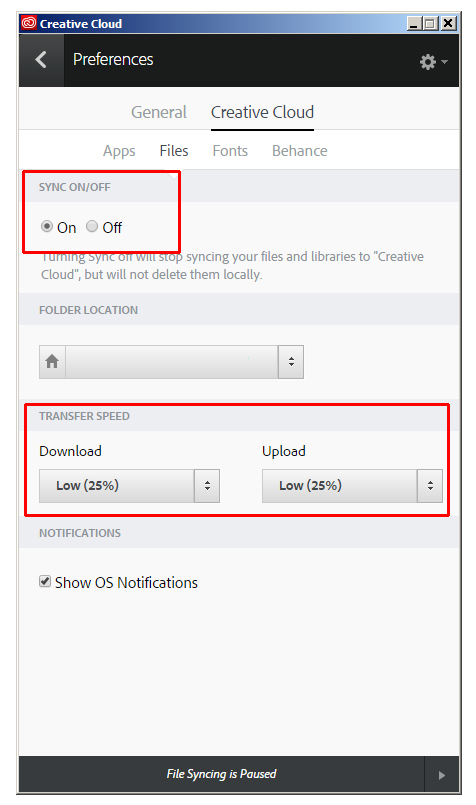Adobe Community
Adobe Community
- Home
- Creative Cloud Services
- Discussions
- Re: CoreSync Interfering with Network
- Re: CoreSync Interfering with Network
Copy link to clipboard
Copied
I am having problems with Core Sync clogging up my network connectivity. I have had problems on and off for months where my computer will drop my connection or will slow painfully down. I originally thought it was my ISP or my router, but have since pinpointed the problem to my computer. I have spent hours trying to isolate the problem and have finally been able to isolate it to Core Sync. While I am watching the data rate in the Wireless Diagnostics Performance window the signal will suddenly drop and then will bounce all around from top to bottom. As I watch the Activity Monitor, Core Sync will slowly creep up the list until it hits the top of the list. When I delete Core Sync the data rate returns to steady. But of course Core Sync won't quit and within a minute or two it's back creeping the up the list. I have found a couple of suggestions in dealing with Core Sync here on the forums. One was to delete the Core Sync preferences. That seemed to help for a little while, but not for long. Another suggestion was to totally delete Creative Cloud. In order for you to do that there was a list of process you had to quit in the Activity Monitor. Unfortunately, some of those will quit for only a second before they pop back up, like AdobePCBroker. It along with a couple of others will restart before I can uninstall Creative Cloud. I finally just trashed the folder and rebooted and reinstalled Creative Cloud. Some of this has seemed to help a little, but after a while it will go back to what it was doing before. Help!
 1 Correct answer
1 Correct answer
Hi Wayne,
Are you still having issues?
You might try turning the network speed setting for File Sync to the lowest setting or turning File Sync off completely and see if the error persists.
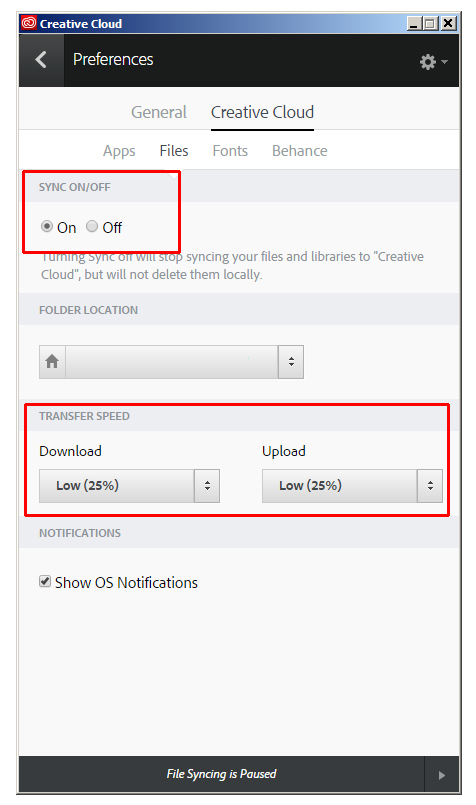
Copy link to clipboard
Copied
Hi Wayne,
Are you still having issues?
You might try turning the network speed setting for File Sync to the lowest setting or turning File Sync off completely and see if the error persists.